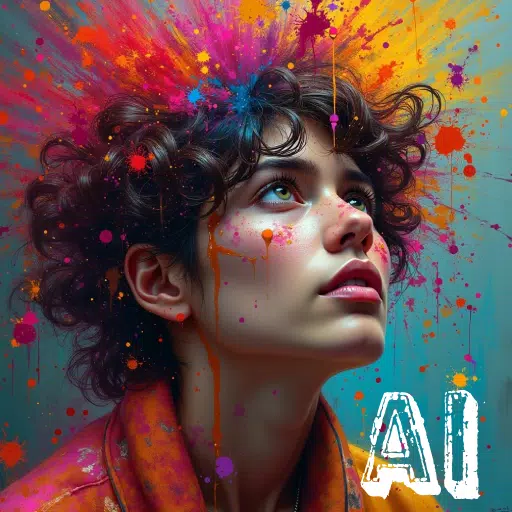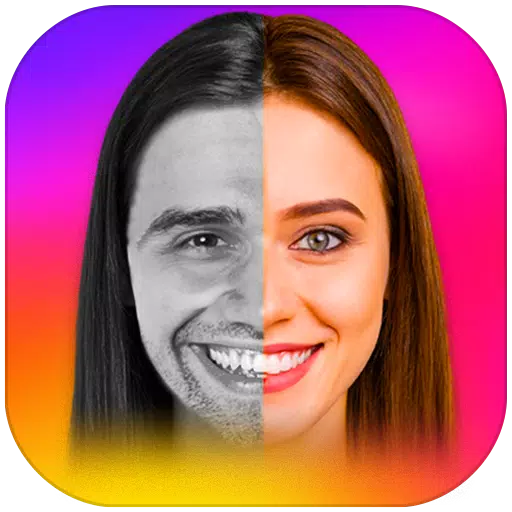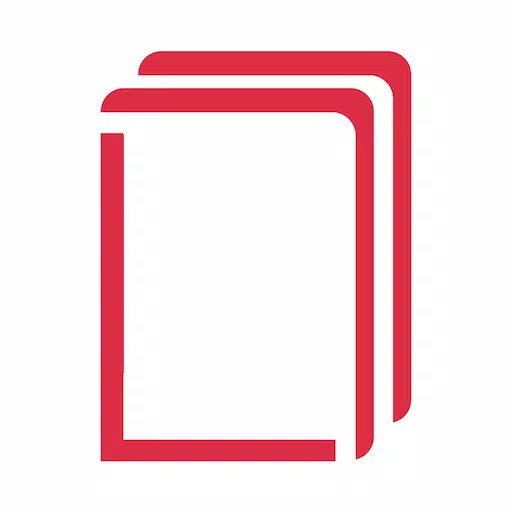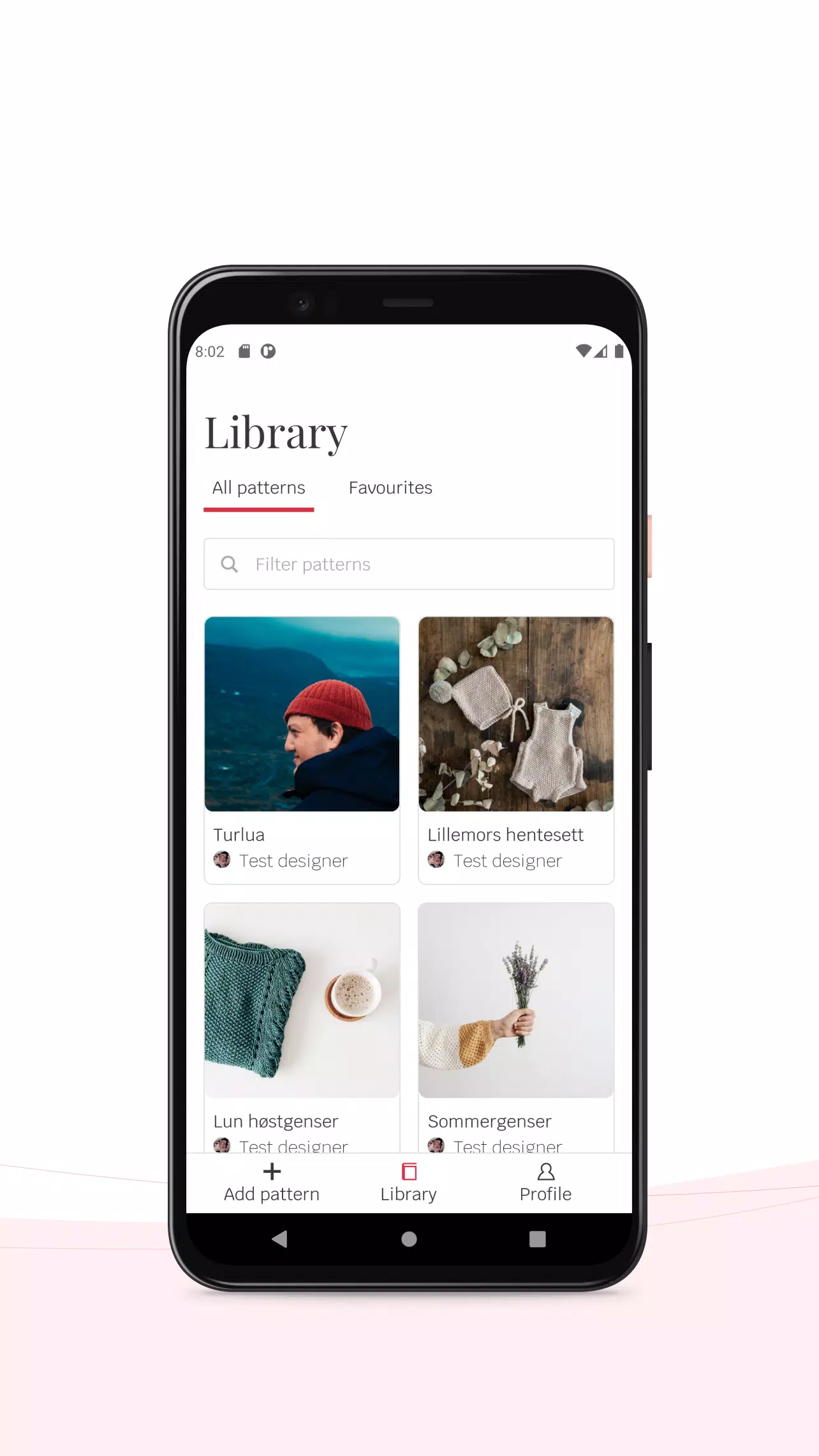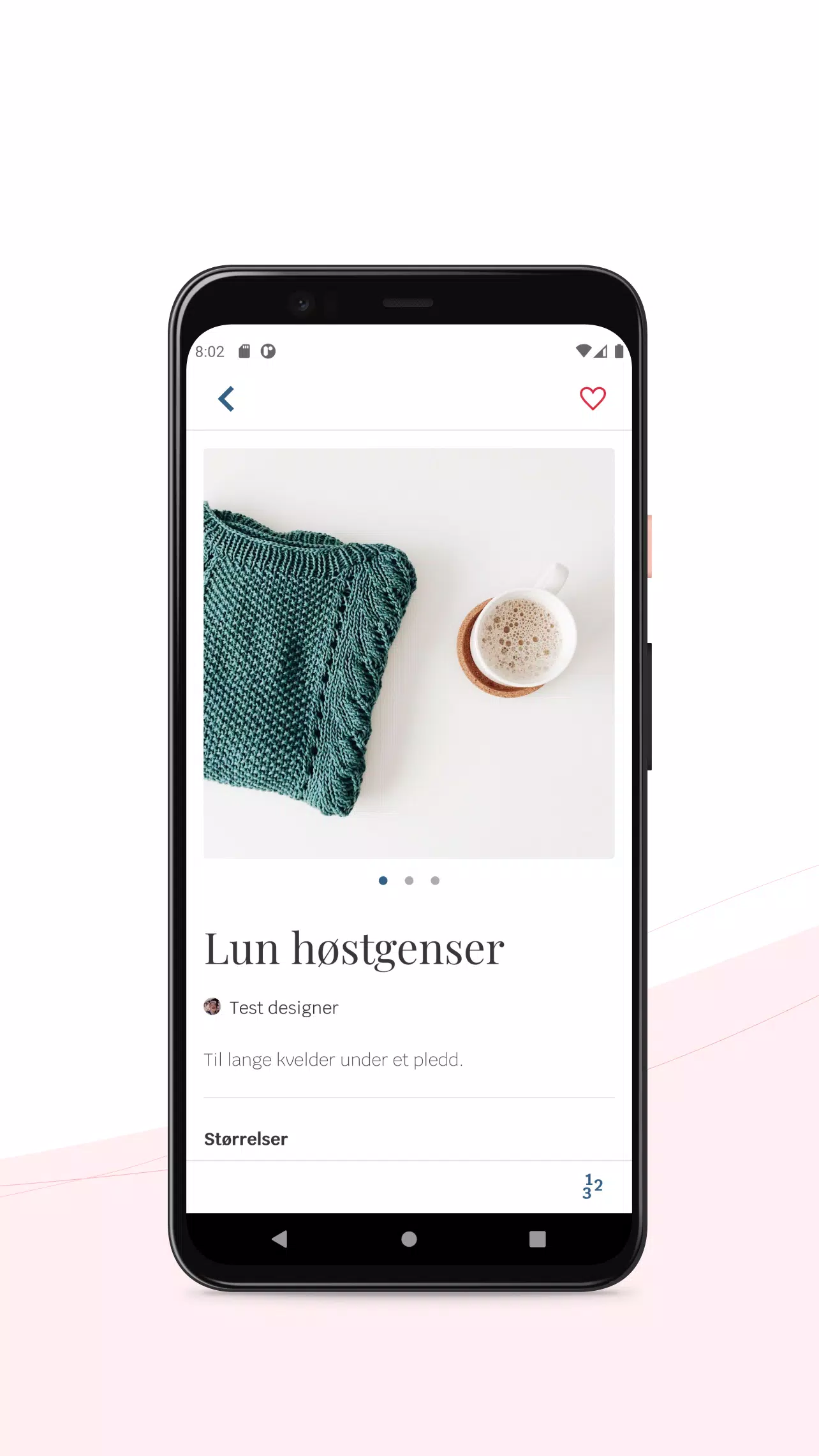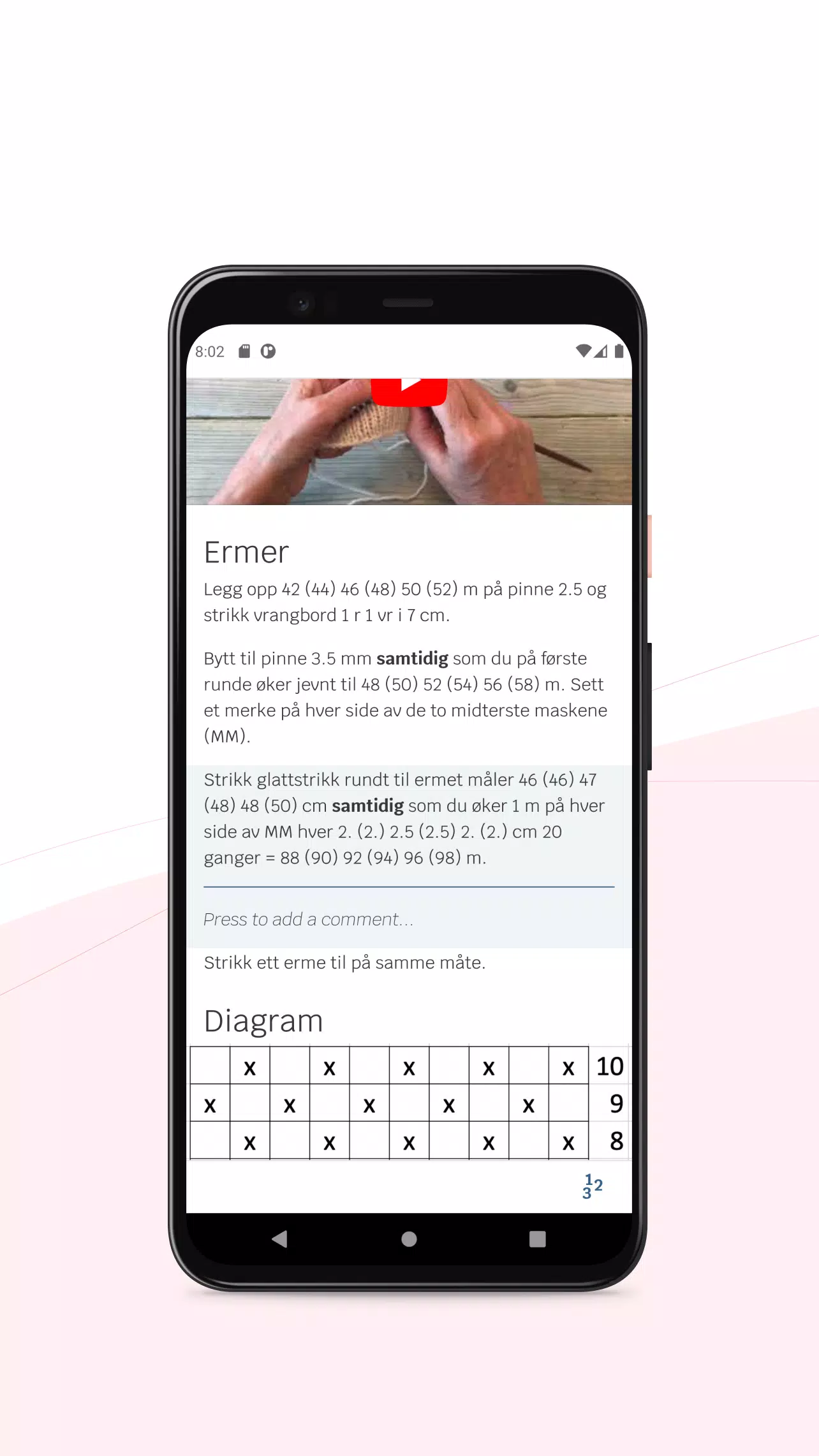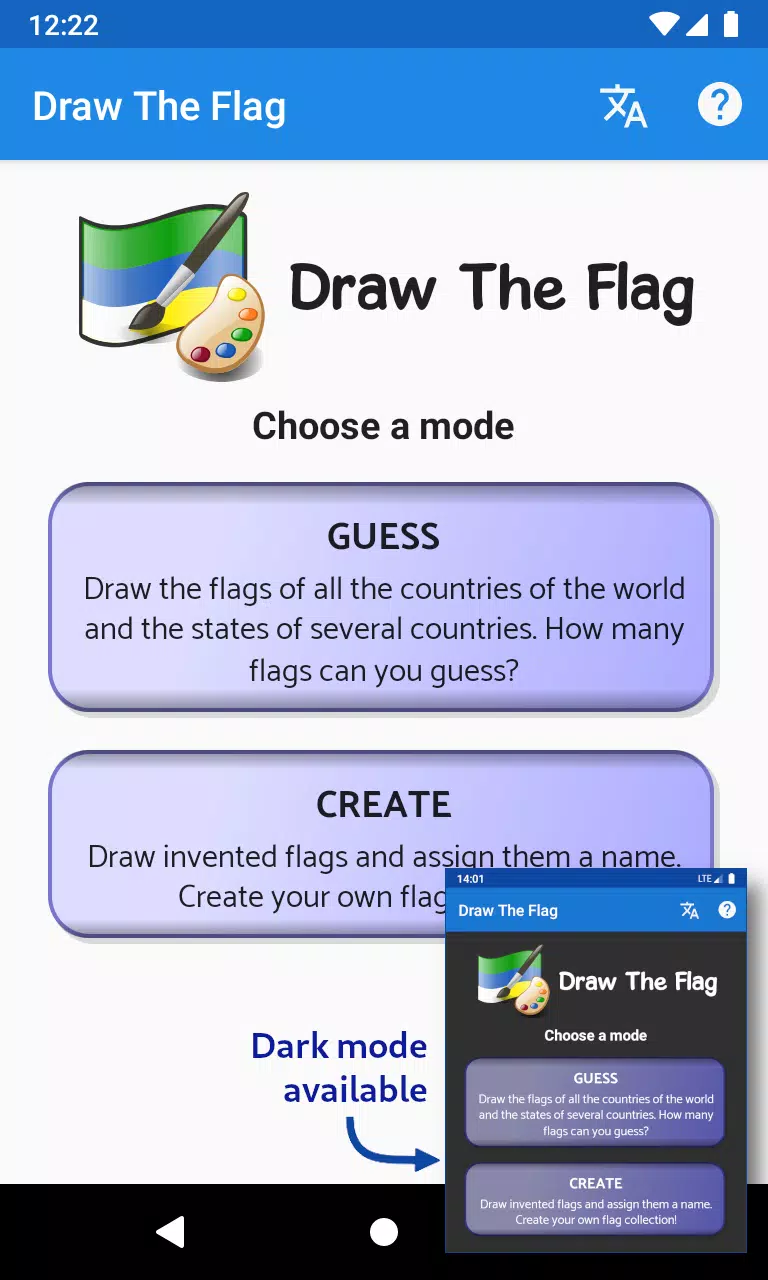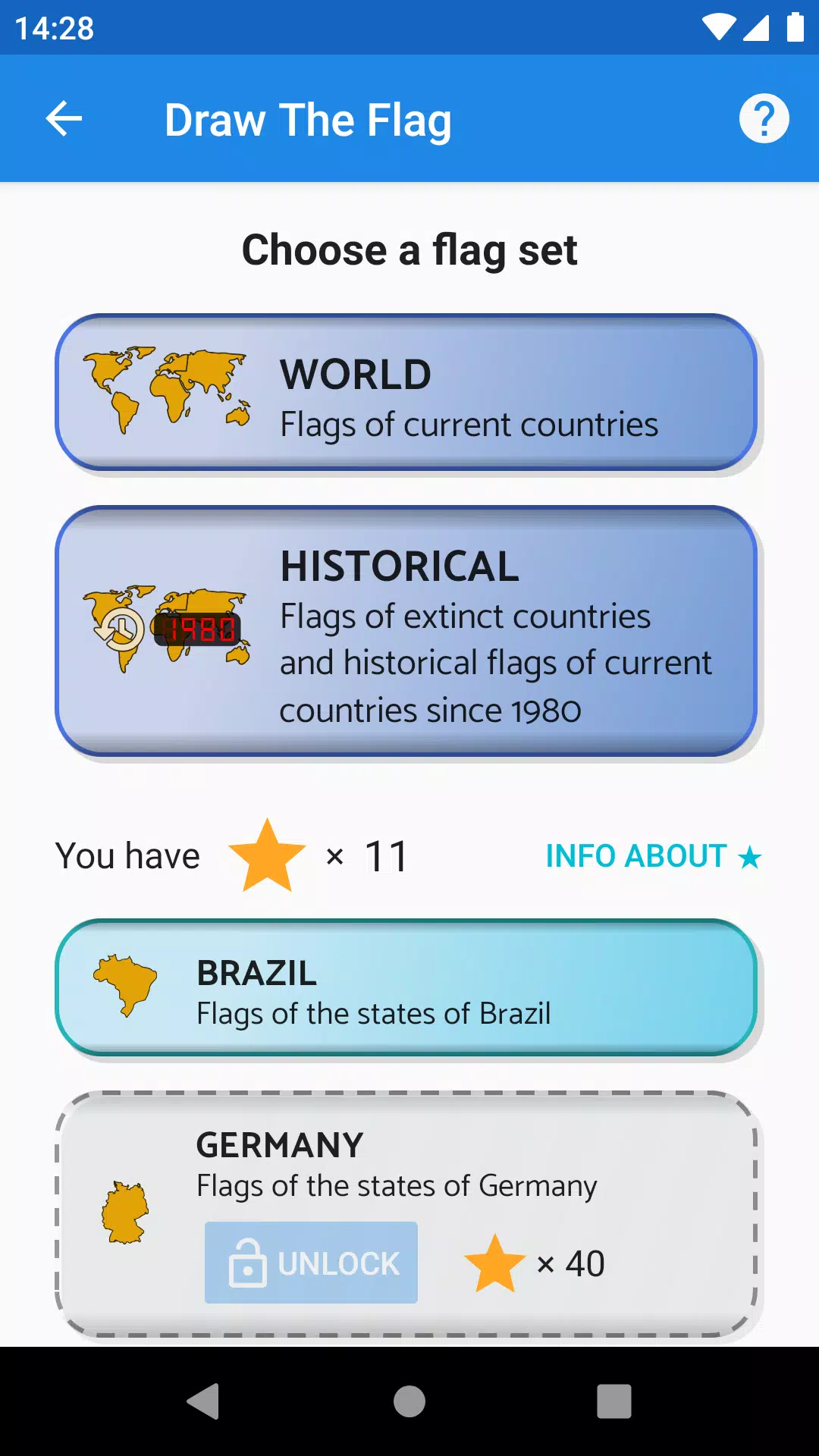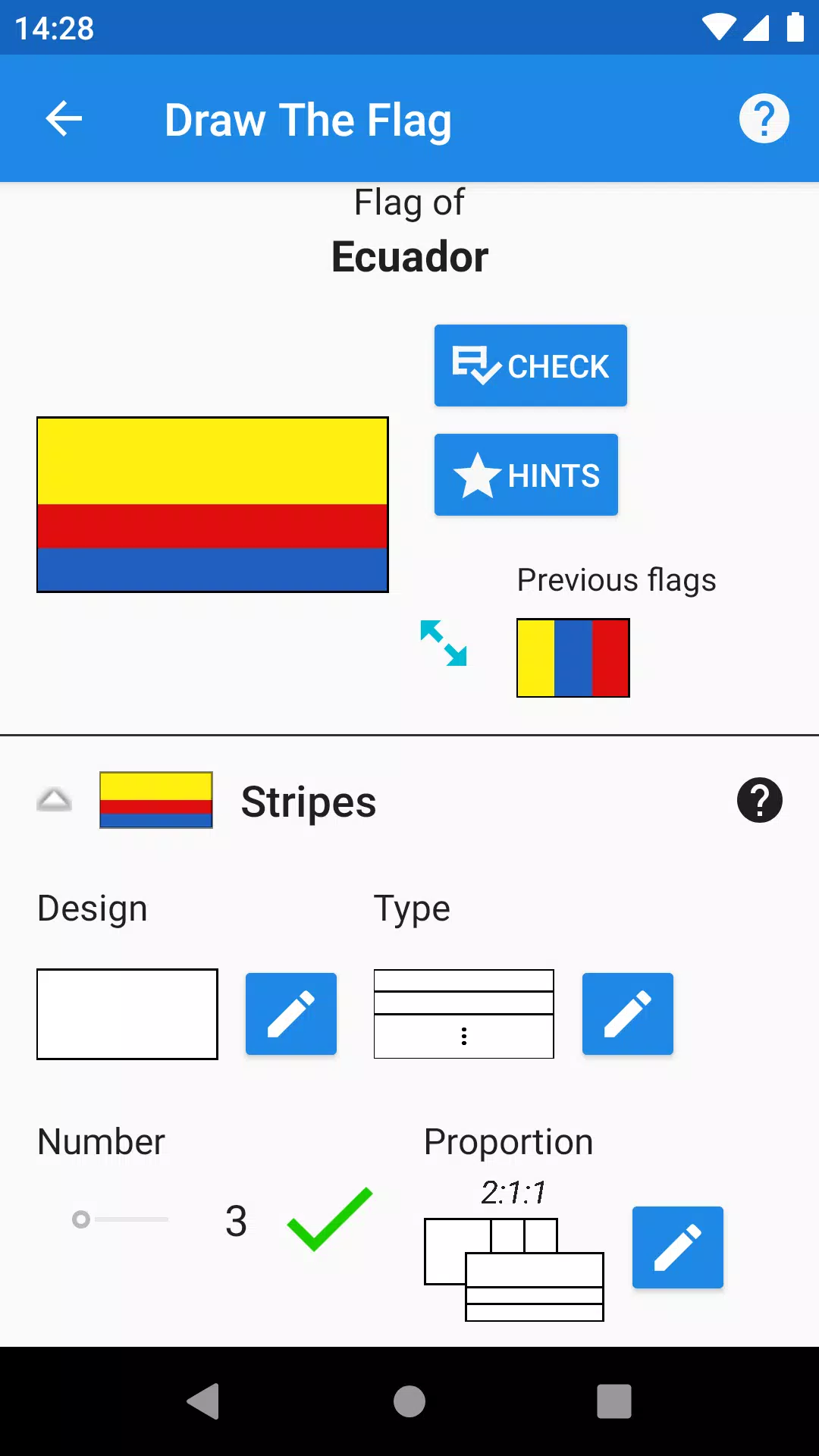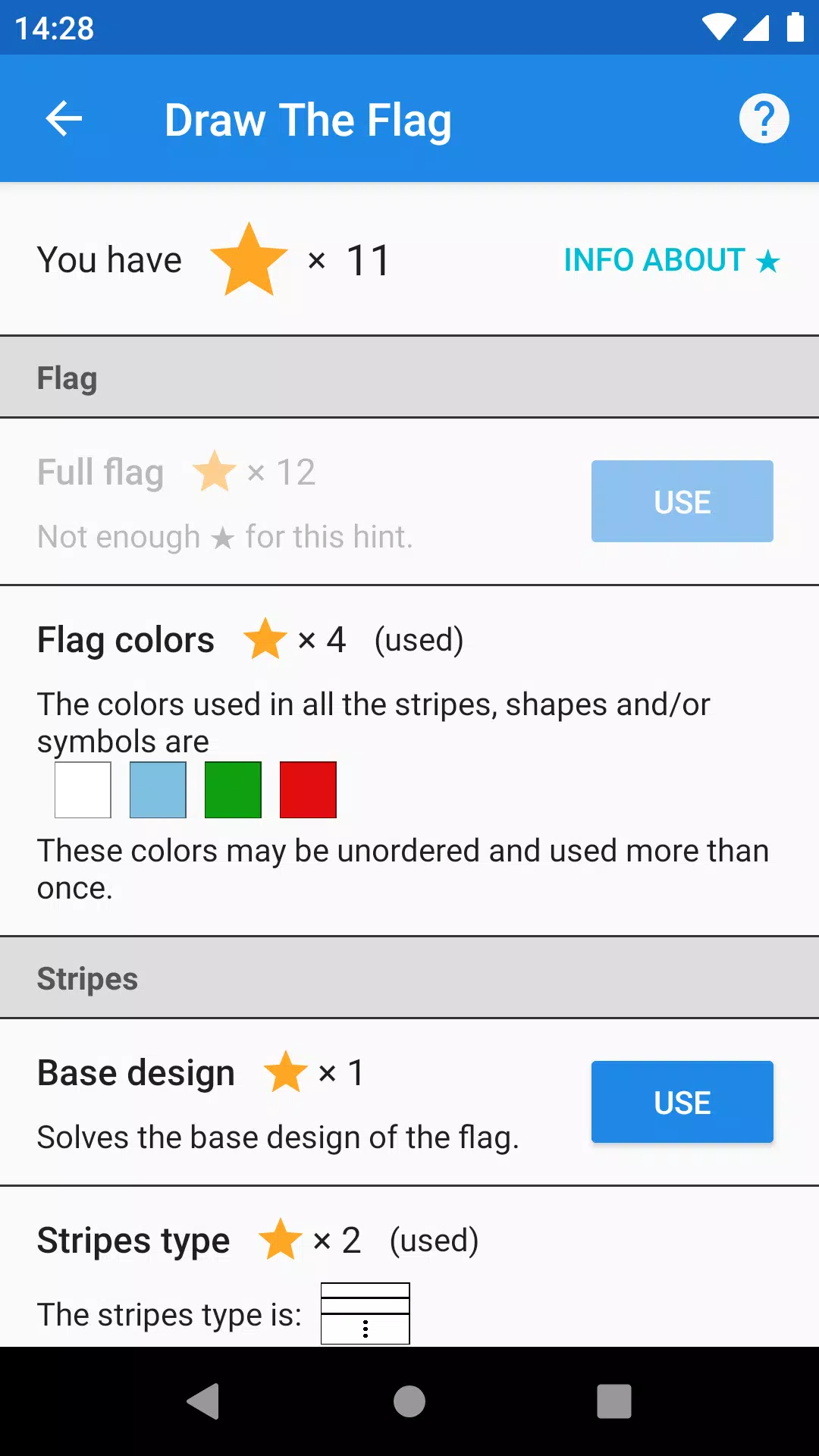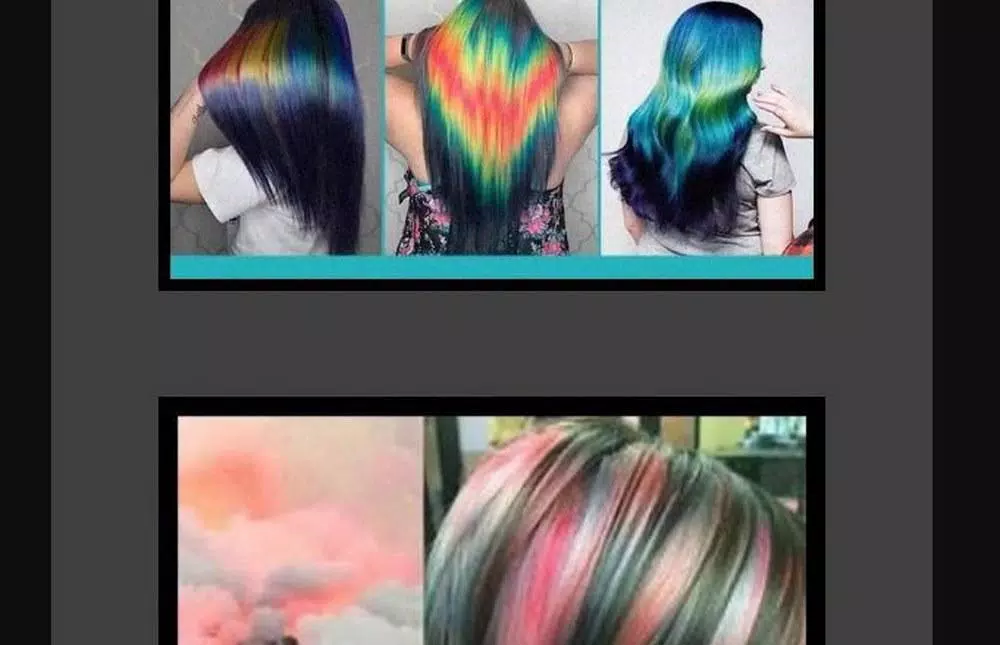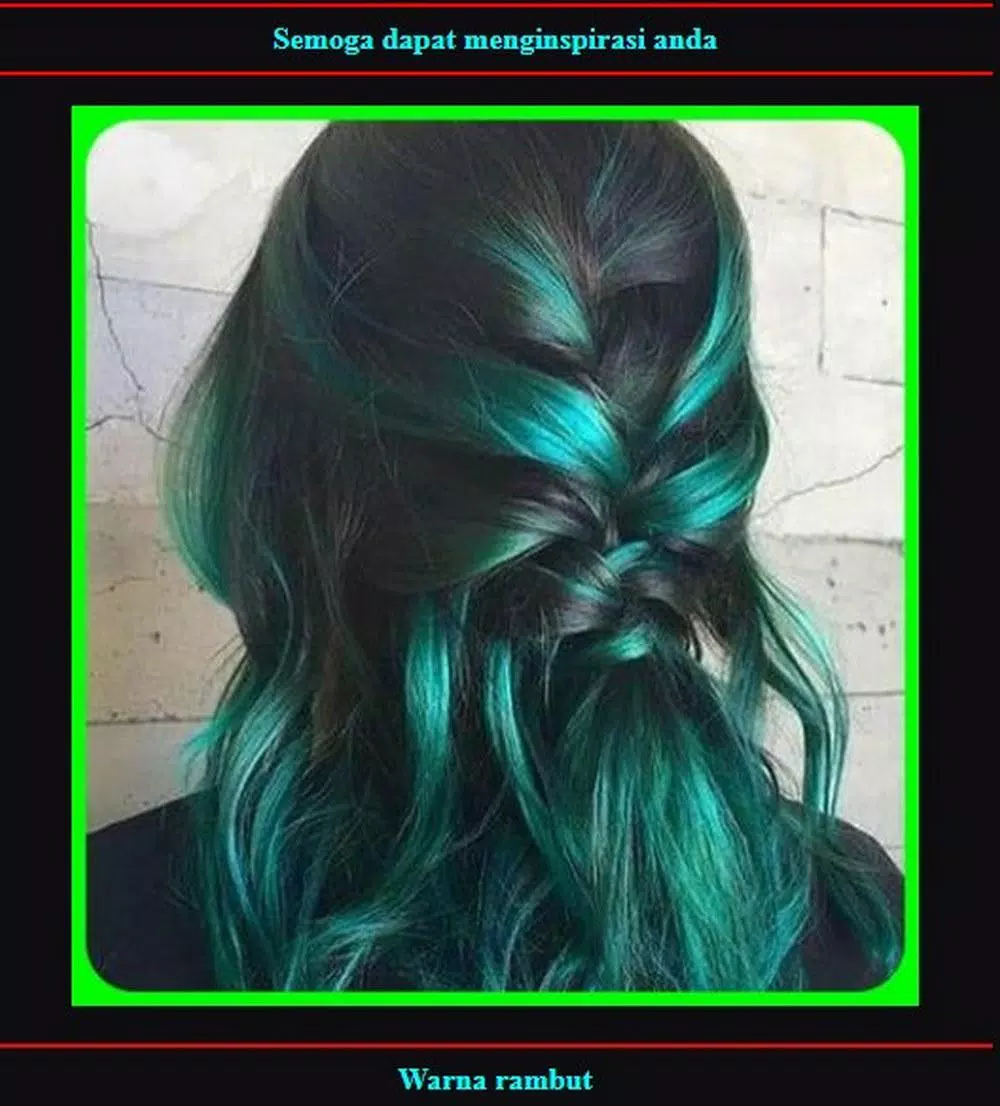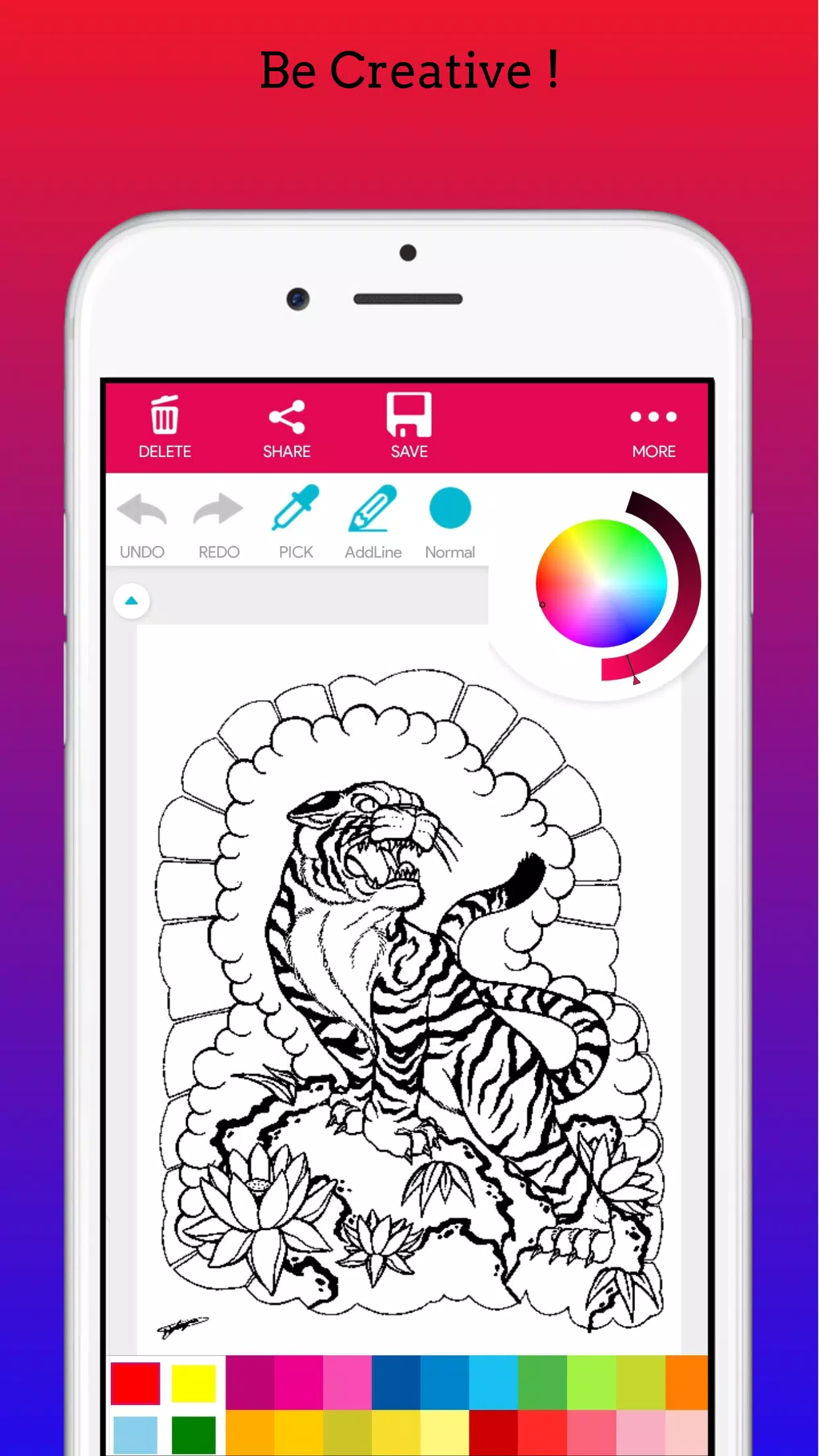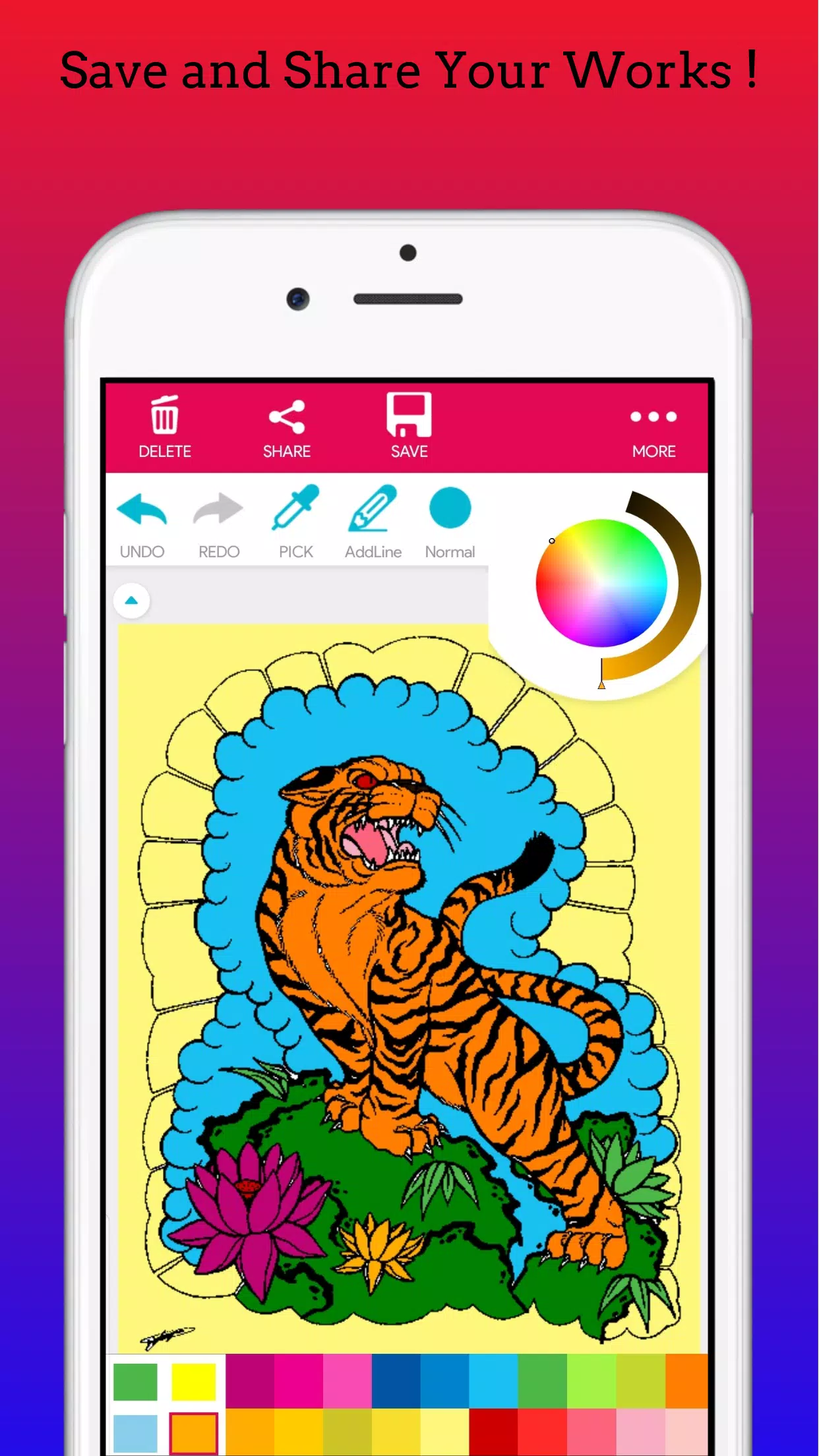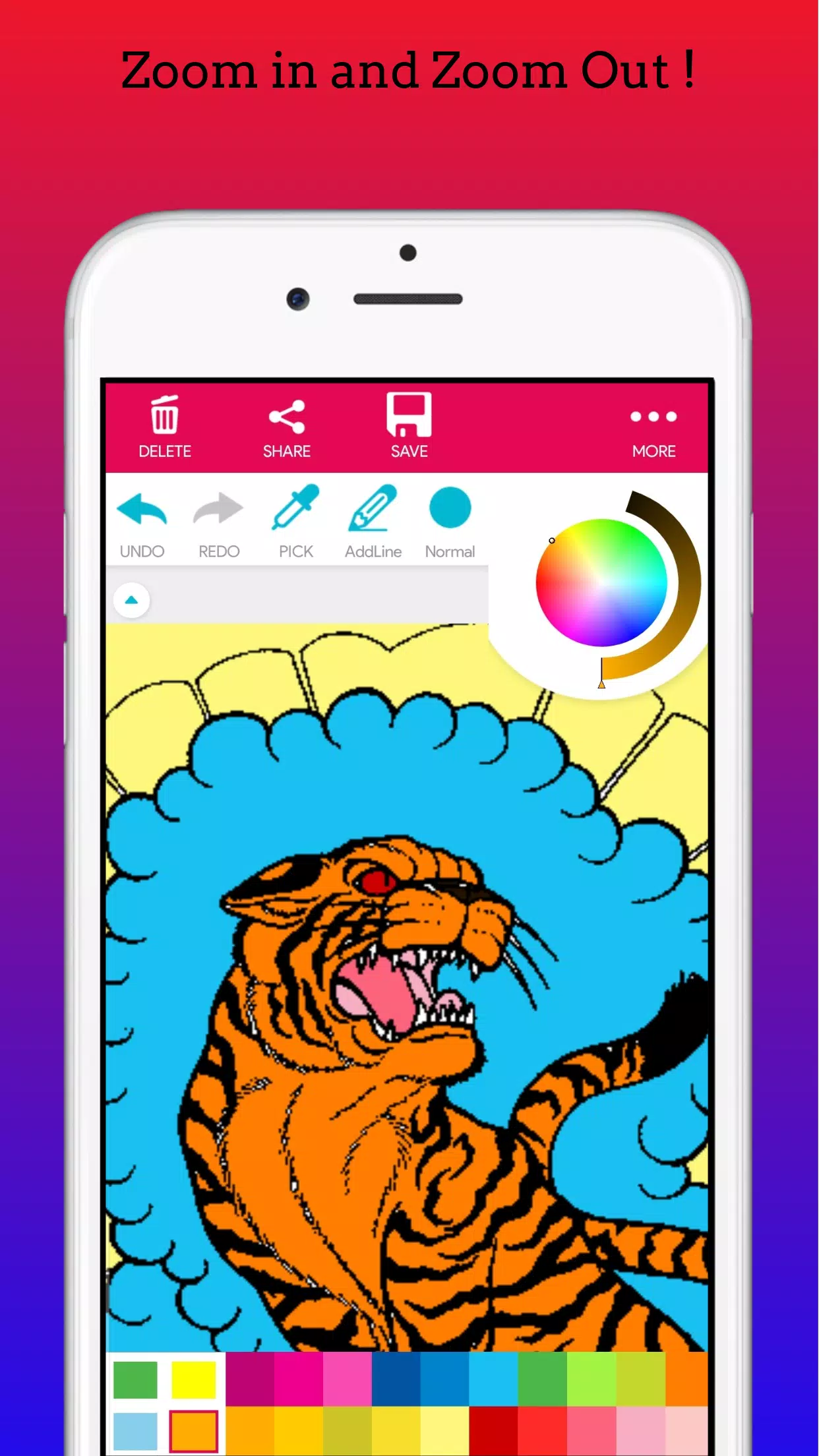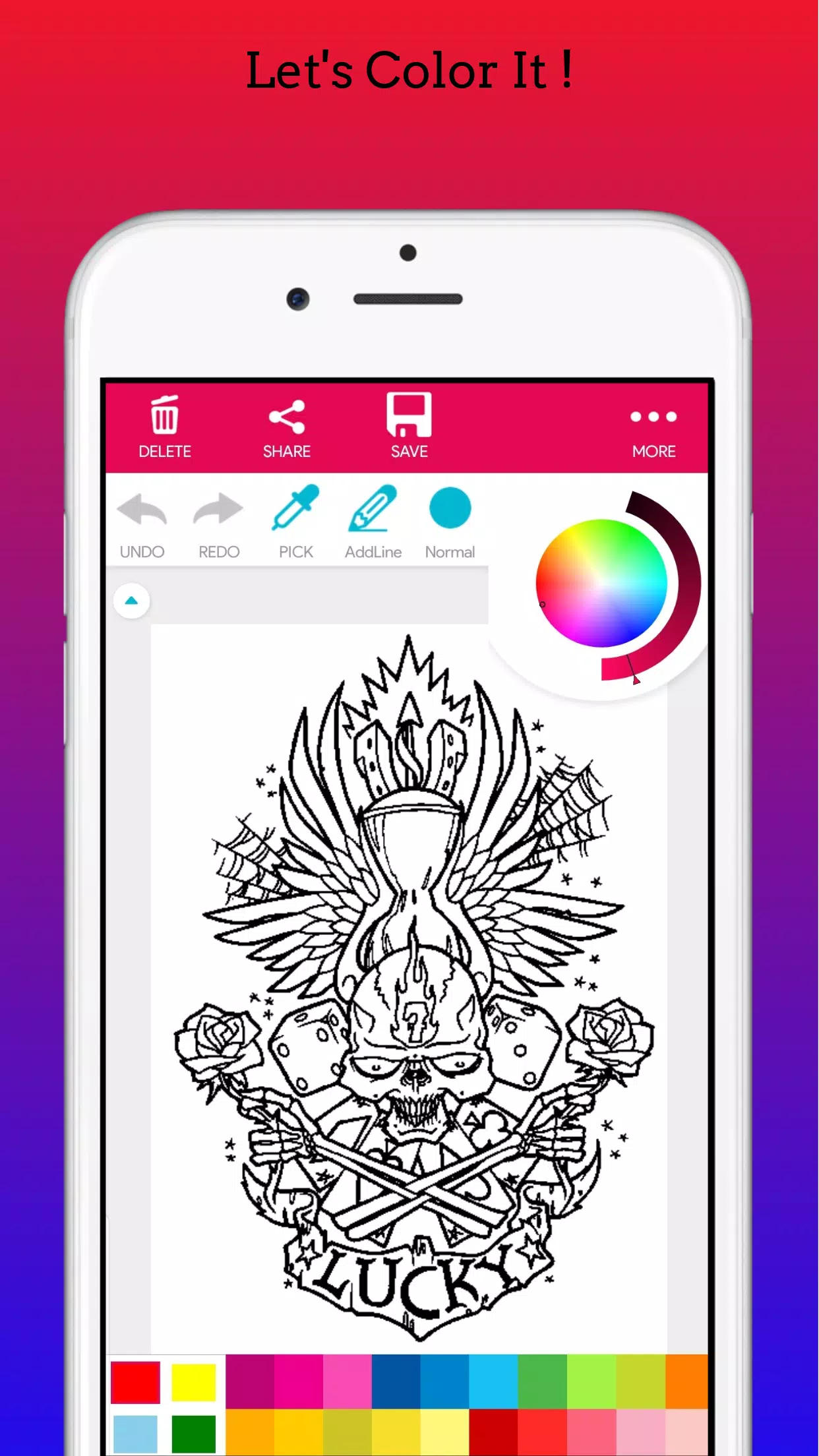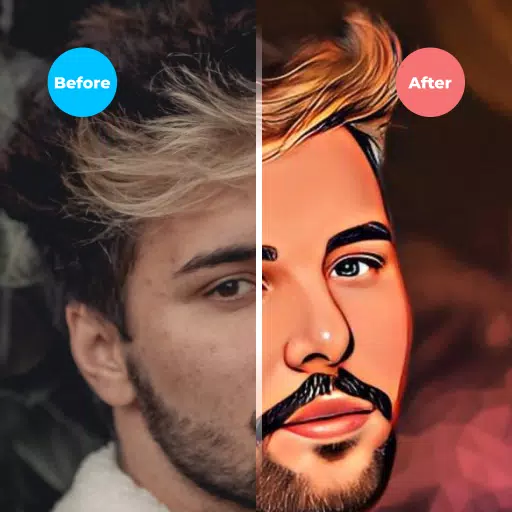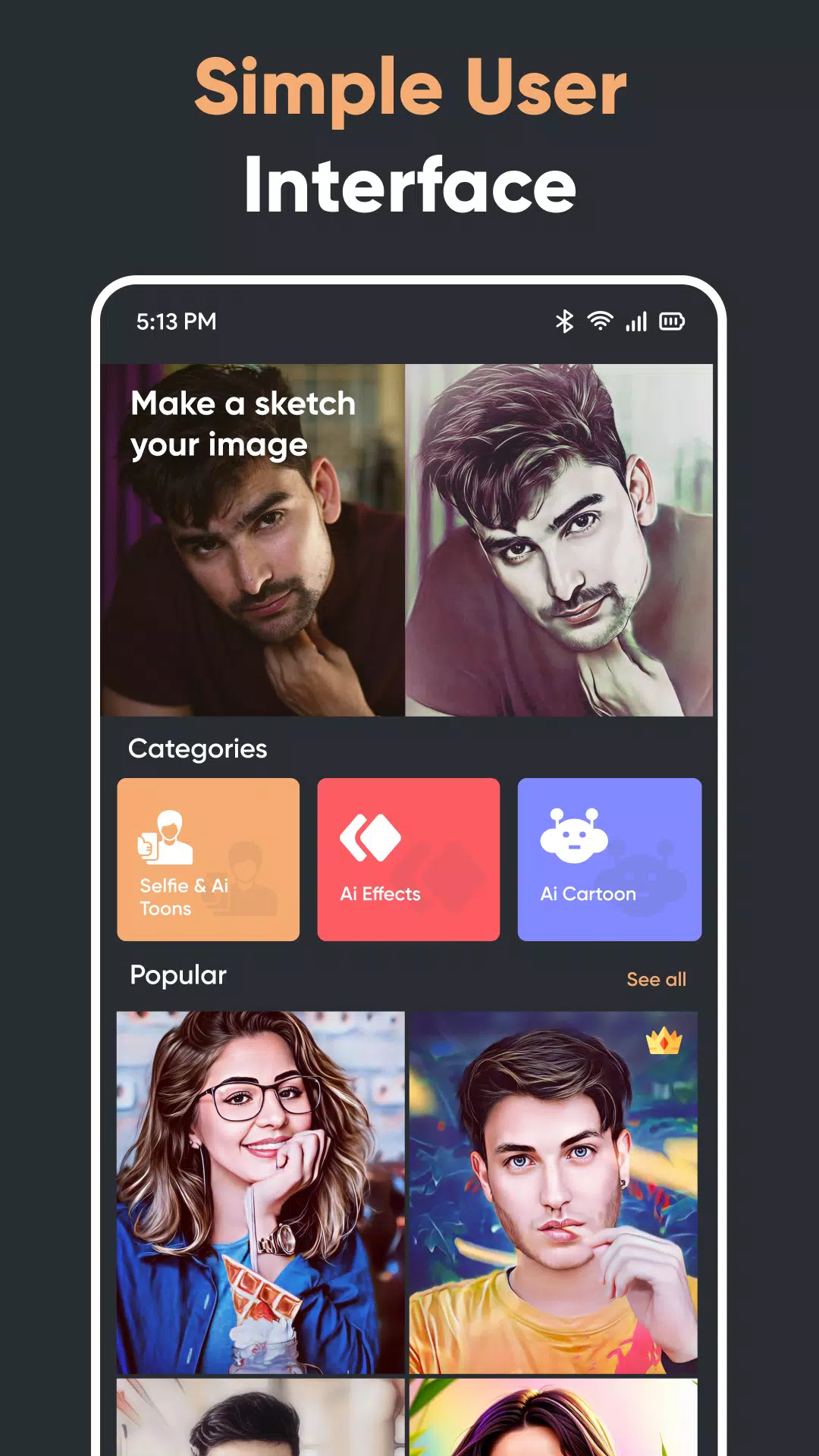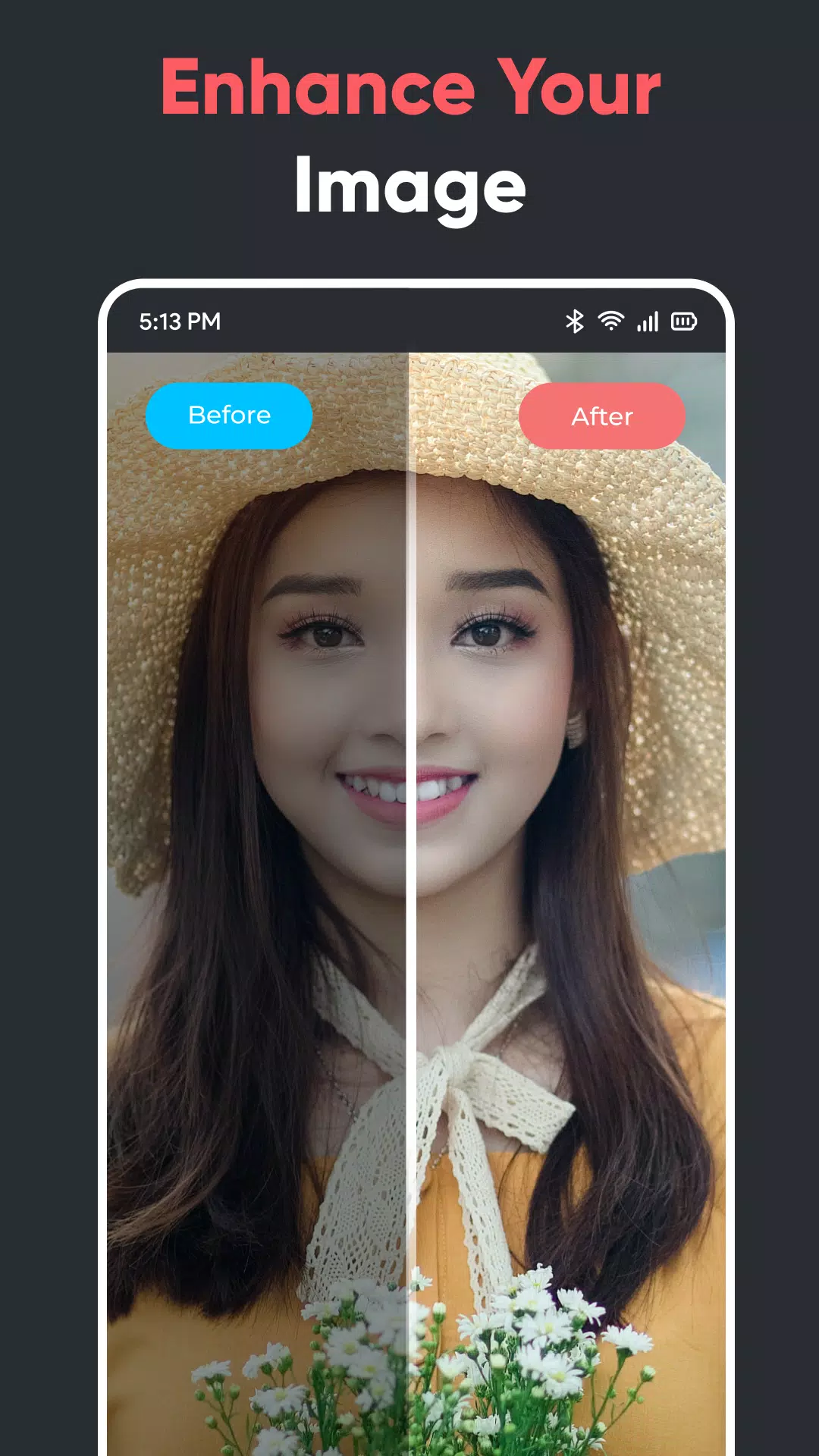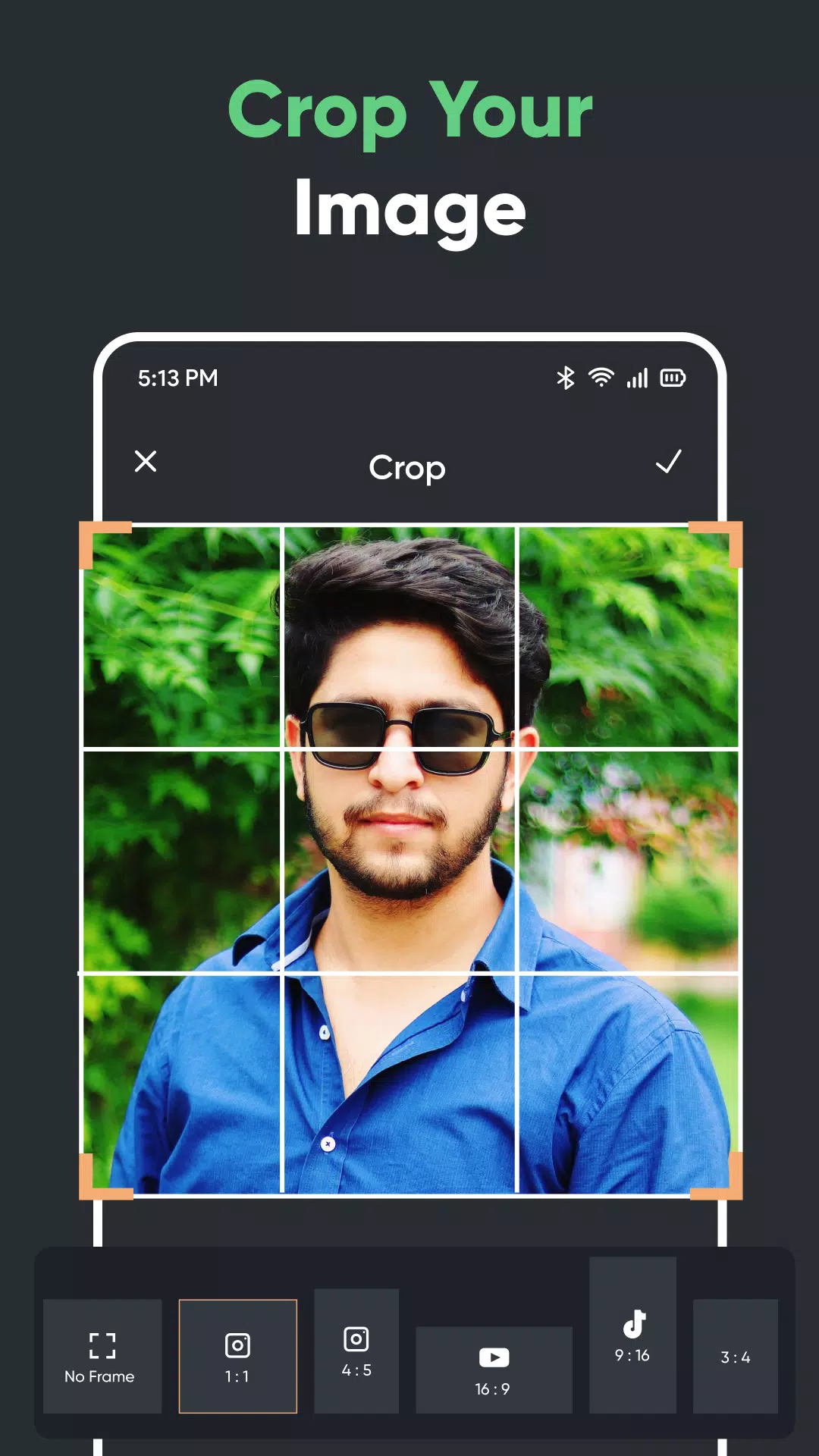Home > Tags > Art & Design
Art & Design
With Heft, you can now take your knitting patterns with you wherever you go! Our app makes it incredibly easy to access your patterns on your mobile device, thanks to our intuitive pattern reader. Whether you're on the go or relaxing at home, Heft ensures you never have to leave your knitting projec
Are you ready to dive into the world of flags like never before? With our app, you can both test your knowledge and unleash your creativity! Not only is it a **flag quiz game**, but it also serves as a **flag maker** or editor, offering a unique blend of education and fun.As a game, we take the trad
In today's world, appearance plays a crucial role across various professions, prompting both women and men to explore different hair colors. While some may follow fleeting fashion trends, selecting the perfect hair color involves considering multiple factors such as religion, occupation, and skin to
Adult Tattoo Coloring BookColoring has surged in popularity, captivating people of all ages who find joy in bringing intricate designs to life. From mandalas and animals to tattoos, famous paintings, sugar skulls, patterns, and doodles, coloring offers a delightful escape from stress and boredom.If
Discover the power of AI with our AI Photo Editor & photo generator, a comprehensive tool designed for seamless image editing. This app not only captures and edits photos but also offers a range of free presets, avatars, and AI filters to enhance your images. With the AI photo generator, you can eff
-
Download

Magnet Hero
Action / 45.6 MB
Feb 11,2025
-
Download

Bulma Adventure 2
Casual / 57.55M
Mar 09,2024
-
Download
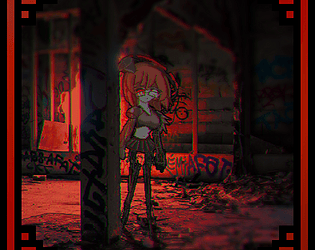
Rusting Souls
Role Playing / 82.00M
Dec 11,2024
-
4
Love and Deepspace Mod
-
5
Raising Gang-Girls:Torment Mob
-
6
ALLBLACK Ch.1
-
7
Learning Color Shapes for kids
-
8
Brawl Box Stars Simulator
-
9
VRNOID demo(Meta Quest)
-
10
Karate King Kung Fu Fight Game