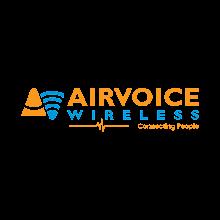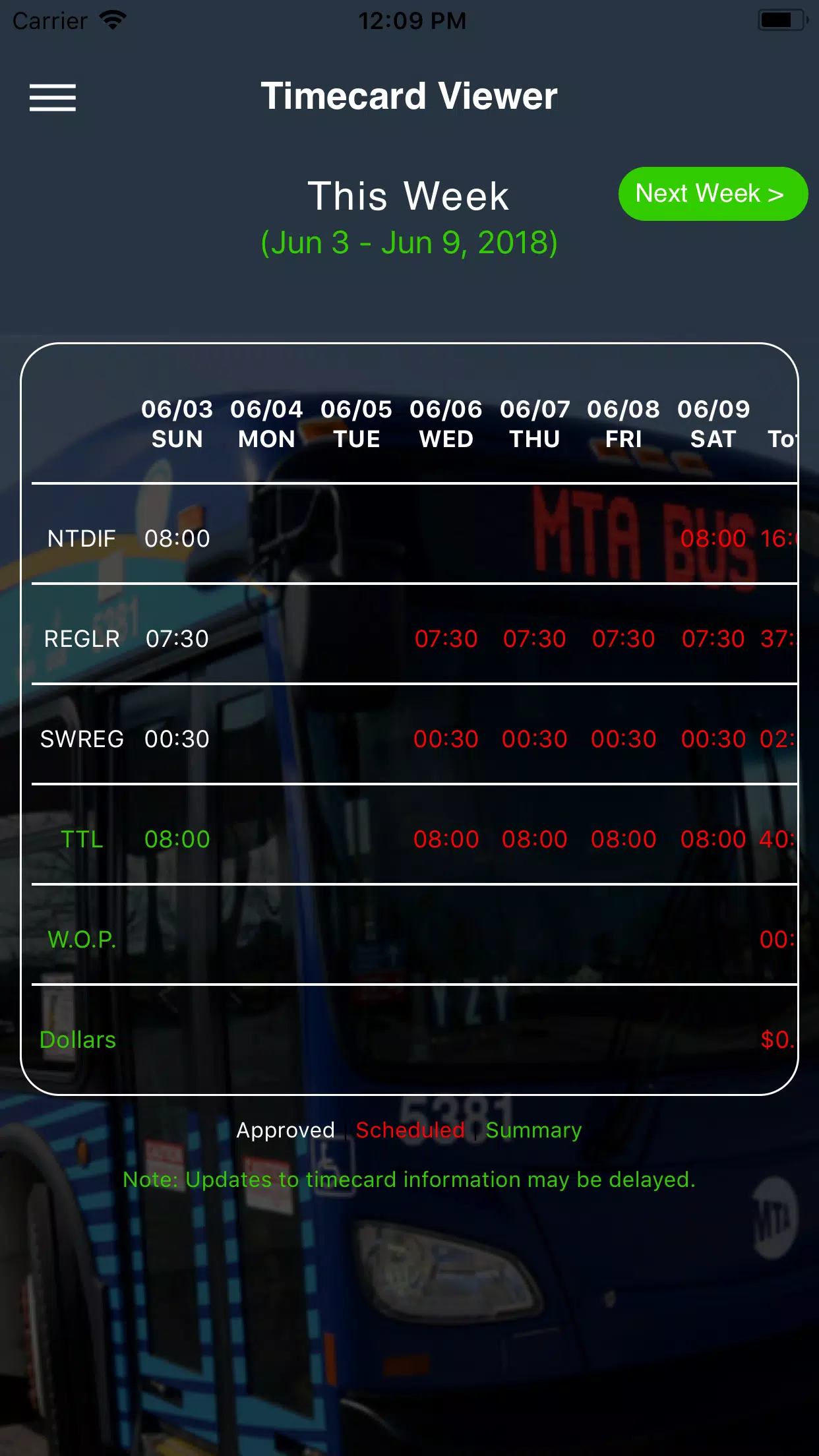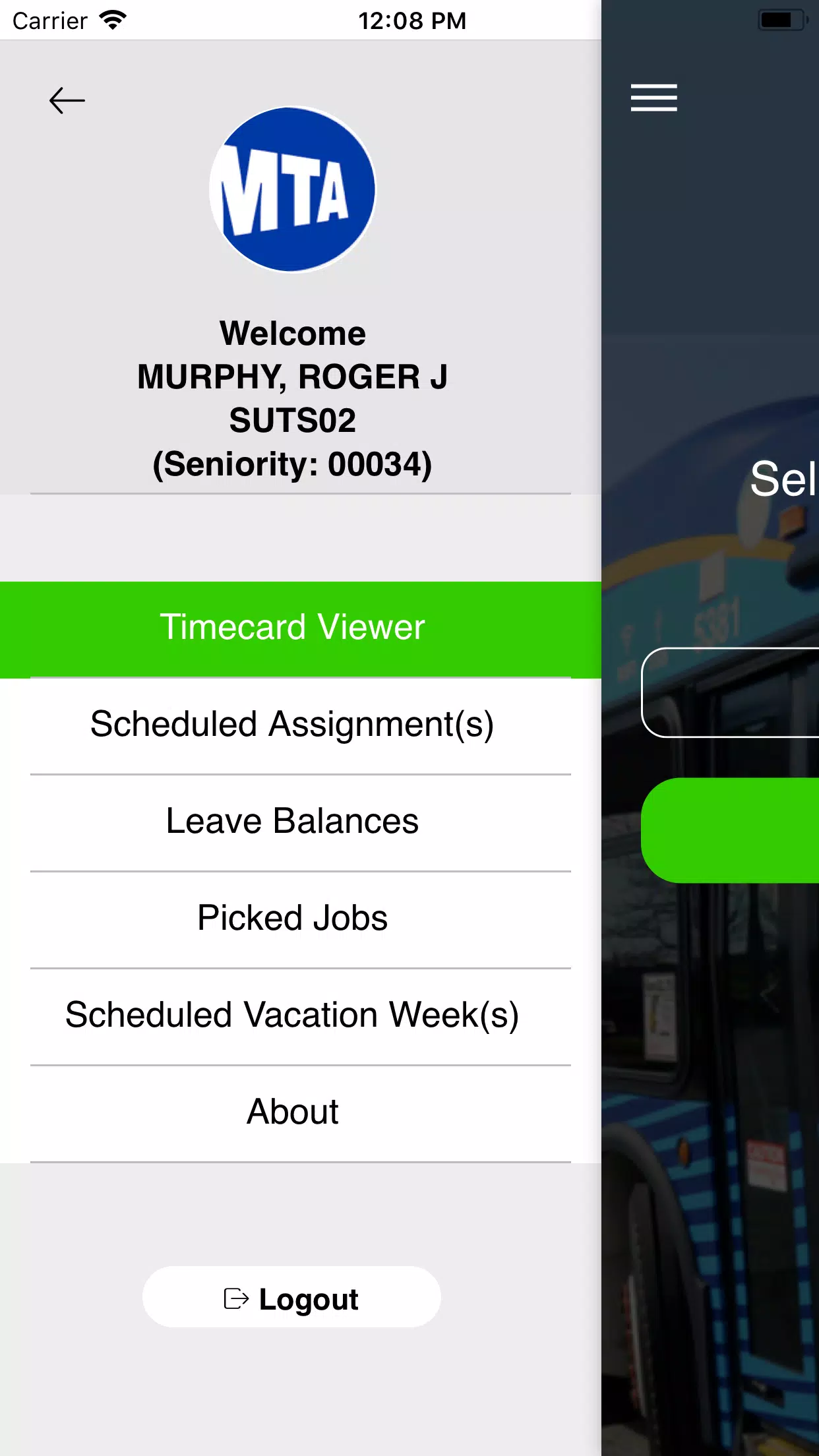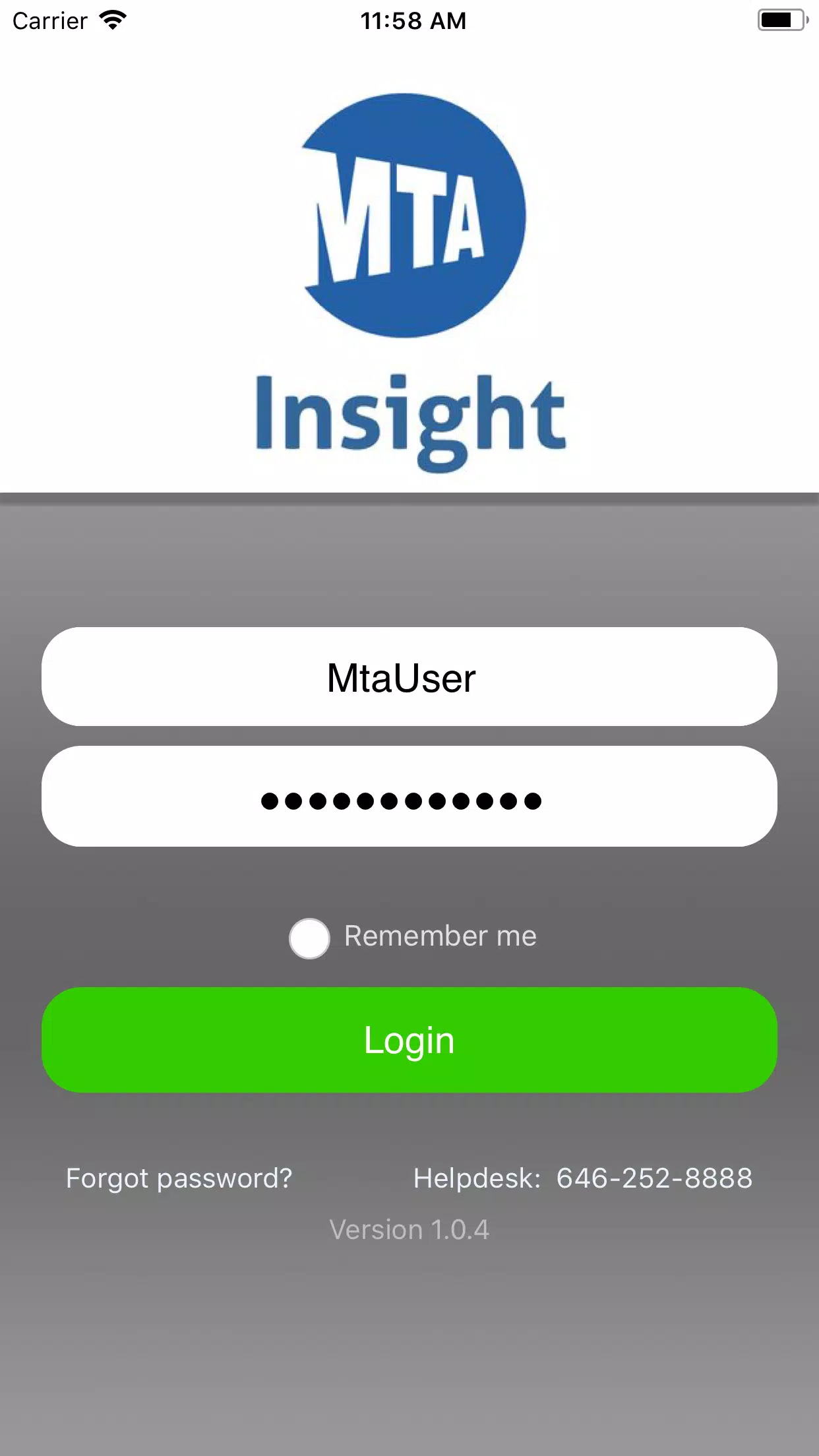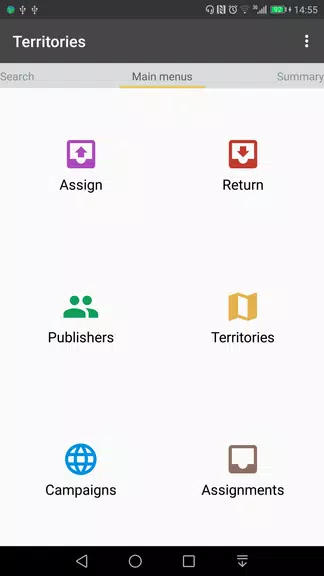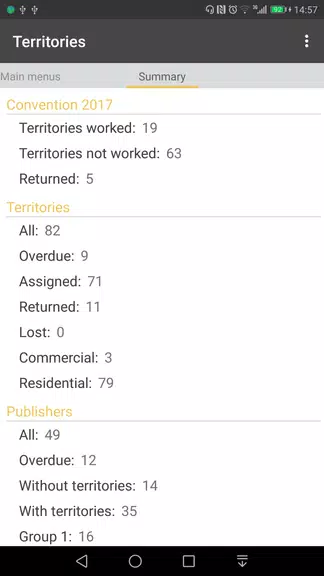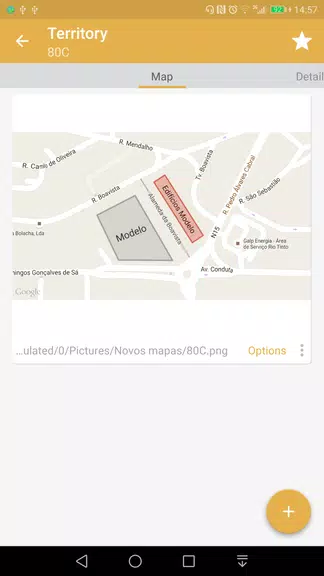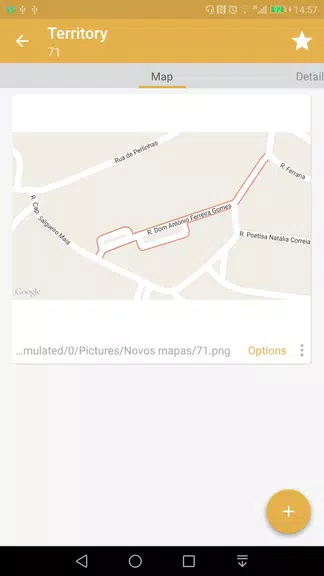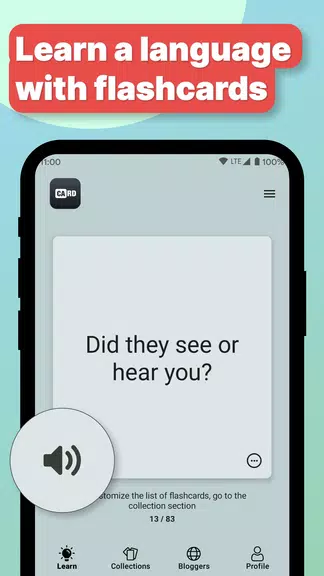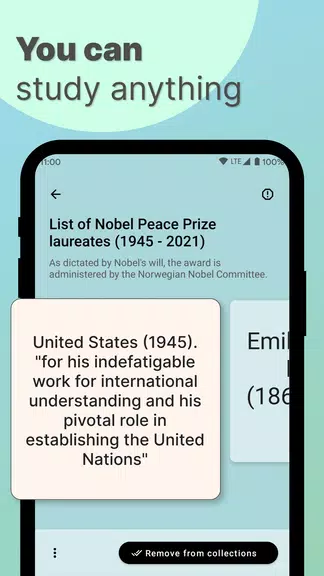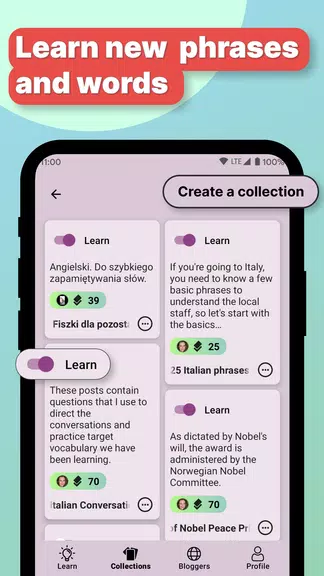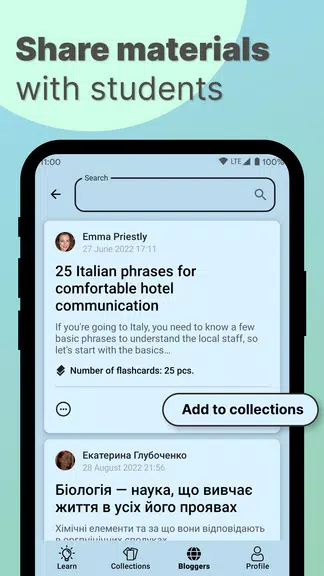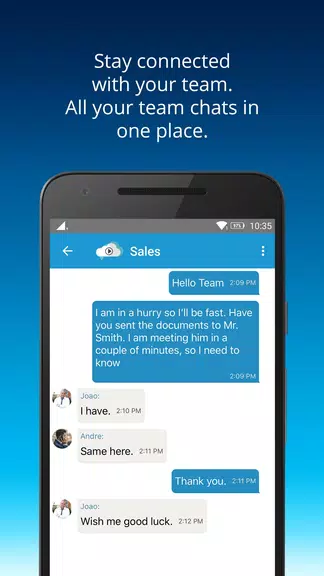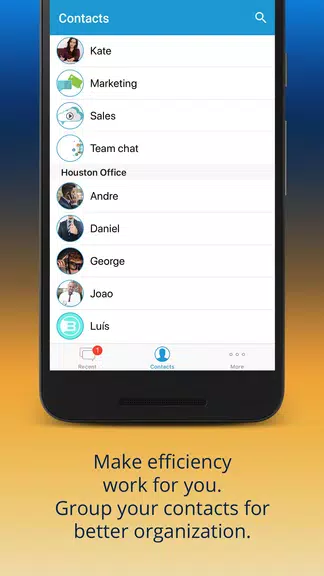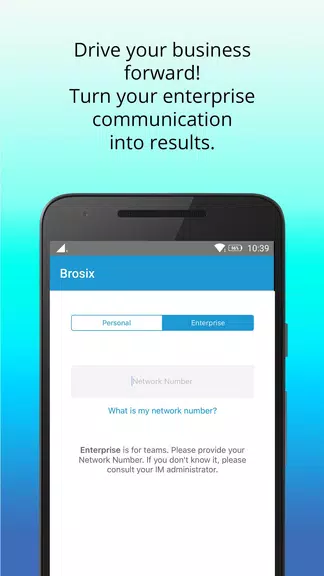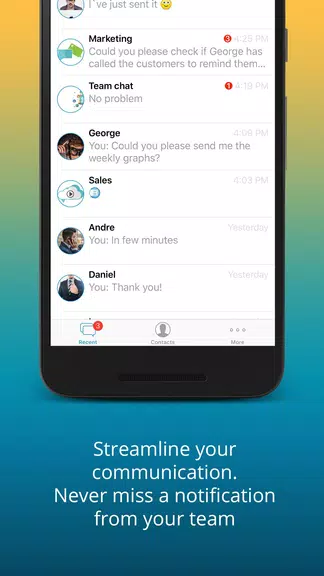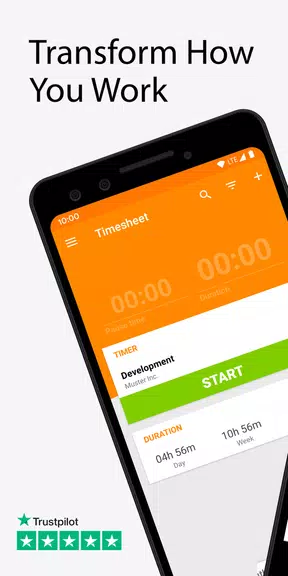Home > Tags > Productivity
Productivity
Stay ahead of the game with the MTA Insight app, designed specifically for MTA NYCT Subways employees and Buses Hourly and Operating Supervisors. Whether you're in Service Delivery or overseeing operations, this app puts everything you need right at your fingertips. From checking your timecard and l
Discover the power of streamlined territory management with the Congregation Territories app, tailored specifically for Jehovah's Witnesses. This innovative tool simplifies the process of assigning and returning territories, monitoring those that are overdue, and tracking publishers with pending ass
Are you looking to expand your vocabulary or dive into a new language? The Flashcards: Learn Terminology app is your ultimate learning companion! Featuring a cutting-edge card sorting algorithm, you can master new words, phrases, and foreign languages with ease. Customize your flashcard collections,
Enhance your team's communication and productivity with Brosix, the ultimate secure and efficient team messaging app. With Brosix, you can seamlessly connect with your team members on the go, ensuring that important messages are never missed thanks to offline messages and push notifications. This ve
Timesheet - Time Tracker is a user-friendly app designed to simplify the process of recording your working hours. With just a single tap, you can effortlessly track your time, add breaks, expenses, and notes to maintain organization. The app facilitates project management and allows you to export da
-
Download

Magnet Hero
Action / 45.6 MB
Feb 11,2025
-
Download

Bulma Adventure 2
Casual / 57.55M
Mar 09,2024
-
Download
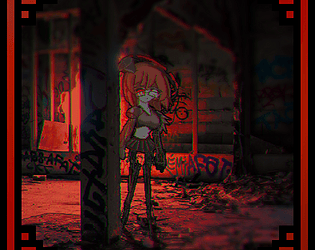
Rusting Souls
Role Playing / 82.00M
Dec 11,2024
-
4
Raising Gang-Girls:Torment Mob
-
5
Love and Deepspace Mod
-
6
ALLBLACK Ch.1
-
7
Brawl Box Stars Simulator
-
8
Learning Color Shapes for kids
-
9
VRNOID demo(Meta Quest)
-
10
Karate King Kung Fu Fight Game