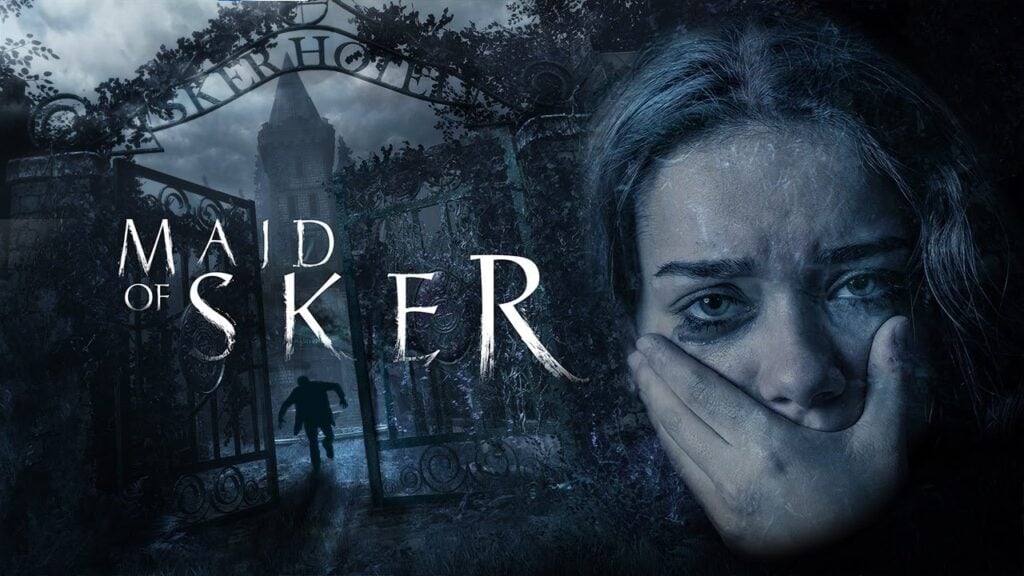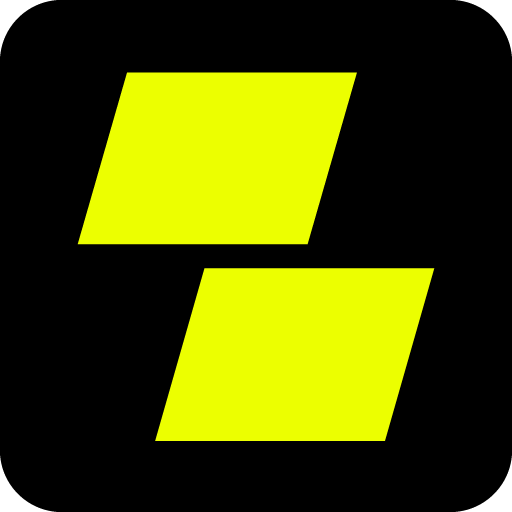共同的奇跡競爭對手錯誤代碼已解決

故障排除 漫威競爭對手 錯誤代碼:綜合指南
不幸的是,遇到錯誤和錯誤代碼在現代遊戲中很常見, Marvel競爭對手 也不例外。本指南為常見的錯誤代碼提供了解決方案,這些解決方案可能會阻止您播放或導致崩潰,滯後和斯托克。
常見 奇跡競爭對手 錯誤代碼和解決方案
下表詳細介紹了各種錯誤代碼,它們的描述以及建議的故障排除步驟:
| Error Code | Description | Solution |
|---|---|---|
| Error 4 | Frequently appears on PlayStation, but can also occur on PC. | Check internet connection; Verify server status; Relaunch *Marvel Rivals*. |
| 99% Loading Bug | Game freezes at 99% during match loading. | Check internet connection; Close background applications; Adjust Network Diagnostic Settings. |
| Error 211 | Commonly seen when launching via Steam, indicating connection problems. | Check server status; Disable third-party server blockers; Check internet connection; Verify game files. |
| Error 10 | Appears on launch, usually due to poor internet connection. | Check internet connection; Relaunch *Marvel Rivals*; Check server status. |
| Error 220 | Potentially caused by server location or firewall settings. | Adjust security firewall settings; Modify DNS settings; Disable third-party server blockers; Use a VPN. |
| Error 21 | Sometimes encountered by Xbox players on launch. | Restart console; Reset router; Check server status; Disable IPv6 on internet connection; Use a VPN. |
| Error 5 | Specific to PlayStation players; indicates high ping and packet loss. | Address high ping and packet loss (check internet connection, etc.). |
| Error 26 | Prevents gameplay. | Check internet connection; Disable VPN; Clear cache files; Verify game files. |
| Packet Loss Error | High ping and packet loss due to high latency. | Check internet connection; Close background applications; Adjust Network Diagnostic Settings. |
| DX12 Not Supported | Game fails to launch due to DX12 incompatibility (often Windows or GPU related). | Update Windows; Update GPU drivers; Reinstall *Marvel Rivals*. |
| Error Code 258 | Login failure via PC launcher (especially Epic Games Store). | Check Epic Games Store for solutions. |
| Error LS-0014 | Specific to Epic Games Store users. | Check antivirus software; Verify game files; Reinstall the game. |
| Igniting the Timestream | Occurs during matchmaking. | Check server status; Restart the game; Check internet connection. |
| Version Mismatch | Appears after game updates. | Verify game files; Check for updates; Check internet connection. |
| Out of Video Memory | Prevents gameplay due to insufficient VRAM. | Check VRAM usage; Update GPU drivers; Close background applications. |
| Blue Screen Error | A critical system error. | Clean install GPU drivers; Lower graphics settings; Run Windows Memory Diagnostic Tool. |
由於Internet連接問題,
- Marvel競爭對手*可在PS5,PC和Xbox係列X | S上使用。
-
1

日本的Sakamoto拚圖散開
Jan 27,2025
-
2

外星人:Romulus“固定”可怕的Ian Holm CGI用於家庭發行,但粉絲們仍然認為這很糟糕
Mar 03,2025
-
3

Roblox King Legacy:2024 年 12 月代碼(更新)
Dec 24,2024
-
4

Roblox:獲得獨家的“魷魚遊戲”第2季的史詩獎勵代碼
Feb 20,2025
-
5

《Apex Legends》的並發玩家數持續下降
Dec 30,2024
-
6

《使命召喚:黑色行動 6》Beta 測試日期已確定
Jan 05,2025
-
7

漫威競爭對手首次亮相中城地圖更新
Feb 02,2025
-
8

Roblox:惡名代碼(2025 年 1 月)
Jan 17,2025
-
9

隱喻:Refantazio發布了2025年1月的新更新
Feb 20,2025
-
10
![[奧術季節到達手電筒:無限]](https://img.68xz.com/uploads/87/173654282367818a67955c0.jpg)
[奧術季節到達手電筒:無限]
Jan 29,2025
-
下載

Magnet Hero
動作 / 45.6 MB
更新: Feb 11,2025
-
下載

Bulma Adventure 2
休閒 / 57.55M
更新: Mar 09,2024
-
下載

Love and Deepspace Mod
模擬 / 2.79M
更新: Jun 10,2023
-
4
ALLBLACK Ch.1
-
5
Raising Gang-Girls:Torment Mob
-
6
Rusting Souls
-
7
Mr.Billion: Idle Rich Tycoon
-
8
VRNOID demo(Meta Quest)
-
9
Brawl Box Stars Simulator
-
10
逃脫遊戲Seaside La Jolla