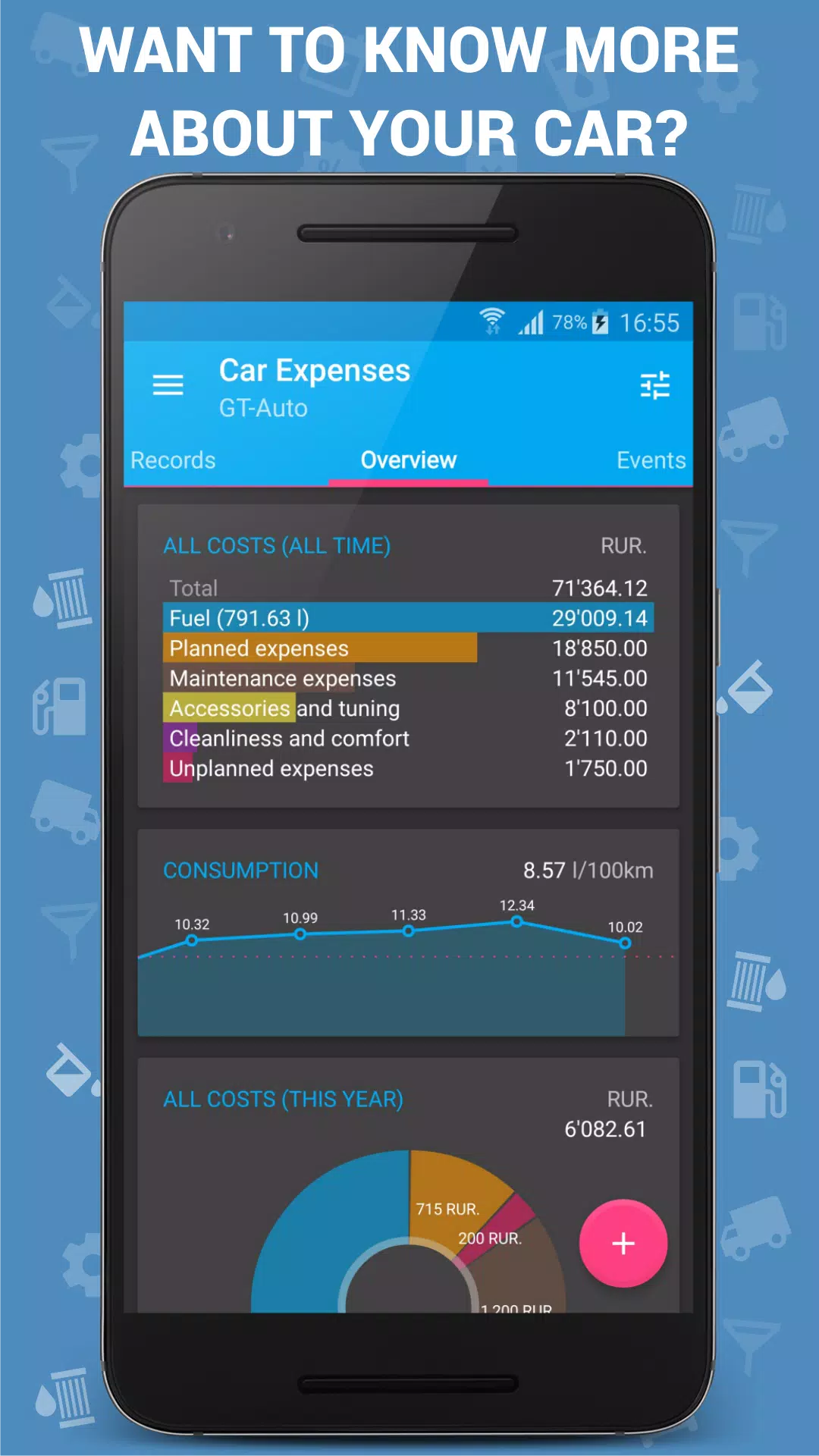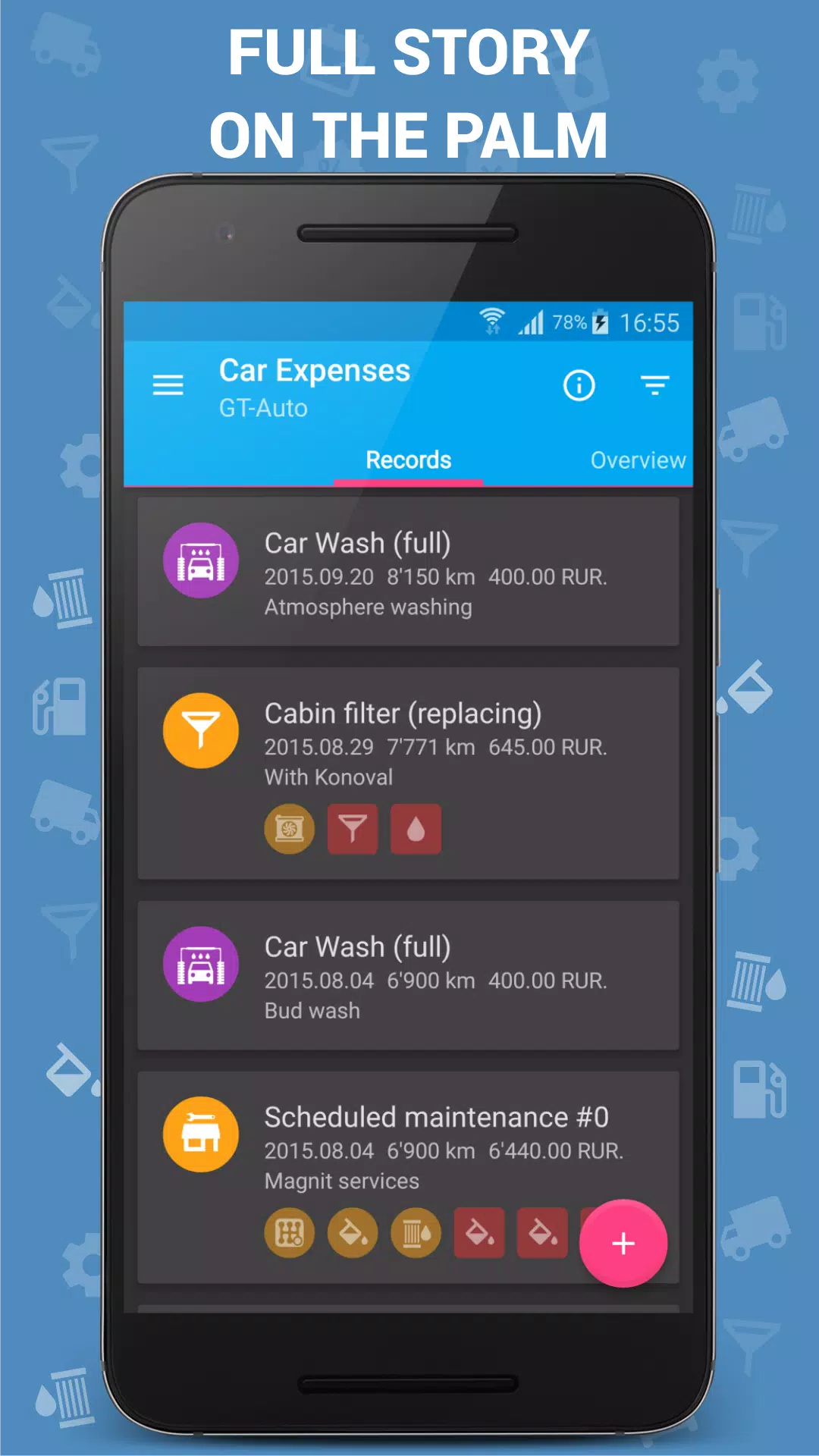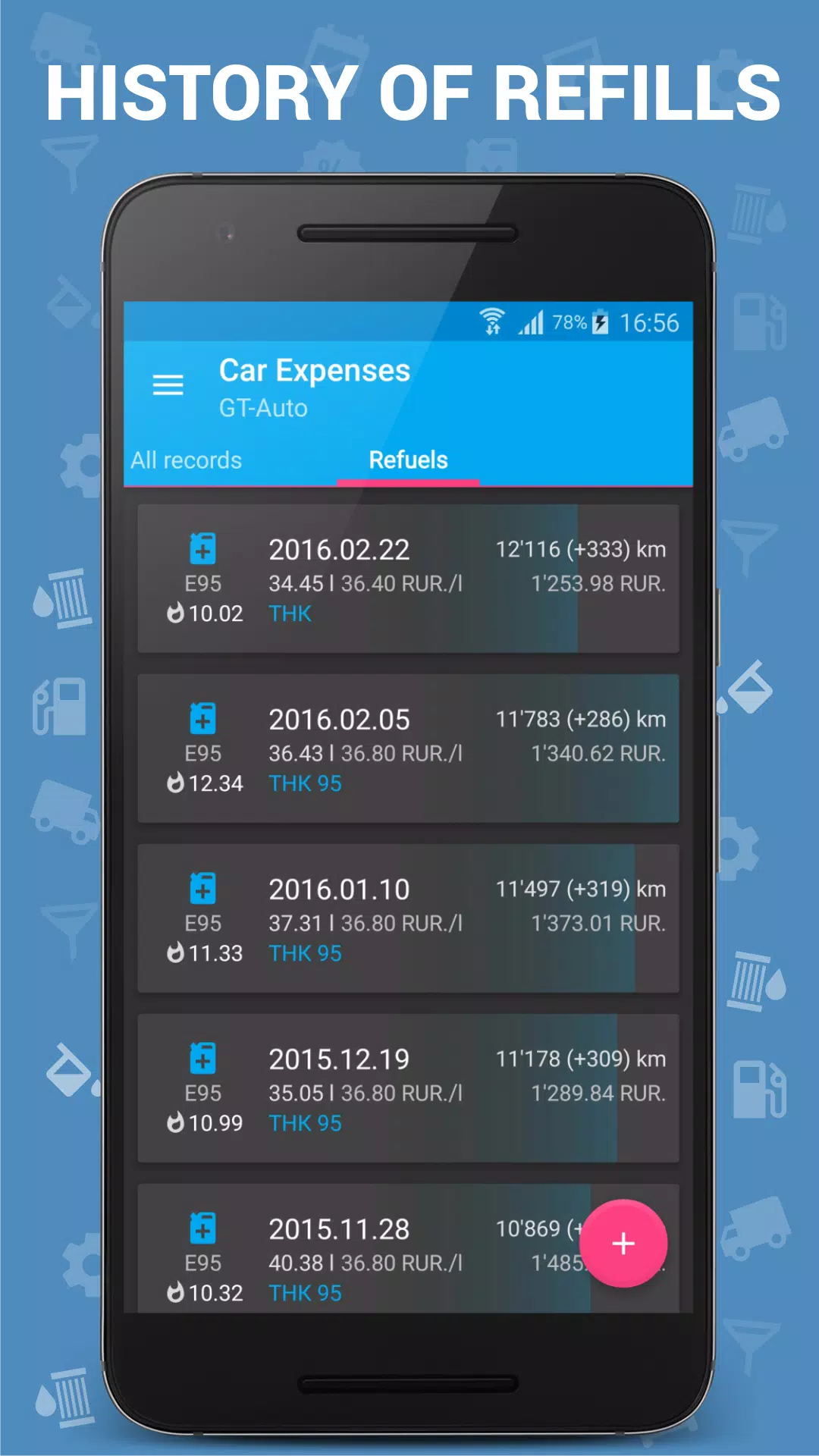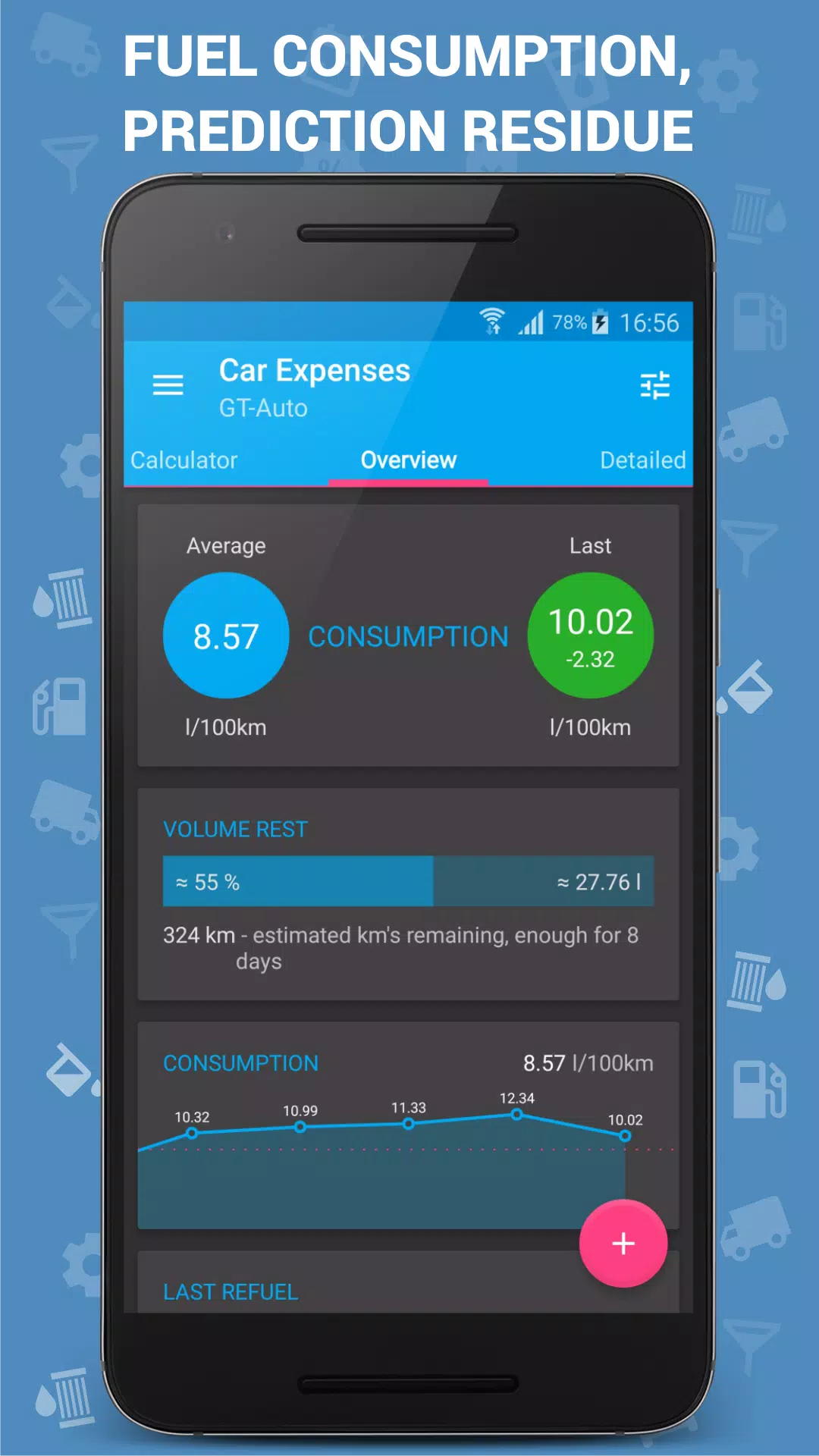Application Description:
How Much Do You Really Spend on Your Car? You Might Be Surprised!
Features:
- Comprehensive Expense Tracking: Categorize and track your car expenses across 7+ categories using 60+ customizable templates.
- Smart Service Scheduling: Plan and track all your vehicle maintenance needs efficiently.
- Accurate Fuel Consumption Calculation: Precisely calculate your fuel economy, considering factors like full tank, low fuel warnings, etc.
- Visual Data Analysis: Understand your spending habits at a glance with clear, informative charts and graphs.
- Handy Calculators: Quickly calculate fuel needs, trip costs, and potential cost overruns.
- Seamless Cloud Synchronization: Access and manage your data across multiple devices via Dropbox and Google Drive.
- Multiple Vehicle Management: Easily track expenses for several vehicles simultaneously.
- Data Import/Export: Effortlessly transfer your data in and out of the app.
- Customizable Themes: Personalize the app's look and feel to match your preferences.
- Flexible Units and Settings: Adjust units and interface elements to suit your needs.
- Convenient Widgets: Quickly add expense records directly from your home screen.
- Completely Ad-Free: Enjoy an uninterrupted user experience without any ads.
Going Above and Beyond:
- Universal Fuel Consumption Calculation: Accurately calculate fuel usage regardless of tank levels (full, low, etc.).
- Fuel Level Prediction: Estimate your remaining fuel based on your consumption patterns.
- Detailed Service Reports: Generate comprehensive reports on service activities—ideal for resale purposes.
What's New in Version 30.87 (May 9, 2023):
- Fixed: Auto-update to Pro version when a separate Pro app is installed on Android 11+.
- Enhancement: Vehicle maintenance calculations are now independent of vehicle sale price.
- Improvement: Enhanced overall dialog for expense management.
- Fixed: Issues with importing data (card lists).
- Fixed: Problems with quick actions (shortcuts).
- Fixed: Display issues related to digit separators (thousands separator).
- Fixed: Display setting inconsistencies.
- Updated: App locales updated for improved language support.
Screenshot
App Information
Version:
30.87
Size:
15.2 MB
OS:
Android 4.4+
Developer:
KB2 SOFT
Package Name
kb2.soft.carexpenses
Available on
Google Pay
Reviews
Post Comments
Trending apps
Software Ranking