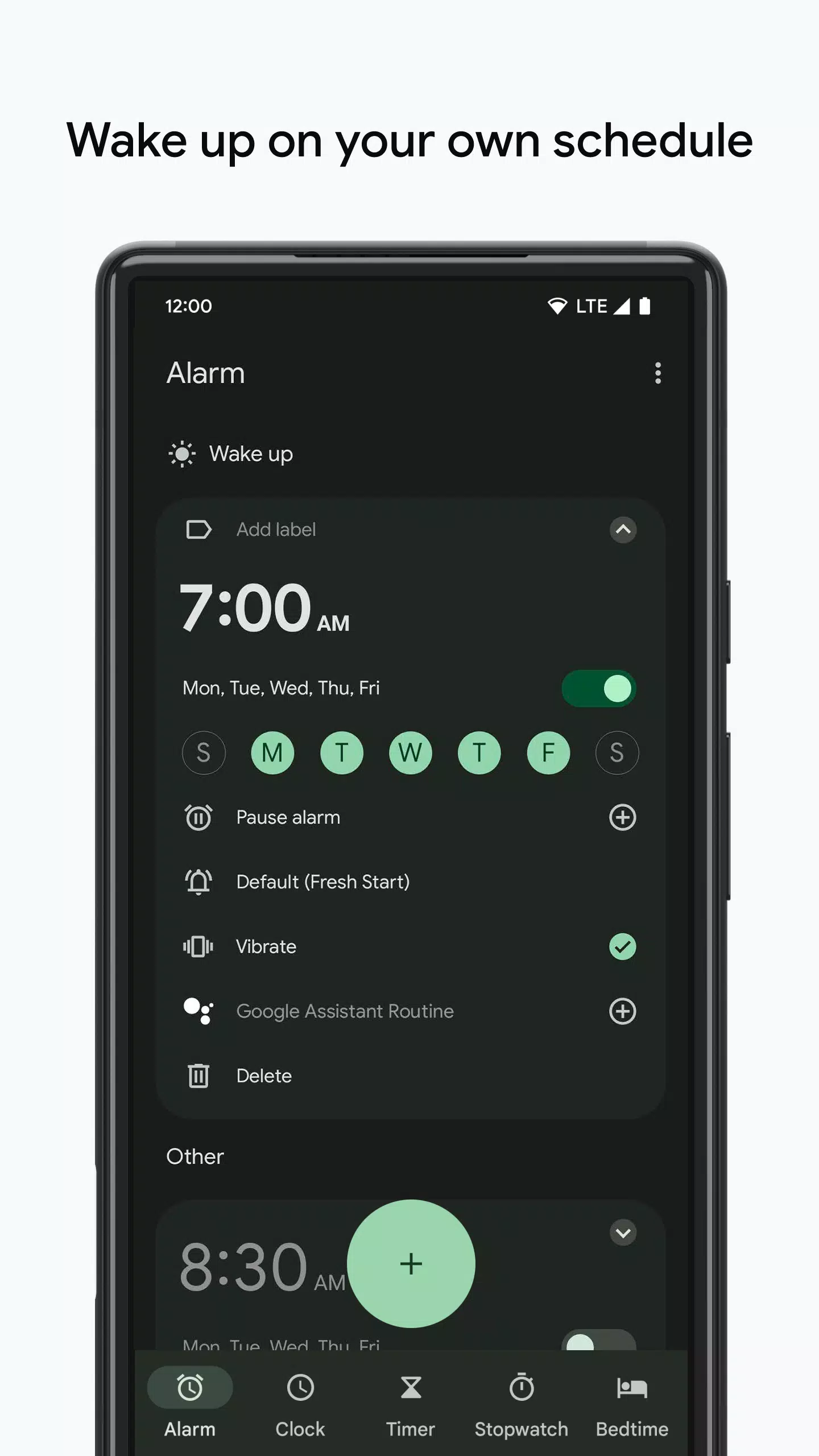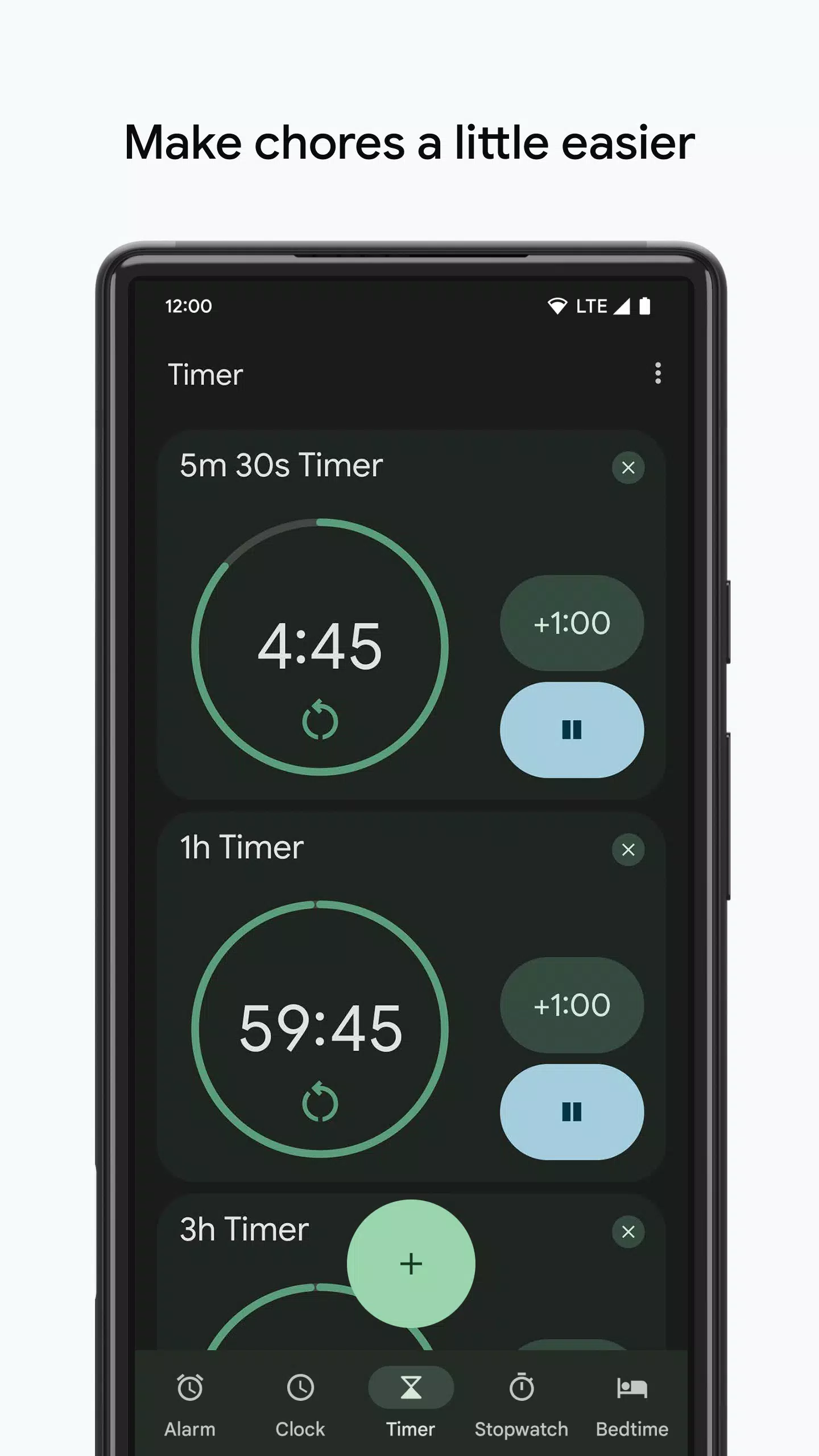Introducing the ultimate time management tool: the Clock app. This app seamlessly integrates all the time-related functionalities you need into one sleek and user-friendly interface. Whether you're setting alarms, using timers, or running a stopwatch, Clock has you covered. With the World Clock feature, you can effortlessly keep track of time across different time zones, making it perfect for travelers or those with international connections. Additionally, you can set a bedtime schedule, enjoy soothing sleep sounds, and stay on top of your upcoming events, ensuring a well-organized daily routine. For an even more convenient experience, pair Clock with a Wear OS device to access your alarms and timers directly from your wrist, using saved tiles or watch face complications.
What's New in Version 7.10 (685617841)
Last updated on Oct 17, 2024
- Schedule alarms for a future date, allowing you to plan ahead with ease.
- Pause alarms for a range of dates, giving you flexibility in managing your schedule.
- View multiple timers simultaneously, perfect for multitasking or managing various tasks.
- Benefit from numerous bug fixes to enhance the overall performance and reliability of the app.
7.10 (685617841)
13.8 MB
Android 6.0+
com.google.android.deskclock