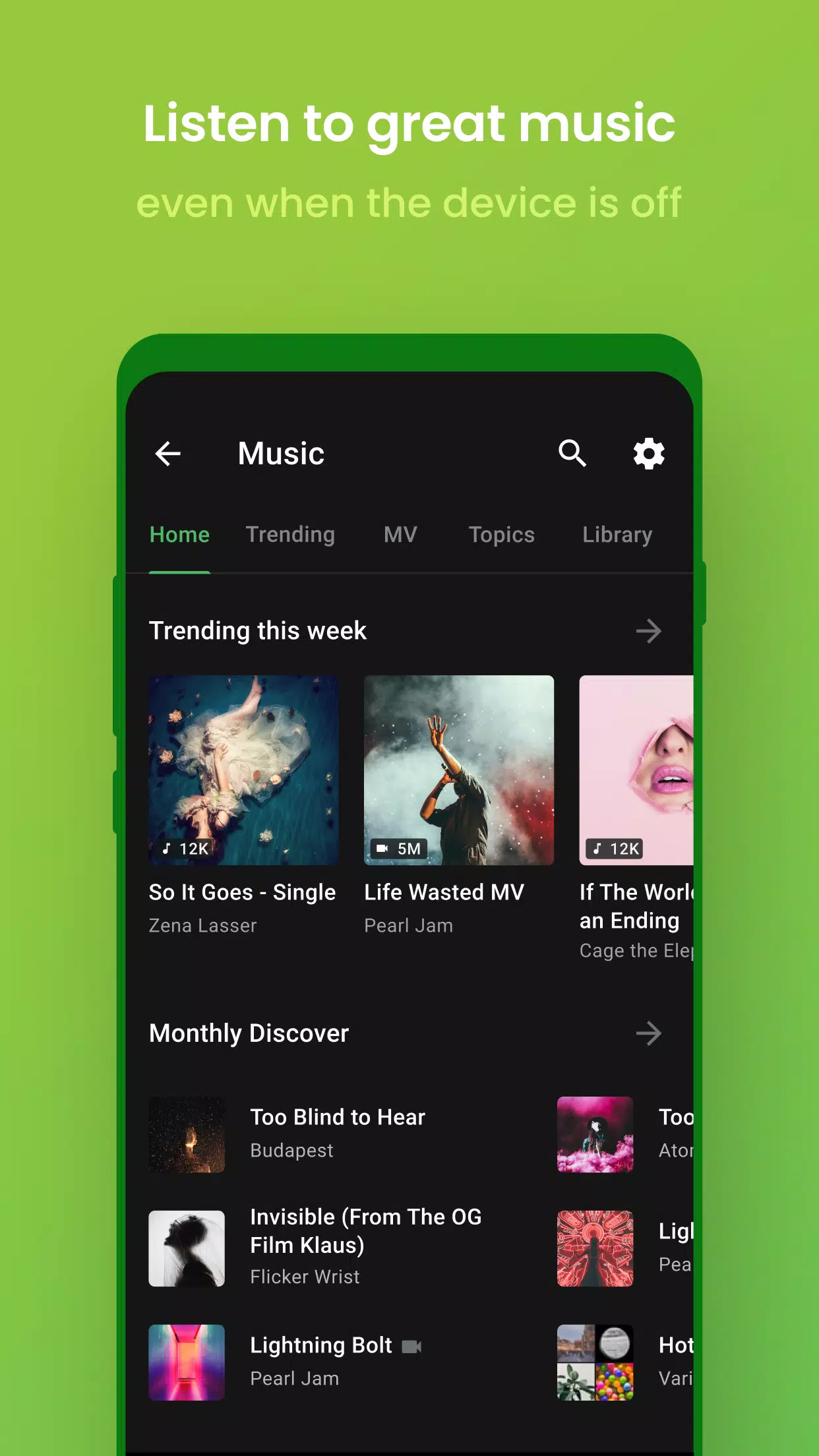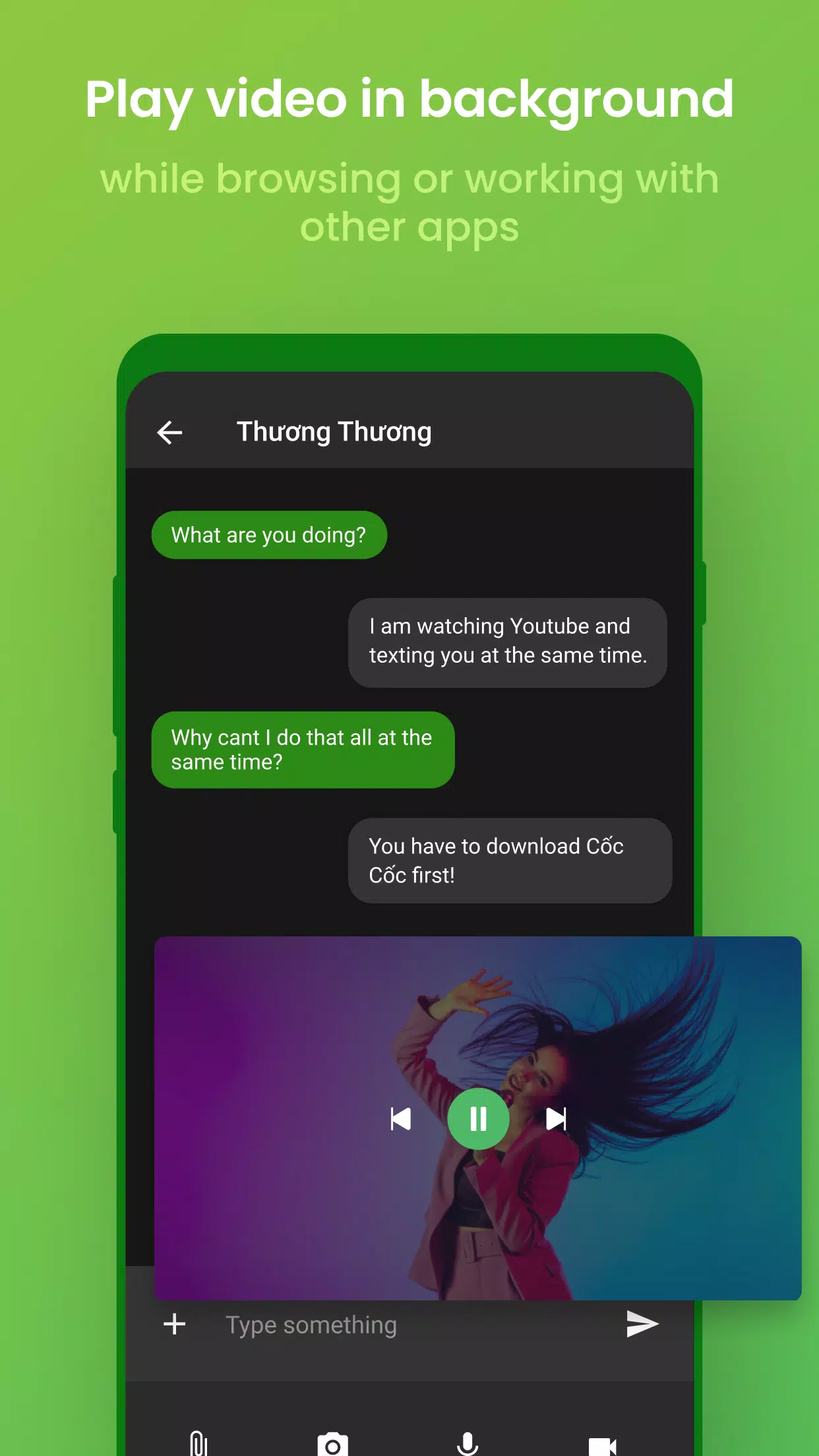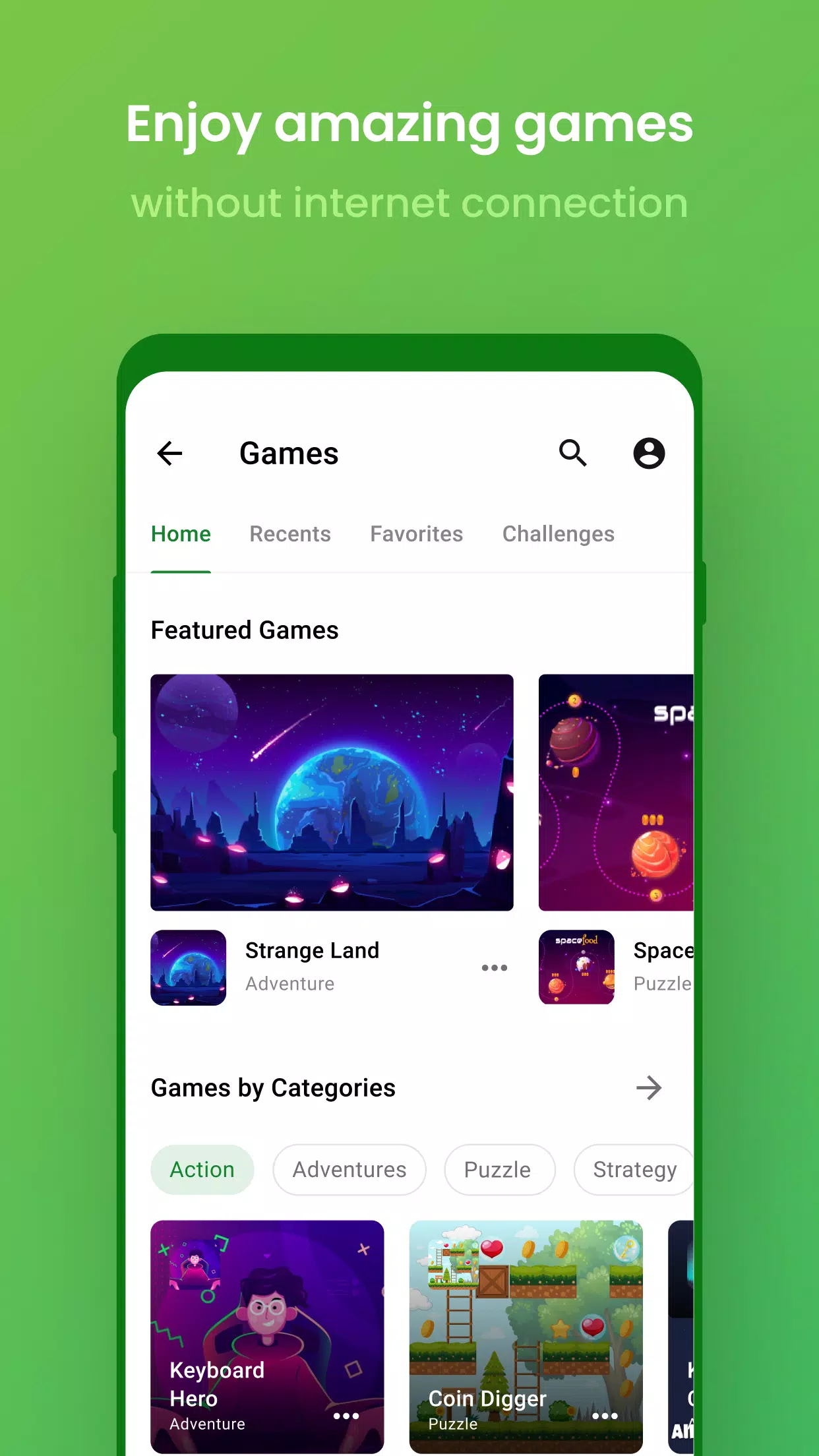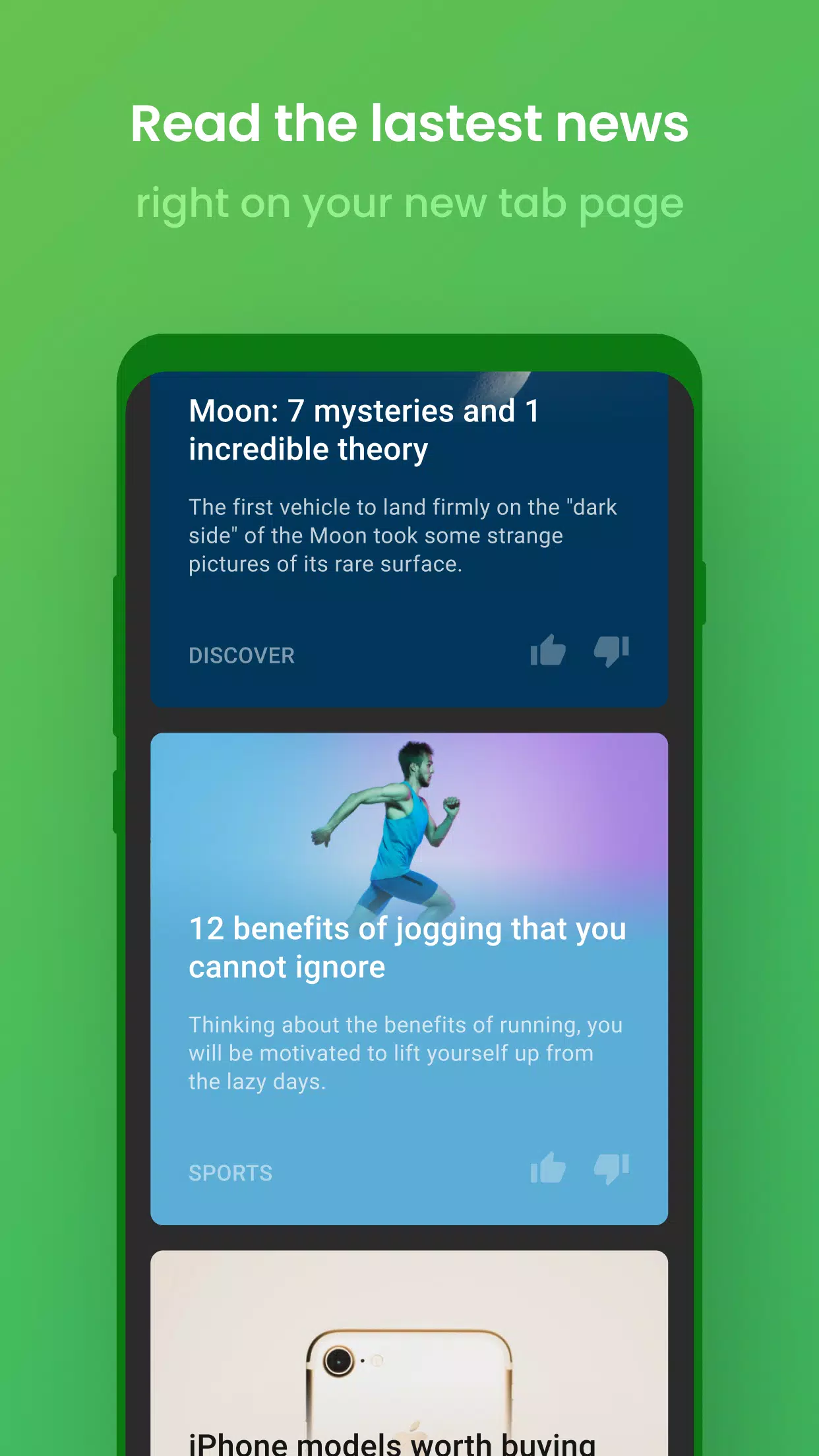Application Description:
Discover the ultimate browsing experience with Co Co, the top mobile browser designed for speed, security, and endless entertainment!
★ POWERFUL ADBLOCK
- Powered by Adblock Plus technology, Co Co lets you surf the web without the hassle of intrusive ads.
- Our adblocker goes beyond Adblock Plus, effectively eliminating video interruptions, pop-ups, and auto-redirect ads for a seamless browsing experience.
★ UNLIMITED ENTERTAINMENT
- Enjoy lightning-fast downloads, up to 8X faster than other browsers.
- Dive into movies and shows with Cinema Mode, offering fullscreen viewing and customizable settings like volume and brightness adjustments, touch gesture controls, and options for play speed, screen ratio, subtitles, and a sleep timer.
- Keep the entertainment going with Pin Video, allowing you to watch in Picture-in-Picture mode while multitasking.
- Listen to audio in the background while your screen is off or while using other apps.
- Seamlessly connect to your TV with a one-time QR code scan for a unified entertainment experience across devices. Easily share links or websites for instant access on your TV.
★ SMART AI CHAT ASSISTANT
- Ask anything and get it done quickly with our Cốc Cốc AI Chat GPT-3.5 assistant. From brainstorming ideas and creating content to translating text, planning trips, or designing workout routines, it's all at your fingertips.
★ MULTIPLE BROWSING UTILITIES
- Explore over 20 specialized searches for news, entertainment, and education, plus voice search and a QR code scanner.
- Our AI Search Summarizer Assistant condenses information from multiple sources, providing concise answers to your how-to queries right at the top of your search results.
- Secure your browsing with Browser Lock using a PIN, Touch ID, or Face ID.
- Switch to Dark Mode to save battery and ease eye strain.
- Sync bookmarks, passwords, and browsing history across all your devices effortlessly.
- Earn Cốc Cốc Points as you browse and redeem them for exciting gifts or participate in rewarding games.
Set Co Co as your default browser on your Android device by following the in-app instructions or navigating to Settings > Apps > Co Co > Set as your default browser.
Choose Entertainment, Choose Co Co!
Download Co Co Mobile today and elevate your browsing experience!
Follow us:
- Website: https://www.coccoc.com/
- YouTube: https://www.youtube.com/@CocCocCom
- Facebook: https://facebook.com/CocCocTrinhDuyet/
- Blog: http://blog.coccoc.com/
- Community: https://facebook.com/groups/CocCocGroup/
Screenshot
App Information
Version:
133.1.241
Size:
214.2 MB
OS:
Android 9.0+
Developer:
Cốc Cốc
Package Name
com.coccoc.trinhduyet_beta
Available on
Google Pay
Reviews
Post Comments
Trending apps
Software Ranking