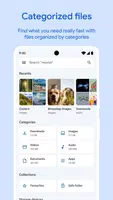Files by Google is a powerful file management application designed for Android users, aimed at simplifying the way you organize, store, and share your files. With its robust storage management tools, it helps identify large or unused files, offers offline access for seamless retrieval, and provides secure sharing options with nearby devices. This app is your go-to solution for efficient file handling and optimizing your device's storage.
Features of Files by Google:
Release Device Space with Cleaning Suggestions
Effortlessly reclaim space on your device with Files by Google. The app assists in identifying and removing old photos, duplicate files, and clearing cache, ensuring you have ample storage for what matters most.
Find Files Faster with Search and Browse
Say goodbye to endless scrolling through your phone. Files by Google enables you to quickly search for and locate your photos, videos, and documents. Browse through GIFs or recently downloaded videos, and sort files by size to pinpoint what's consuming your storage.
Quick Secure File Sharing with "Quick Share"
Sharing files has never been easier or more secure. With Quick Share, transfer photos, videos, apps, and more to nearby Android and Chromebook devices at speeds up to 480 Mbps, without needing an internet connection. All transfers are private and protected with end-to-end encryption.
Protect Your Files with Non-Device Lock
Keep your sensitive files safe with an additional layer of security. Files by Google allows you to secure files with a unique PIN or pattern, separate from your device lock, ensuring your data stays confidential.
FAQs:
Is the app free to download?
Absolutely, Files by Google is free to download and use, with no ads to interrupt your experience.
Can I back up files to Google Drive or SD card?
Yes, you can easily back up your files to Google Drive or an SD card, freeing up space on your device and making it simple to share files with other cloud storage services.
Are there any advanced controls for media playback?
Indeed, enjoy advanced media controls such as playback speed adjustments and shuffle options, enhancing your offline music and video experience.
How do I receive smart recommendations?
The more you use Files by Google, the smarter it gets. The app provides tailored suggestions to help you save space and keep your device running smoothly.
Conclusion:
With a compact size of less than 20 MB, Files by Google is an efficient and user-friendly tool to manage your files. It's ad-free and designed to help you free up space, locate and share files quickly, protect your data, and optimize your device with intelligent recommendations. Download Files by Google today and take control of your file management like never before.
Latest version 1.4955.677425801.0-release update log
Last updated on September 25, 2024, this version includes minor bug fixes and improvements. Ensure you install or update to the latest version to experience these enhancements firsthand!
1.4955.677425801.0-r
17.00M
Android 5.1 or later
com.google.android.apps.nbu.files