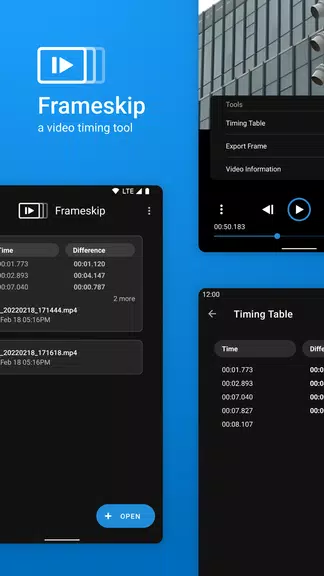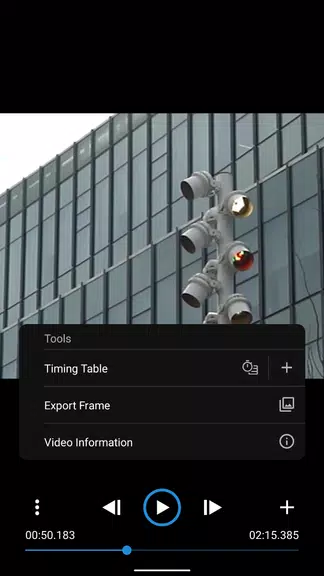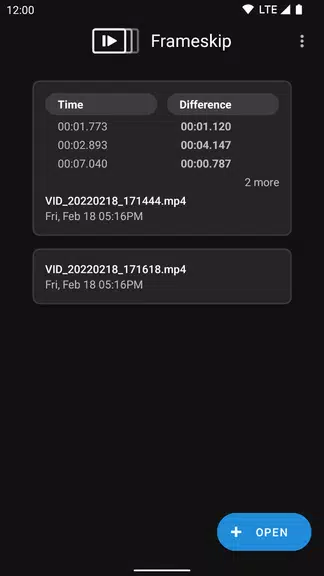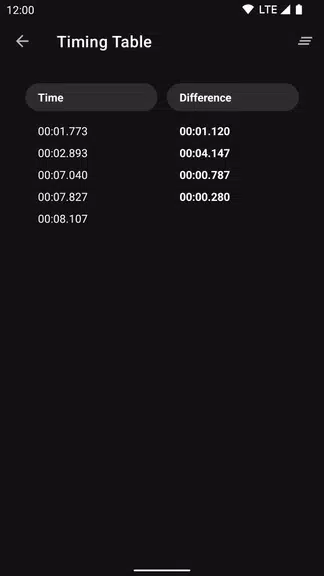Moreover, Frameskip lets you save any frame as an image with a single click, making it easy to capture and share key moments. The app ensures a smooth frame-by-frame playback experience, ensuring that your analysis is as precise as possible. Additionally, you can access detailed video properties and information, giving you a comprehensive understanding of the video's technical aspects.
What sets Frameskip apart is its commitment to user experience. It's completely ad-free and does not include any In-App Purchases. We believe that essential tools like this should be freely accessible to everyone. Try Frameskip now and elevate your video analysis to the next level!
Features of Frameskip - Video Timing Tool:
Variable Playback Speeds: Frameskip empowers you to adjust the playback speed of your videos, giving you complete control over how you view each frame. Whether you need to slow down to catch subtle details or speed up to quickly review content, Frameskip has you covered.
Save Times into a Table: Easily keep track of important timestamps by saving them into a table. This feature makes it simple to return to specific points in the video for further analysis or reference.
See Seconds Elapsed Between Saved Timestamps: Calculate the time difference between saved timestamps with ease. This functionality is crucial for understanding the timing and progression within your video content.
Save a Frame as an Image: With just a click, capture any frame as an image. This is perfect for saving and sharing critical moments from your video analysis.
Smooth Frame-by-Frame Playback: Experience seamless navigation through each frame of your video. Frameskip ensures that your frame-by-frame analysis is smooth and precise.
Video Properties and Information: Access detailed information about your video's properties directly within the app. This feature provides you with essential data to enhance your understanding and analysis of the content.
The App
Frameskip - Video Timing Tool is a user-friendly and powerful tool designed for video analysis. It offers a range of features including variable playback speeds, the ability to save frames, and access to detailed video information. With no ads or In-App Purchases, Frameskip is a free and accessible tool for anyone looking to analyze videos frame-by-frame. Download Frameskip now to enhance your video viewing and analysis experience!
2.5.2
2.40M
Android 5.1 or later
co.azurestudios.frameskip