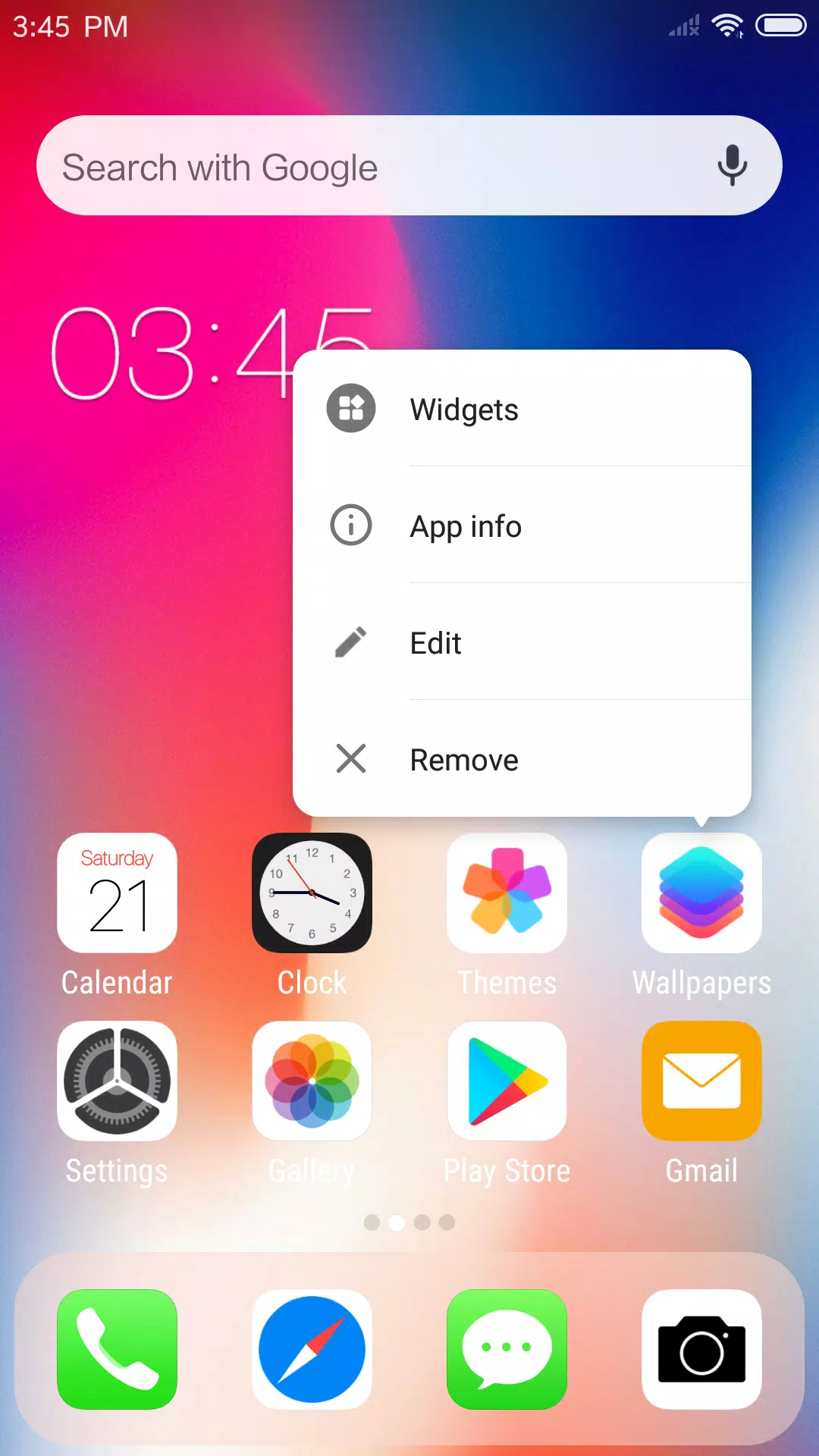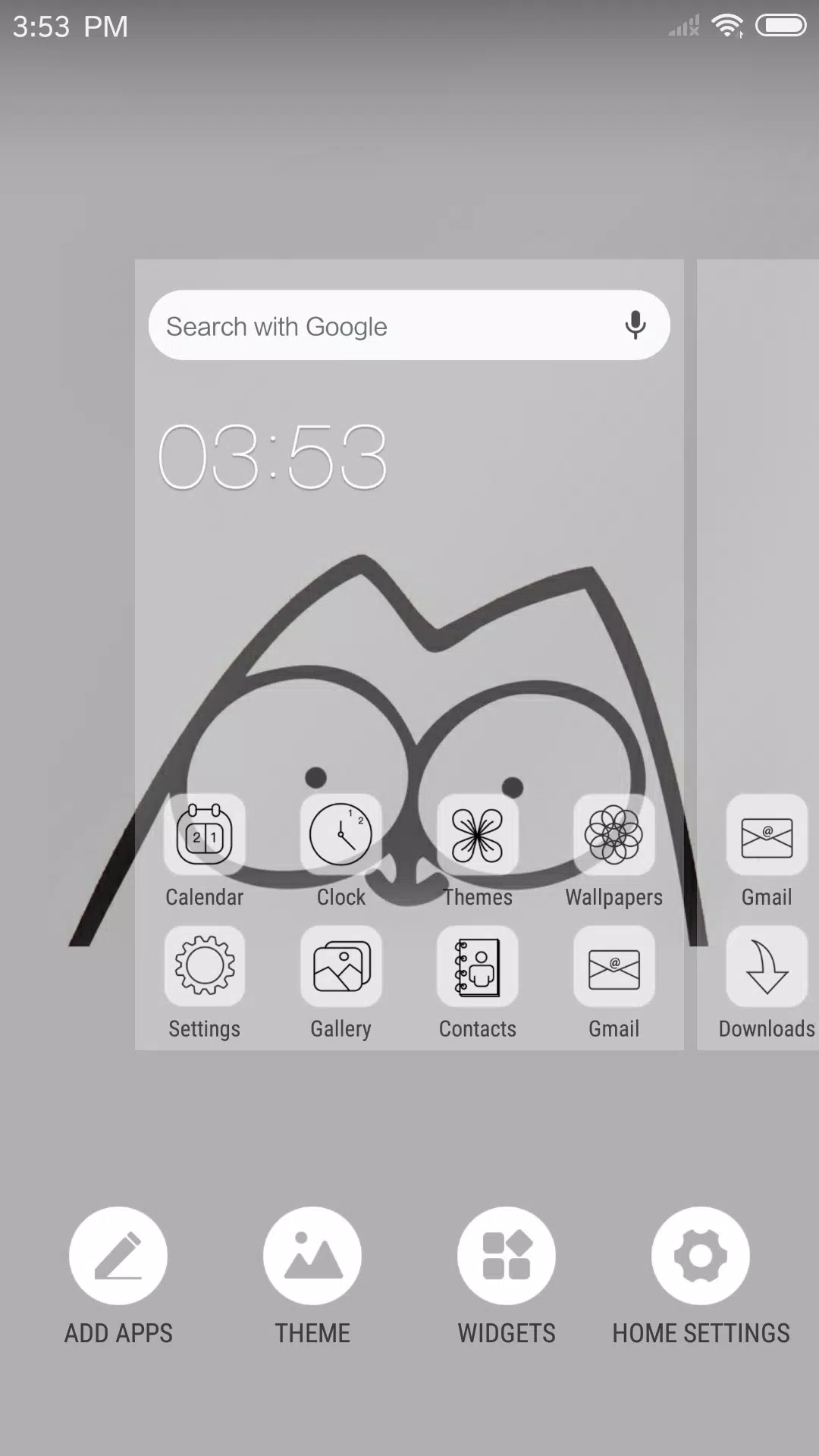The Stylish Launcher with Phone X theme and flat style Control Center is a cutting-edge application designed to transform your Android device into a sleek, modern hub with the elegance of flat design and the functionality of a Phone X. At the heart of this transformation is iLauncher, a compact yet powerful tool based on Launcher3, crafted to deliver a smooth and visually appealing user interface.
iLauncher promises to redefine your phone's aesthetics and operational dynamics, offering an experience that is simple, elegant, and thoroughly modern. As it continues to evolve in 2017, specifically tailored for the upcoming Phone X, iLauncher is poised to become an essential app for Android users eager to embrace the flat design trend. With iLauncher, you can effortlessly customize your device's theme, ensuring your phone not only functions efficiently but also looks exceptionally cool.
FEATURES:
Fast Control Center: iLauncher introduces two types of control centers - a default flat style and a classic style, both accessible through the Launcher settings. Swipe down to access the Control Center, where you can swiftly adjust settings like WiFi, Network, Brightness, Volume, and even snap a photo.
Various Themes: Dive into our theme store, boasting thousands of themes. We've also curated custom icon packs in flat style for popular apps, ensuring your device's aesthetic is both unique and cohesive.
Latest Wallpaper and Icon Sets: Our Wallpaper Center is stocked with a variety of wallpapers and rich icon sets designed specifically for Phone X, providing a comprehensive and immersive experience.
Powerful App Manager: Swipe up to access the App Manager, where you can easily locate and organize your apps, dragging them to your desktop for quick access.
Flat Style Folder: Create folders effortlessly by dragging one app onto another, all within our sleek, flat-style design.
Weather and Time Widget: Enhance your home screen with our Weather and Time widget, conveniently located on the left screen page.
Hide Apps: Safeguard your privacy by hiding important apps from your home screen, offering a sophisticated method to manage your app visibility.
Customizable: Tailor your launcher to your preferences by adjusting the number of rows and columns, changing app labels, and even replacing icons with your own images.
3D Touch: Enjoy the convenience of a 3D Touch menu on shortcuts, allowing you to modify titles, add widgets, and navigate to app details pages with ease.
Screen Locker: Secure your device with a simple double tap on the desktop to lock the screen, requiring the installation of a Locker plugin app.
Less Permissions: We prioritize your privacy, requesting permissions only when necessary. Storage permission is needed to save downloaded themes and wallpapers, as well as to access the current wallpaper used by your Android system.
Our team is dedicated to enhancing iLauncher with new features, which will be rolled out in future updates. We welcome your feedback as we continue to refine and expand the capabilities of this stylish launcher.
3.4.8
9.5 MB
Android 5.0+
com.webgenie.ioslauncher