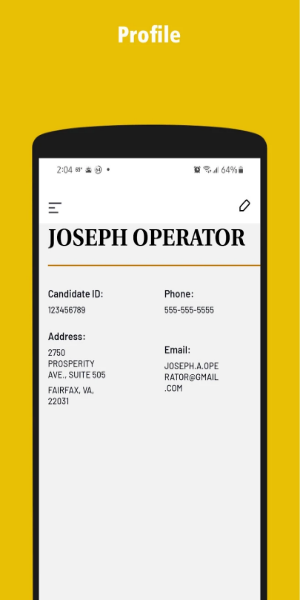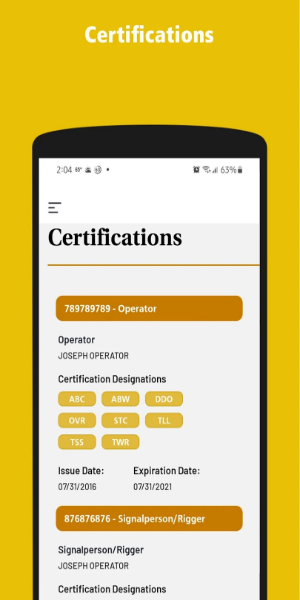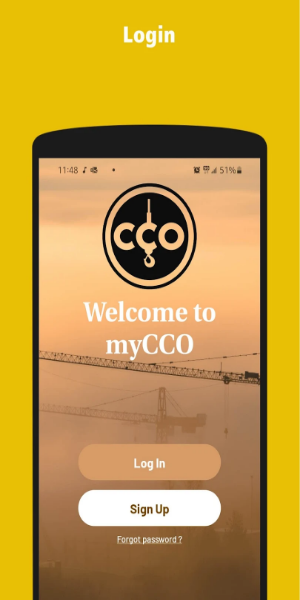The myCCO portal, developed by TrueTandem, is a free Android app designed to help users manage their certifications efficiently and in real-time. This innovative tool provides easy access to vital information such as current certification status, upcoming exams, expiration dates, and recent exam history, ensuring that users are always up-to-date and prepared for their certification journey.
Functions:
1. Real-Time Certification Management: With myCCO Portal, you can effortlessly stay updated on your certification journey. Track your certifications in real-time, including expiration dates, upcoming exams, and renewal requirements. Whether you're preparing for an exam or need to renew a certification, myCCO Portal keeps you organized with timely notifications and reminders.
2. Comprehensive Exam History: Delve into a detailed record of your exam history with myCCO Portal. Access past exam results, performance metrics, and track your progress over time. This feature not only allows you to monitor your achievements but also aids in strategic planning and improvement for future certification endeavors.
3. Notification Alerts: Stay on top of your certification deadlines and exam dates with myCCO Portal's personalized notification alerts. Receive reminders for upcoming exams, certification renewals, and critical updates, ensuring you remain proactive and informed about your certification timeline and requirements.
4. Document Storage: Securely store and manage your certification documents within myCCO Portal. Upload, access, and retrieve essential documents like certificates, transcripts, and renewal forms with ease. This centralized storage simplifies administrative tasks and ensures compliance with certification requirements.
5. User-Friendly Interface: Navigate myCCO Portal effortlessly with its intuitive and user-friendly interface. Designed for efficiency, the app provides seamless access to all certification-related information and functionalities. Whether checking your certification status or setting up notifications, the intuitive design ensures a smooth user experience.
6. Offline Access: Access critical certification information even without an internet connection using myCCO Portal. View your certification statuses, upcoming exams, and exam history offline, ensuring convenience and accessibility wherever you are. Whether traveling or in areas with limited connectivity, myCCO Portal keeps you informed and prepared.
Tips for Users
1. Download and Installation: Begin your certification management journey by downloading the myCCO Portal app from the Google Play Store. Install it on your Android device for instant access.
2. Account Setup: Launch the myCCO Portal app and create your account. Enter your personal details and login credentials accurately to ensure security and seamless access.
3. Certification Tracking: Once logged in, navigate to the certification management section. Enter details of your certifications, including types, expiration dates, and any upcoming exams, to keep your records up-to-date.
4. Exam History Access: Explore the exam history feature to review detailed records of your past exams and performance metrics. Use this information to track your progress and identify areas for improvement.
5. Notification Settings: Customize your notification preferences within the app. Set reminders for upcoming exams, certification renewals, or any important updates related to your certifications. Ensure notifications are enabled to stay informed in real-time.
6. Document Management: Make use of the document storage feature to securely upload and manage your certification-related documents. Easily access certificates, transcripts, and renewal forms directly through the app when needed.
7. Offline Functionality: Benefit from the offline access feature, which allows you to view essential certification information even without an internet connection. This ensures you remain informed and prepared in various situations.
8. User Assistance: If you encounter any issues or have questions, utilize the in-app help resources or customer support options. These tools will help you effectively navigate and use myCCO Portal.
9. Regular Updates: Keep your myCCO Portal app updated to enjoy the latest features and improvements. Regularly check for and install app updates from the Google Play Store.
10. Explore Additional Features: Discover additional features such as setting favorite addresses for quicker booking, reviewing driver ratings, and sharing your certification progress with others to enhance your experience.
Conclusion:
The myCCO portal by TrueTandem simplifies certification management with its user-friendly interface and real-time updates. It empowers users to stay informed about their certification status, upcoming exams, and exam history conveniently from their Android devices. For streamlined certification management, myCCO portal is an essential tool, ensuring users are always prepared and up-to-date.