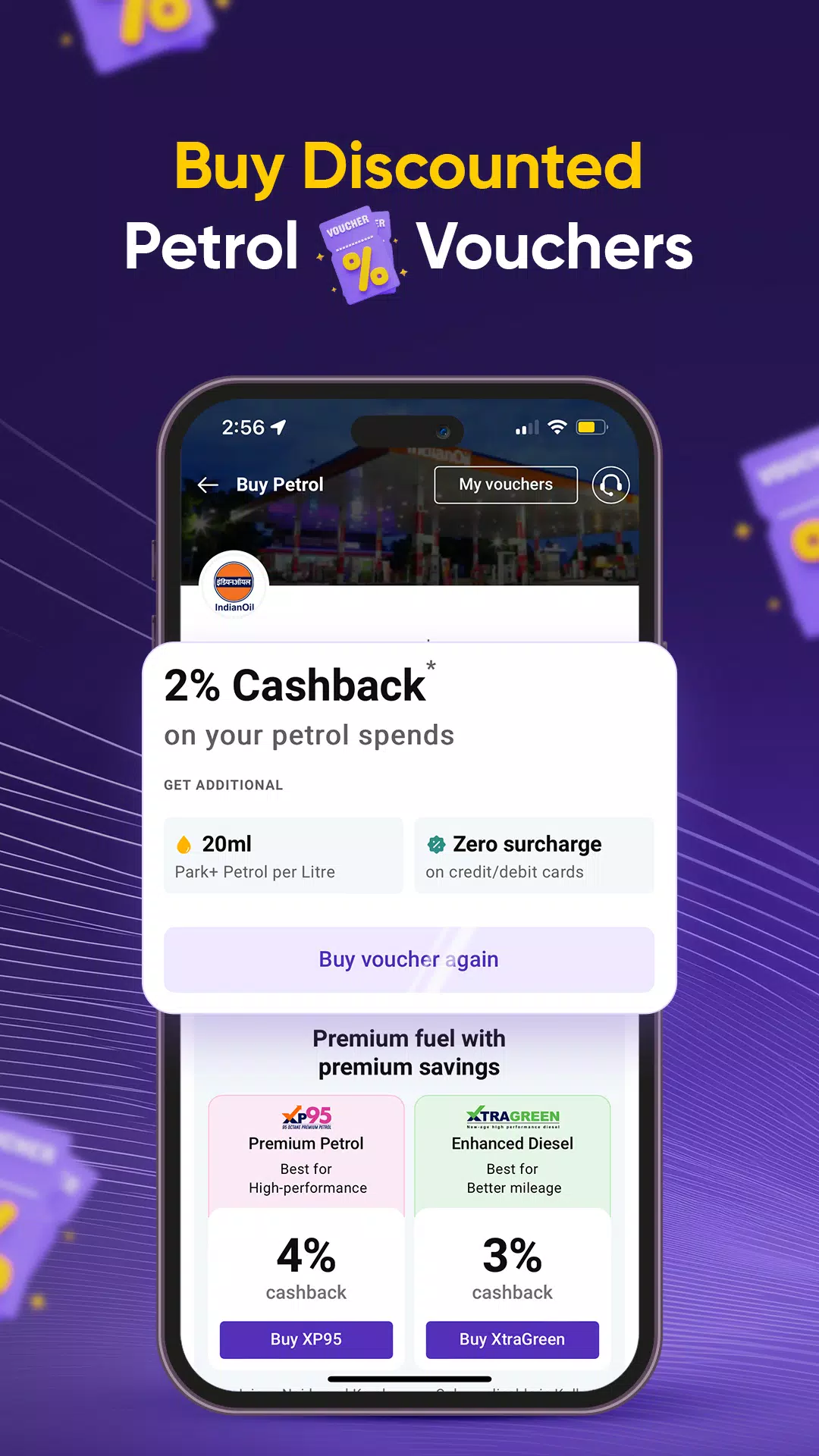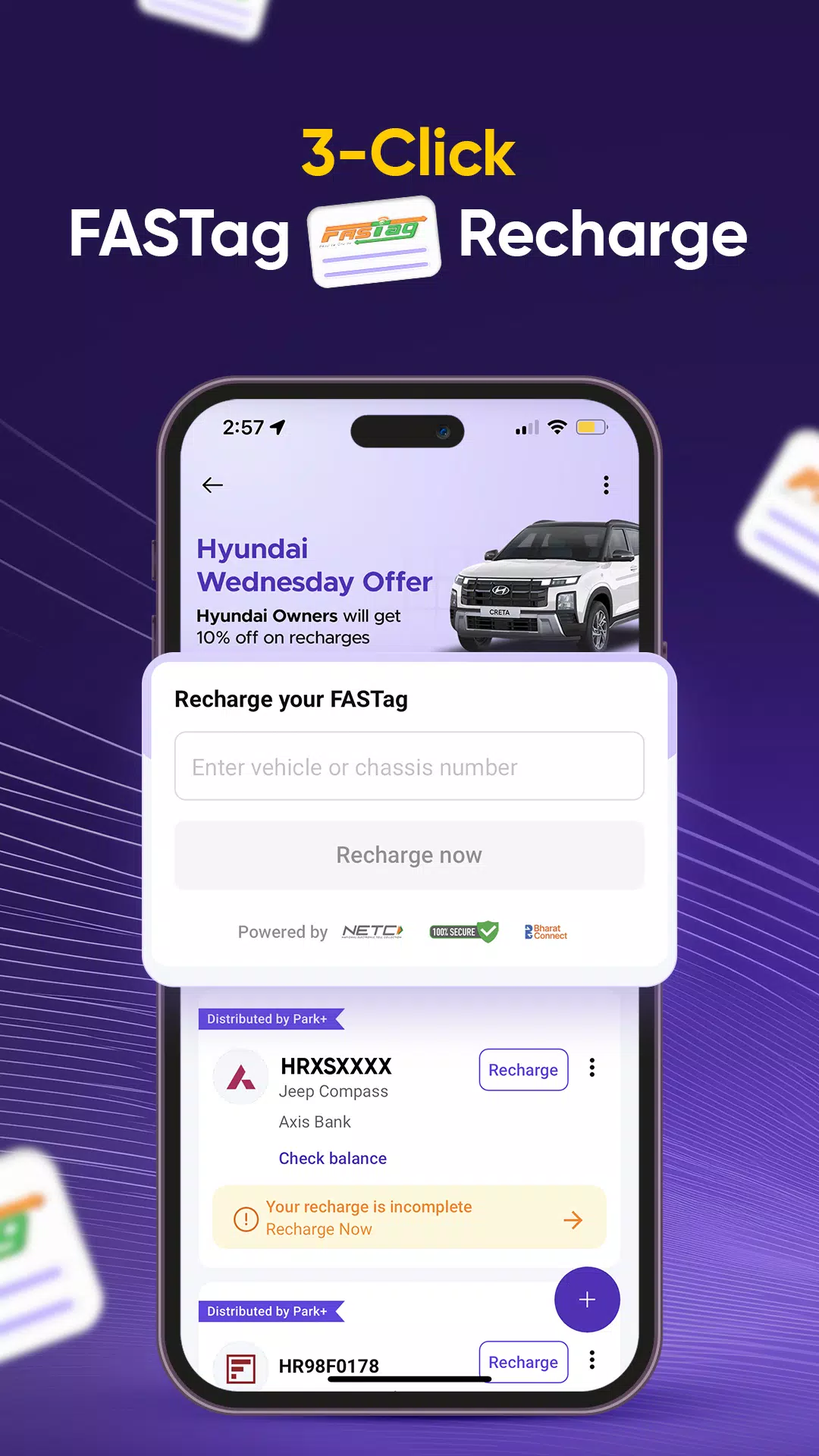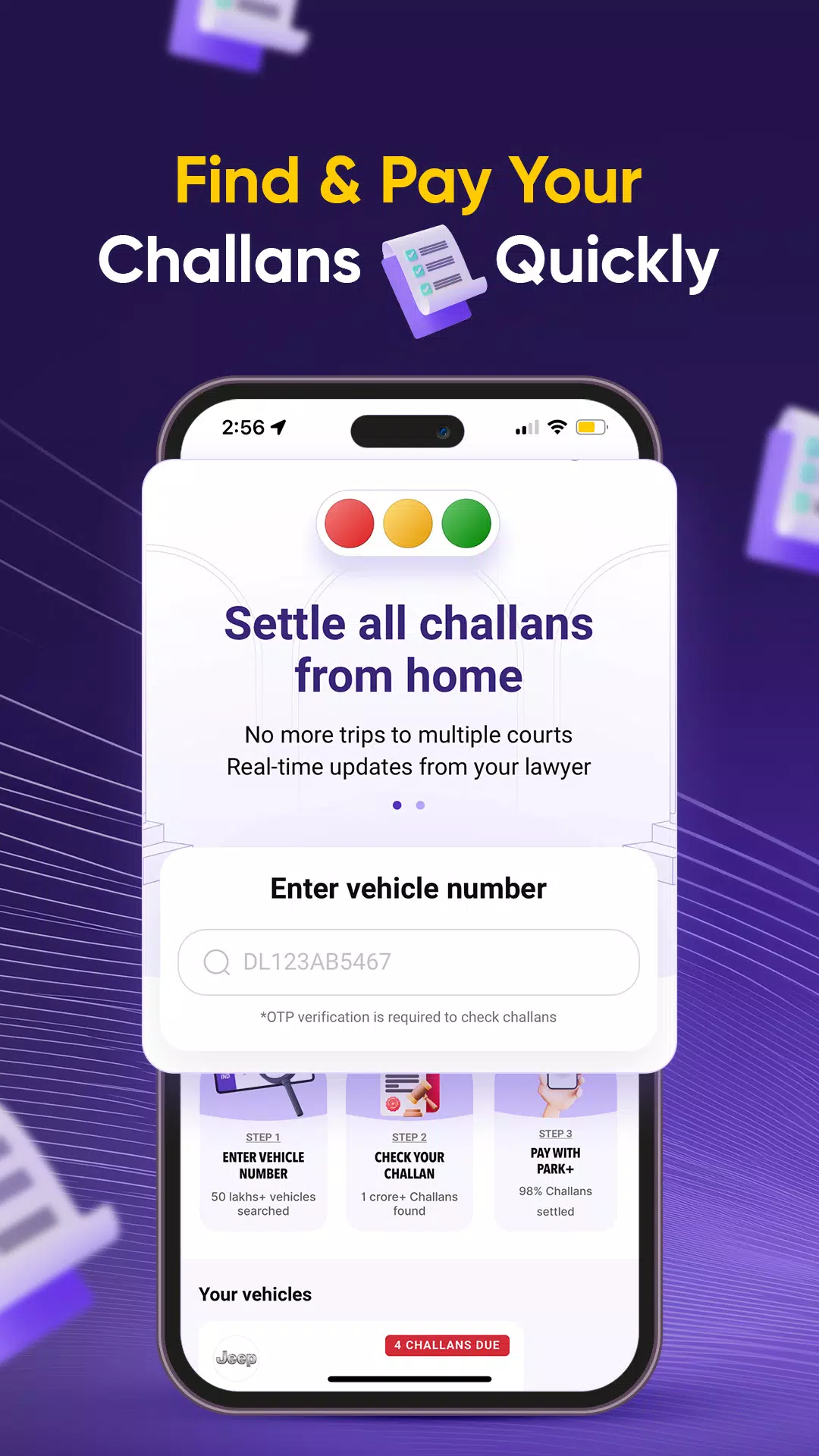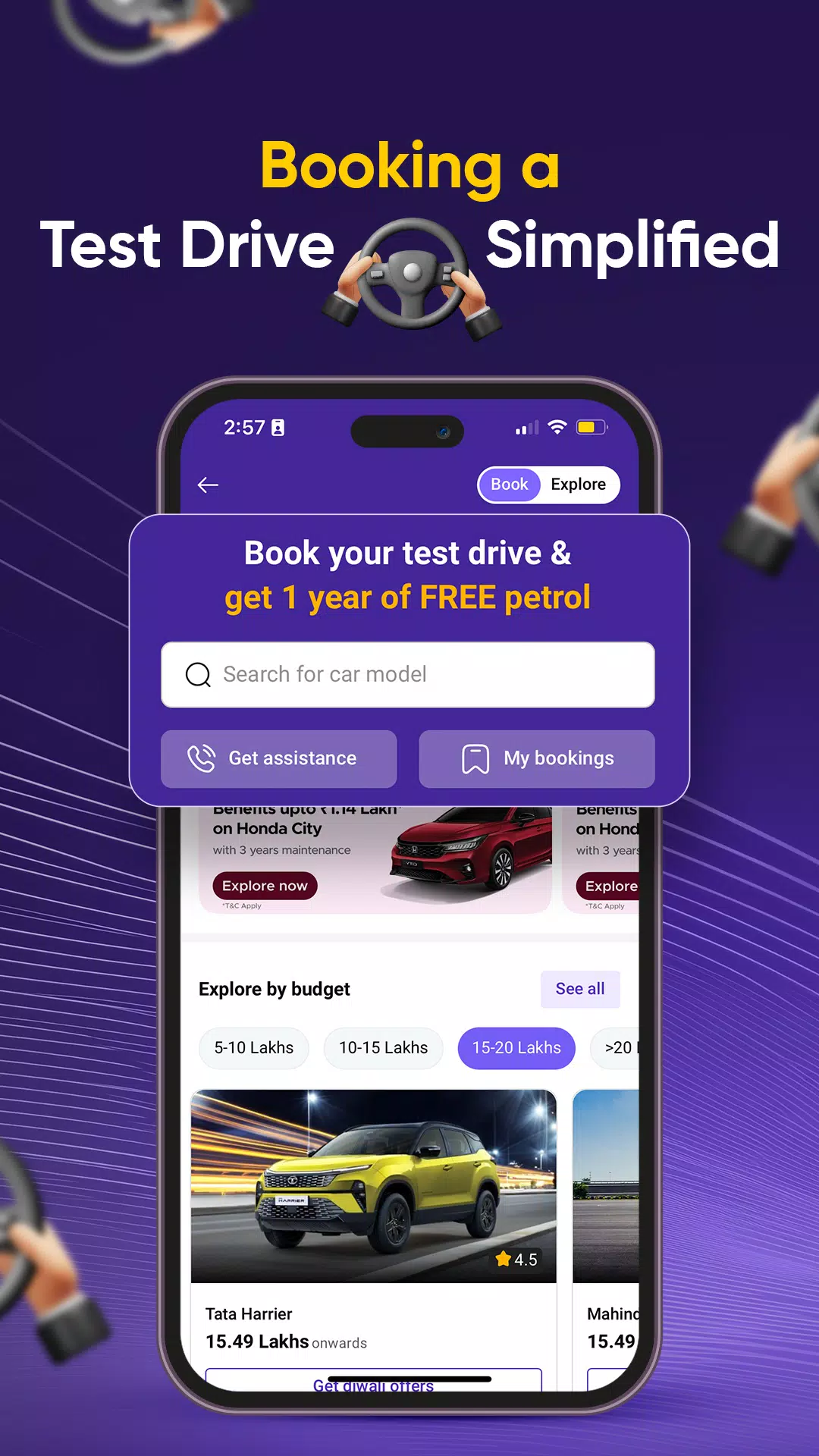Park+ is a comprehensive super app, trusted by over 1 crore car owners across India. With Park+, managing all your vehicle-related tasks becomes simple and efficient. From parking solutions to FASTag recharging, challan checks, RTO information, and more — everything you need is right at your fingertips.
Key Features of the Park+ App
→ Parking Solutions:
Easily discover, book, pay for, and park your vehicle in advance with Park+'s seamless online parking system.
→ FASTag Management:
Buy, recharge, and track your FASTag transactions effortlessly. You can also check your FASTag balance in real-time for tags issued by any bank including ICICI, SBI, Paytm, NPCI, Airtel, Axis, Kotak, IDFC, Bank of Baroda, HDFC, IndusInd, and IDBI.
→ E-Challan Status:
Stay updated on your vehicle's challan history and avoid penalties by checking your e-challan status anytime.
→ Vehicle Registration (Vahan) Details:
Access detailed RTO information about any vehicle such as owner name, make and model, PUC certificate, insurance details, and more using the vehicle registration number.
→ Car Insurance Made Easy:
Manage your motor insurance policy, check premiums, buy or renew policies, and access digital documents directly from the app.
→ Car Resale Value:
Looking to sell your car? Park+ helps you ensure you get the best possible resale value.
→ Financial Services via Park+ Money:
Solve your personal financial needs through credit products like Personal Loans and Credit Cards. Park+ partners with leading NBFCs such as Credit Vidya, Credit Saison, and ABFL to offer tailored lending options based on your profile.
Example Loan Calculation:
- Loan Amount: ₹150,000
- Rate of Interest (ROI): 18%
- Processing Fee: 3%
- APR: 21%
- EMI: ₹9,571
- Total Payable (18 months): ₹172,276
- Total Interest Payable: ₹22,276
*Note: This example is illustrative. Final APR depends on individual credit evaluation.
*APR includes interest and lender fees, offering a complete view of borrowing costs.
→ Traffic Rules & Alerts:
Stay informed with city-wise traffic regulations and receive daily alerts to keep your commute hassle-free.
→ Fuel Price Tracker:
Use the fuel price finder feature to monitor petrol, diesel, and CNG prices in your city on a daily basis.
→ EMI Calculator:
Plan your dream car purchase with ease by calculating EMIs before making a decision.
→ Smart Alerts & Reminders:
Get timely notifications for upcoming insurance, PUC, and low FASTag balance to avoid last-minute hassles.
→ FASTag Balance Inquiry Steps:
Open the Park+ App > Click on Add Car > Enter vehicle registration number > Add Vehicle > View Balance
→ FASTag Recharge Process:
Open the Park+ App > Click on FASTag > Select Recharge > Enter vehicle/vahan registration number or chassis number > Proceed > Enter recharge amount > Make payment.
→ Vehicle & RTO Information:
Retrieve valuable data on any vehicle including owner name, model, class, insurance, engine specifications, fuel type, registration info, ex-showroom price, and more.
→ Real-Time Parking Finder:
Never worry about finding a parking spot again. Discover and reserve parking spaces in advance with Park+’s smart location-based search.
Disclaimer
All vehicle-related data is sourced from the Parivahan website, which is publicly accessible. Park+ displays this information in the public interest and does not claim any affiliation with RTO authorities or mParivahan Sewa. Some common misspellings of Park+ include: perk plus, parkpul, patk plus, park plus, parkplus, parkp, park pl, parkpl, park p, park plu, parkplu, prk, spark plus, prak+, park pluse, par plus, park palace, park puls, prak, parak+, park plas, parak, parkpkus, parplus, parkpuls, parkplas, parak +, and parak plus.
6.2.20
58.7 MB
Android 8.0+
com.ovunque.parkwheels
Nice app but the UI feels a bit clunky sometimes 😅 Parking spot booking is super convenient though!