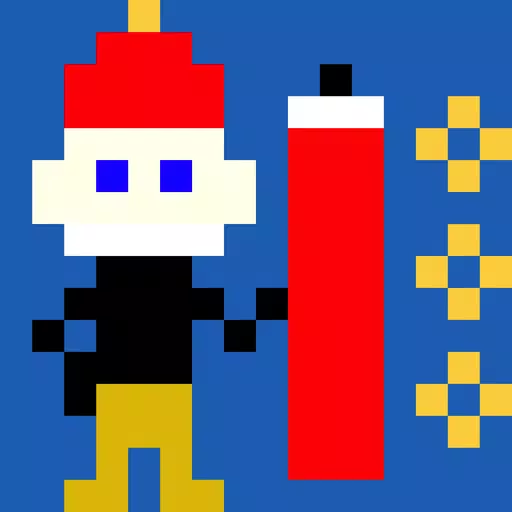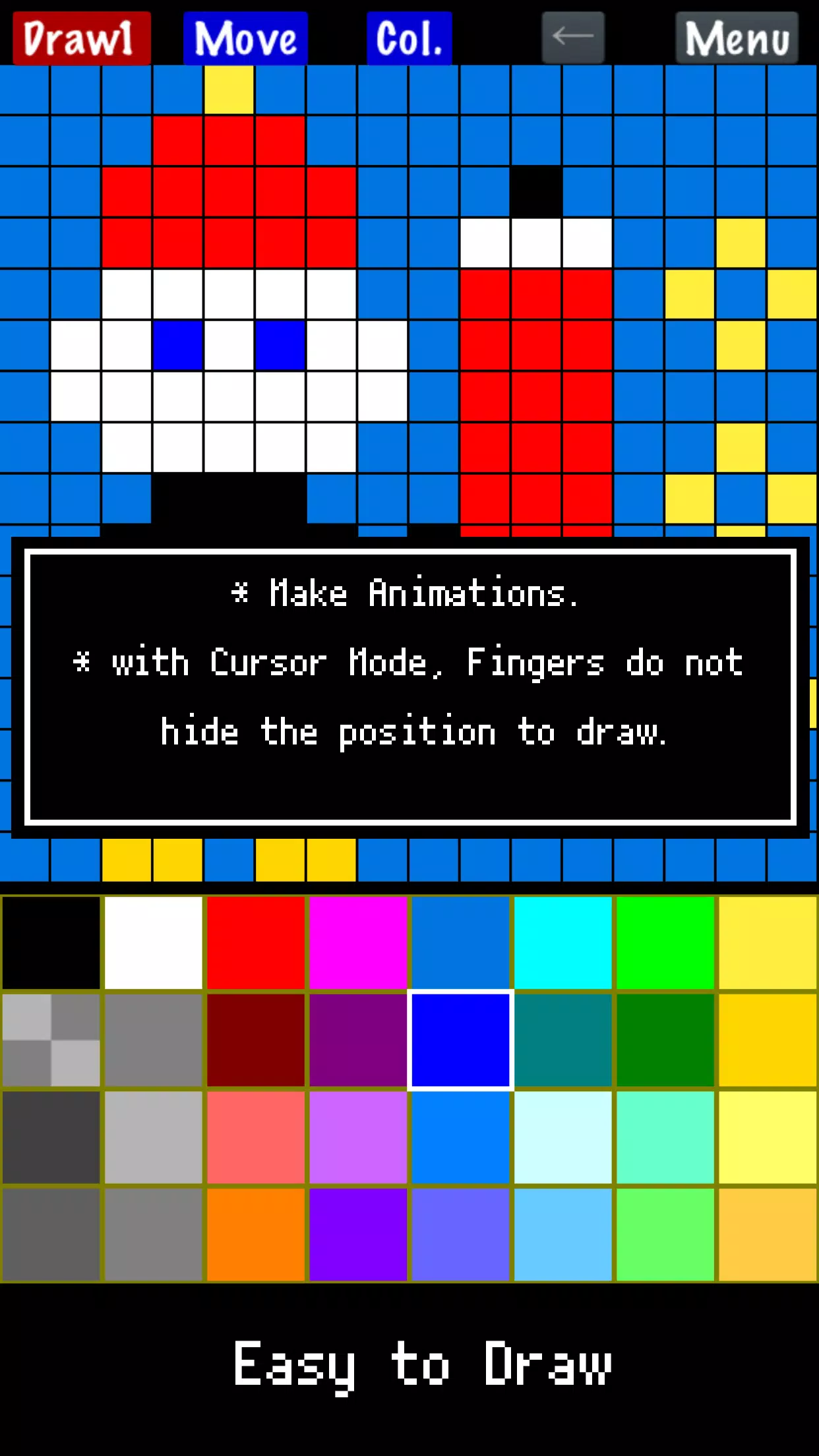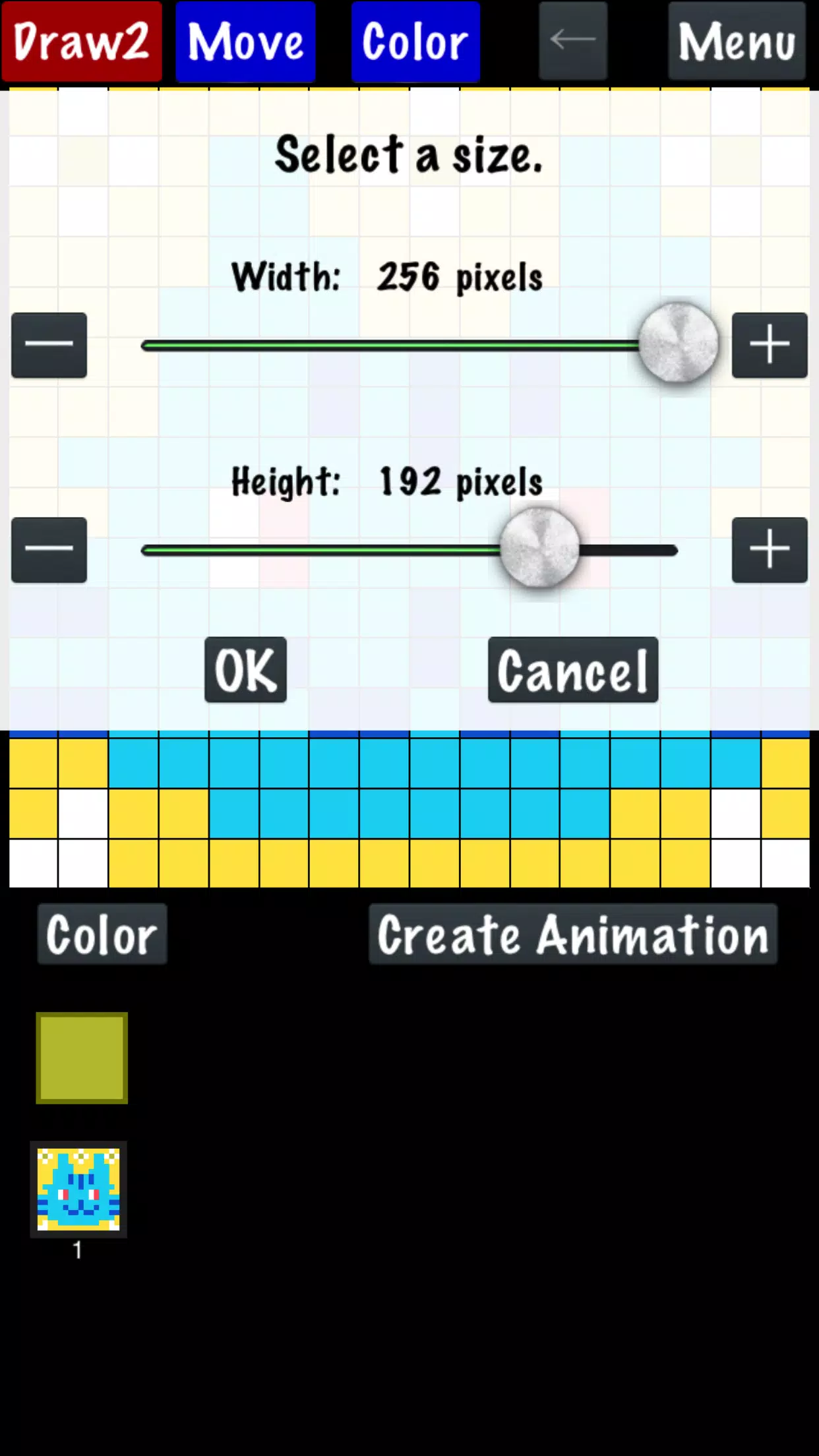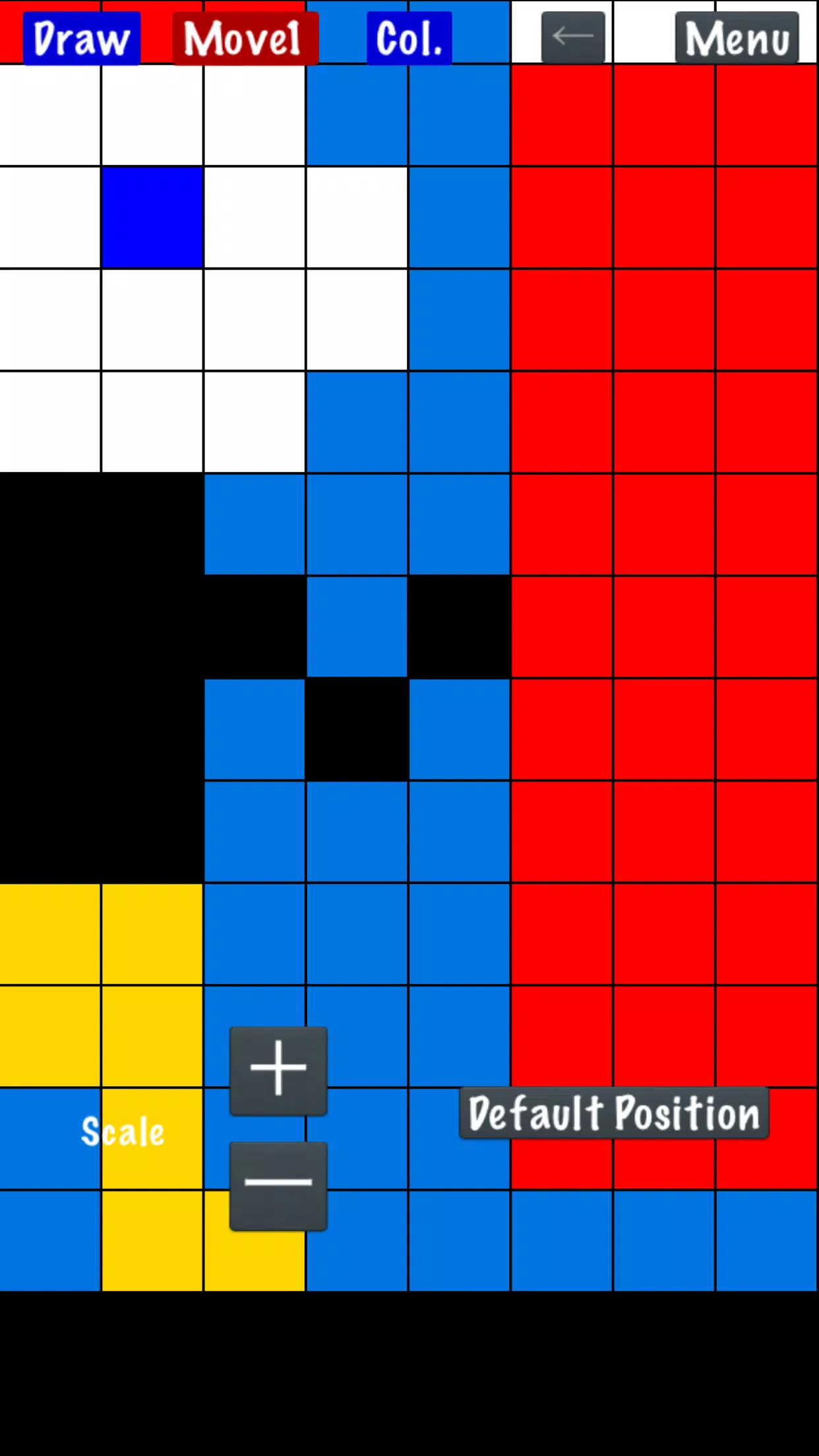For pixel art enthusiasts and fans of 8-bit retro gaming, "Pixel Art Maker" is the ultimate simple draw tool that brings your creative visions to life with ease. Designed with user-friendliness in mind, you can start crafting your pixel masterpiece immediately after launching the app.
One of the standout features is the ability to import a photo and transform it into pixel art, allowing you to pixelate your favorite images with just a few taps. Moreover, "Pixel Art Maker" enables you to venture into the world of animation. Start by drawing your pixel art, duplicate it, and then proceed to create captivating animations that tell your unique story.
Features:
- Create pixel art in sizes ranging from 8 x 8 to 256 x 256 pixels.
- Customize your artwork with a color palette limited to 32 colors, including a transparent option for added depth.
- Zoom in and out of your artwork effortlessly using a simple pinch gesture, ensuring precision in every detail.
- Conveniently load and save your drawing data, allowing you to work on your projects at your own pace.
- Import pixel art directly from image files, making it easy to work with existing designs.
- Enlarge your creations up to 2048 x 2048 pixels for high-resolution pixel art.
- Save your finished artworks as PNG files, stored conveniently at (SDCARD)/dot/YYYYMMDD_HHMMSS.png.
- Share your pixel art masterpieces with others by sending them directly to other apps.
- Edit and export your creations as animated GIFs. If your canvas is 128 x 128 pixels or smaller, you can create animations with up to 256 frames. For larger canvases, animations are supported up to 64 frames.
With "Pixel Art Maker," the possibilities for creating and sharing your 8-bit inspired art are endless. Dive into the world of pixel art and let your creativity shine with this intuitive and powerful drawing tool.
2.2.14
38.8 MB
Android 6.0+
jp.nekomimimi.dot