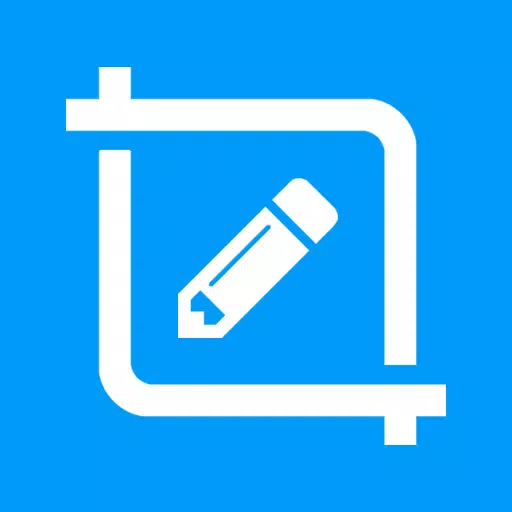
Screen Master: Your Powerful Screenshot and Annotation Tool
Screen Master is a free, root-free Android app offering effortless screenshot capture and extensive image editing capabilities. Capture screenshots with a simple tap of the floating button or by shaking your device. This intuitive app works seamlessly on tablets and phones.
Beyond basic screenshot functionality, Screen Master boasts a comprehensive suite of annotation tools. Easily crop, add text, blur sensitive information, draw shapes (arrows, rectangles, circles), and more. Edit and share your perfectly annotated screenshots instantly.
Key Benefits:
- Root-free: No rooting required for full functionality.
- High-Quality Images: Screenshots are saved in lossless PNG format.
- Versatile Annotation: A wide range of annotation tools for precise editing.
- Full Webpage Capture: Quickly capture entire web pages as images.
- External SD Card Support: Save screenshots directly to your external storage.
- Android 7.0+ Support: Compatible with Android 7.0 Shortcuts and QuickTile features.
- Long Screenshot & Stitching: Capture and stitch long screenshots and multiple photos.
Key Features:
Screenshot Capture:
- Floating Button: One-click screenshot capture via a convenient floating button.
- Shake to Capture: Capture screenshots by simply shaking your device.
- Web Capture: Easily capture full-page screenshots of websites by sharing the URL.
- Long Screenshot: Effortlessly capture scrolling webpages or long documents.
Photo Markup:
- Crop & Rotate: Crop images into various shapes (rectangles, circles, stars, triangles).
- Highlighting: Use the spotlight tool to emphasize key details.
- Blurring: Pixelate sensitive areas for privacy.
- Magnification: Zoom in on specific sections using the loupe tool.
- Emoji Stickers: Add fun and expressive emoji stickers.
- Text Annotation: Customize text color, background, shadow, stroke, style, and size.
- Drawing Tools: Utilize arrows, rectangles, circles, and a pen for detailed annotations.
- Direct Annotation: Annotate large images without prior cropping.
- Import & Share: Import photos from your gallery, save in high definition, and share easily.
Photo Stitching:
Automatically stitch multiple photos together, both horizontally and vertically, to create panoramic images.
Accessibility Service Note:
Screen Master uses the Android accessibility service solely to facilitate long screenshot capture. No user data is collected or shared, and no actions are taken without explicit user consent.
Limitations:
Screen Master cannot capture secure pages, including those with protected content (like YouTube), banking apps, or password input fields.
For feedback or suggestions, contact [email protected].
1.8.0.27
16.1 MB
Android 5.0+
pro.capture.screenshot
Great app! Screen Master makes taking and editing screenshots so easy with the floating button and shake feature. Love the annotation tools, but sometimes it lags a bit on my older phone. Still super useful!






















