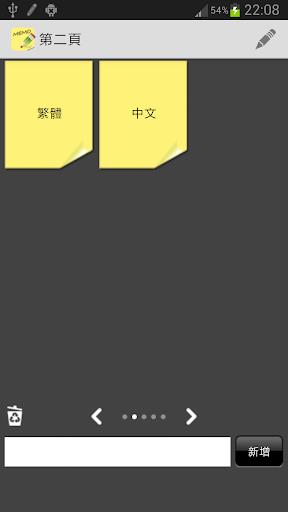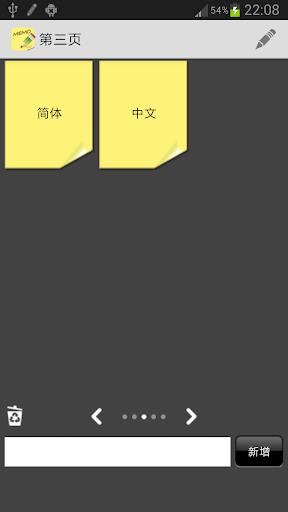Introducing the Fast Memo app, a convenient and efficient note-taking tool. With its easy-to-find placement on the top left corner of your screen, you can quickly jot down your thoughts in just two steps. Edit, remove, move, or share your notes with just one click. Organize your notes across 5 pages with 9 notes per page. Sliding between pages adds a cool touch. Need to send text or links from your computer to your phone? This app has got you covered with its PC-to-mobile feature. Simply follow the steps for one-off automatic user account registration and start sending messages seamlessly. Additionally, the app offers a quick launch icon and backup & restore functionalities. Choose from English or Chinese languages based on your locale. Keep in mind that your Google account will be used for online backup, restore, and PC-to-mobile functions.
Features of this app:
- Fast memo app: Allows users to quickly create notes with just a few clicks.
- Easy editing: Users can easily edit, remove, move, and share their notes with a single click.
- Multiple pages: The app offers 5 pages with 9 notes per page, providing enough space for storing notes.
- Slide feature: Users can easily switch between pages by sliding, enhancing the user experience.
- PC to mobile connectivity: Allows users to send text or links from their computer to their phone, making it useful for syncing information.
- Quick launch icon: Offers a quick launch icon in the style of Samsung, HTC, or Google, which appears on the status bar for easy access.
Conclusion:
This app provides a fast and convenient way to create and manage notes. With its user-friendly interface and various features such as easy editing, multiple pages, and PC to mobile connectivity, it offers a seamless experience for users. The inclusion of a quick launch icon and multilingual support further enhances its functionality. Overall, this app is a valuable tool for those who want to efficiently organize and access their notes. Click here to download.
2.4.5
4.34M
Android 5.1 or later
com.phoenix.memo
Buena aplicación para notas rápidas. Me gusta su ubicación en la pantalla, pero le falta la opción de personalizar el tamaño de las notas.
Die App ist okay für einfache Notizen, aber die Benutzeroberfläche ist etwas unübersichtlich.
这个软件有点简陋,功能太少了,而且经常闪退。
Pratique pour les notes rapides, mais un peu limité en fonctionnalités. J'aimerais pouvoir organiser mes notes plus facilement.
Love this app! It's so convenient to have notes always visible and easily accessible. The interface is intuitive and the features are perfect for quick note-taking.