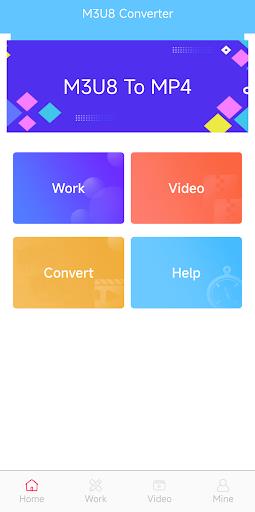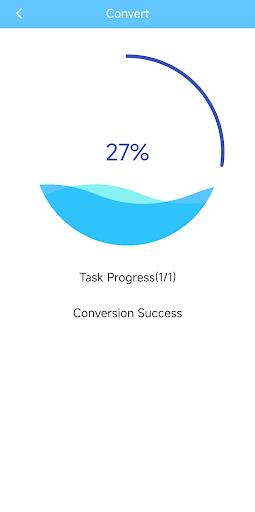Experience seamless conversion with Video Converter - M3U8 to MP4. This powerful app is designed to effortlessly transform M3U8 files into MP4 format, ensuring compatibility across various devices. It's the ideal solution for anyone looking to download streaming content for offline viewing or needing a universally playable format. With its intuitive interface and efficient conversion process, your media files are just a few taps away from being ready to accompany you anywhere.
Features of Video Converter - M3U8 to MP4:
- Effortless conversion from M3U8 to MP4 format, making your videos accessible on any device.
- Seamless playback of any video on your phone, enhancing your viewing experience.
- Efficient management of all video files on your device, keeping your media library organized.
- High-quality video conversion without compromising on detail or clarity.
- Convenient sharing options, allowing you to share your converted videos with ease.
- User-friendly interface designed for a smooth and hassle-free experience.
How to Use This App:
Download and Install: Begin by downloading the Video Converter - M3U8 to MP4 app from your device's app store and proceed with the installation.
Launch the App: Open the app and grant the necessary permissions to access your files.
Import M3U8 File: Navigate to the 'Convert' section, where you can import your M3U8 file or enter a playlist link.
Select Output Format: Choose 'MP4' as your desired output format from the available options.
Start Conversion: Initiate the conversion process by tapping on 'Start' or 'Convert' and allow the app to complete the task.
Save Your File: Once the conversion is finished, save the MP4 file to your device's storage or to the cloud for convenient access later.
Playback: Enjoy your newly converted video on any device that supports MP4 format, ensuring a smooth and enjoyable viewing experience.
10.6
27.30M
Android 5.1 or later
com.billsong.videoconvert