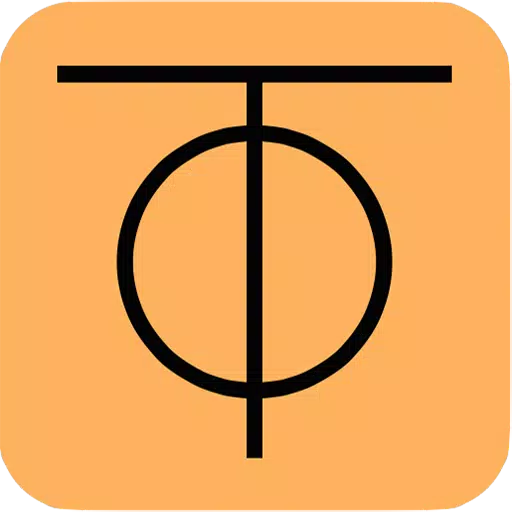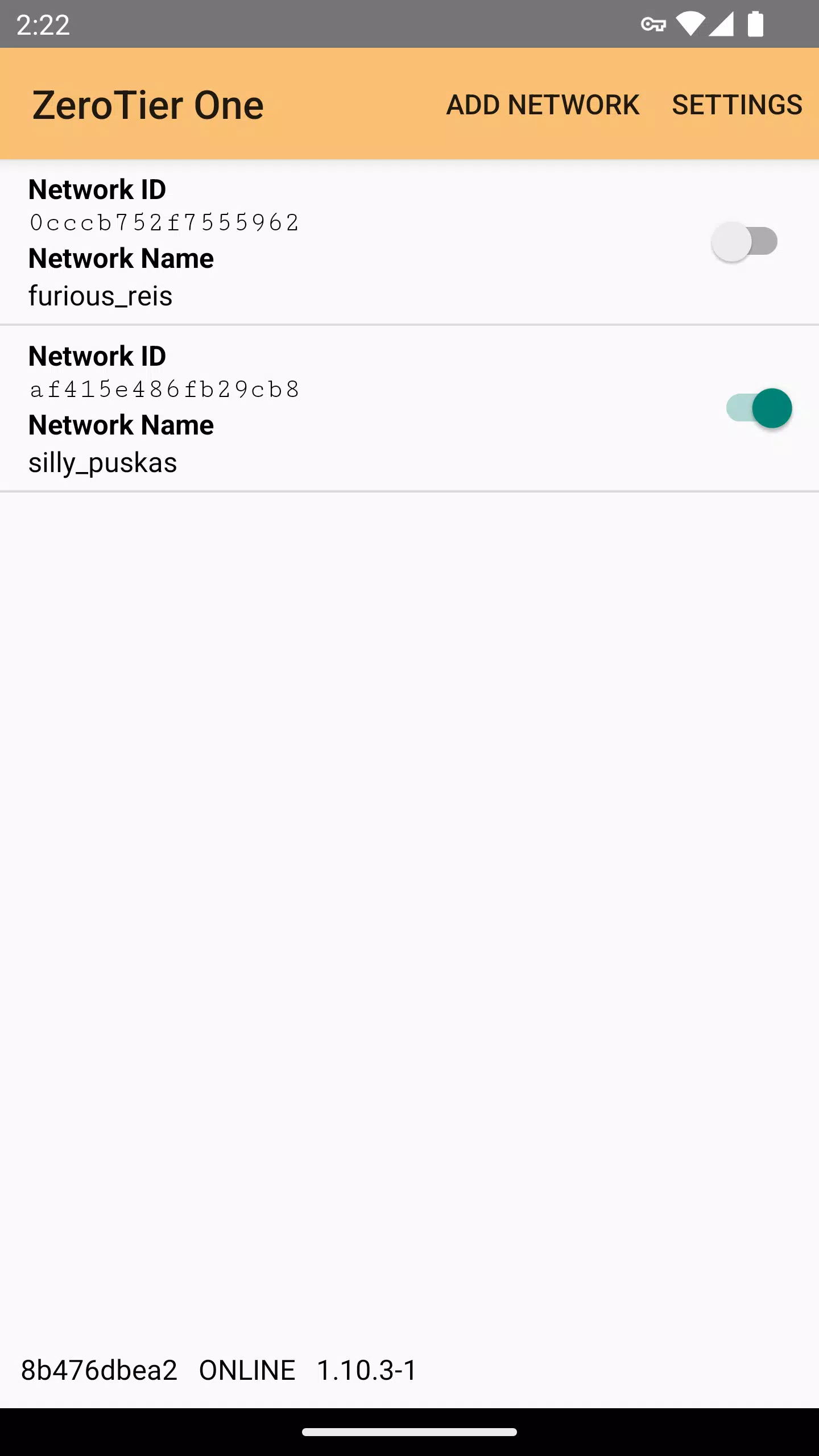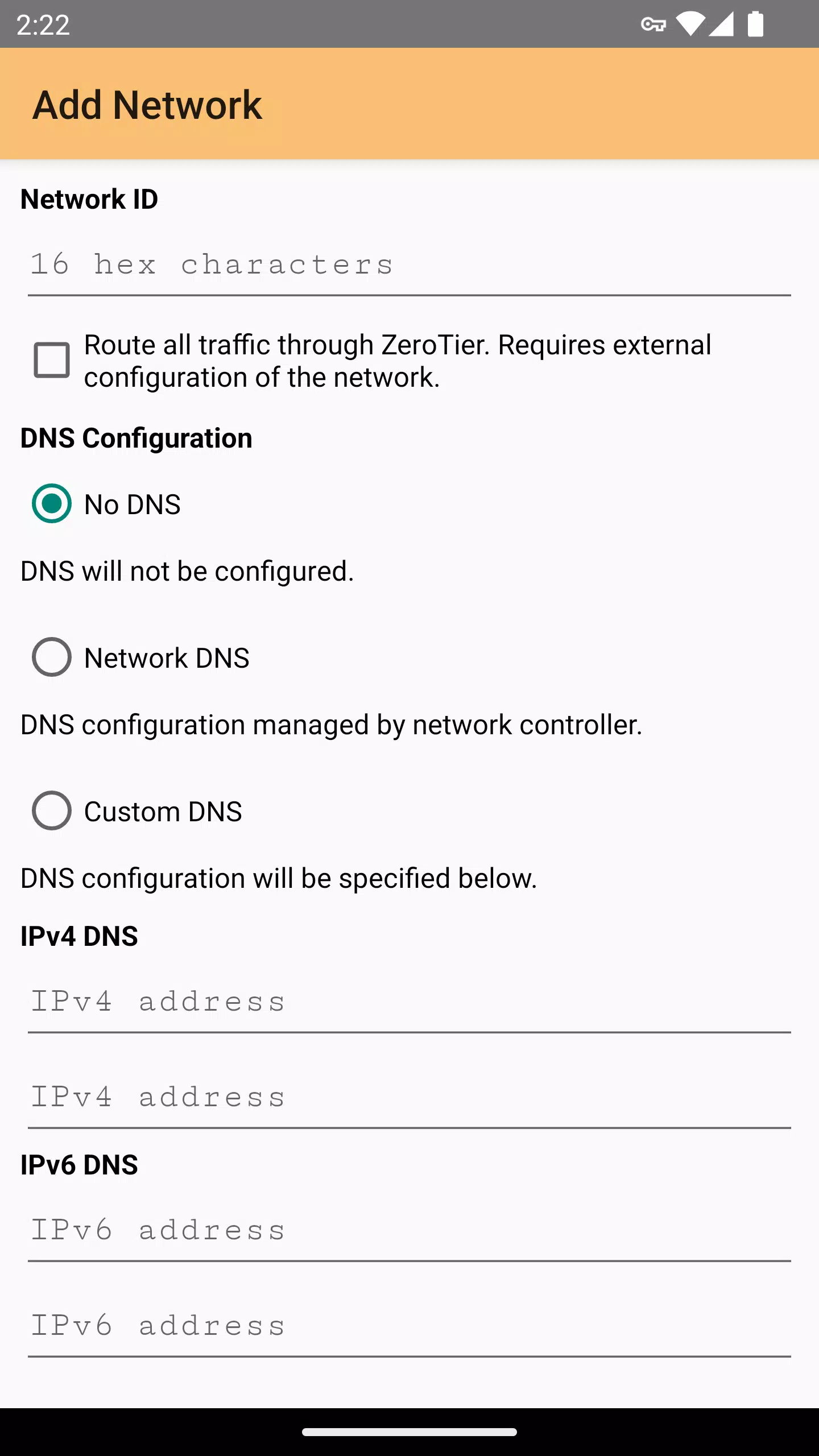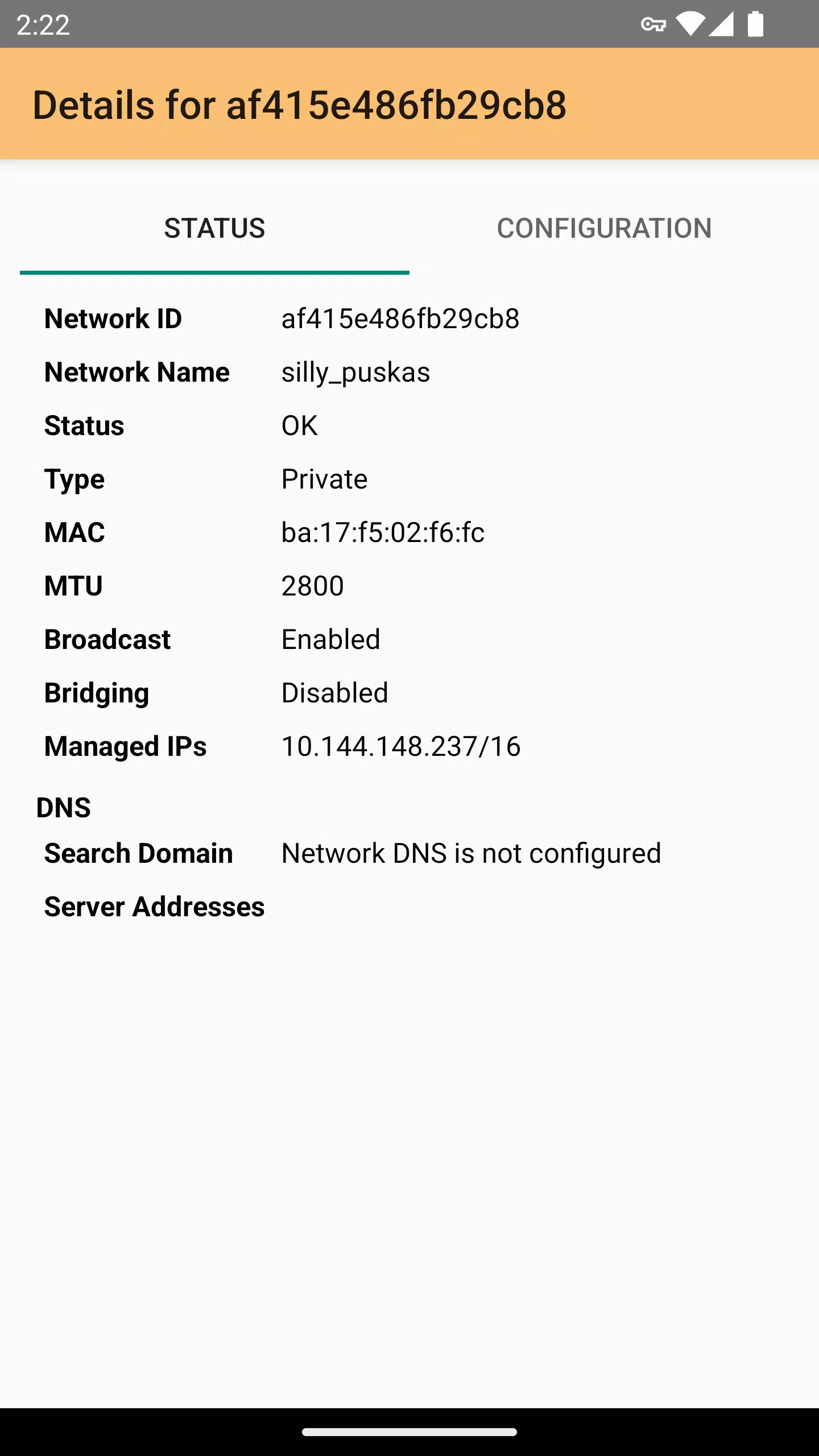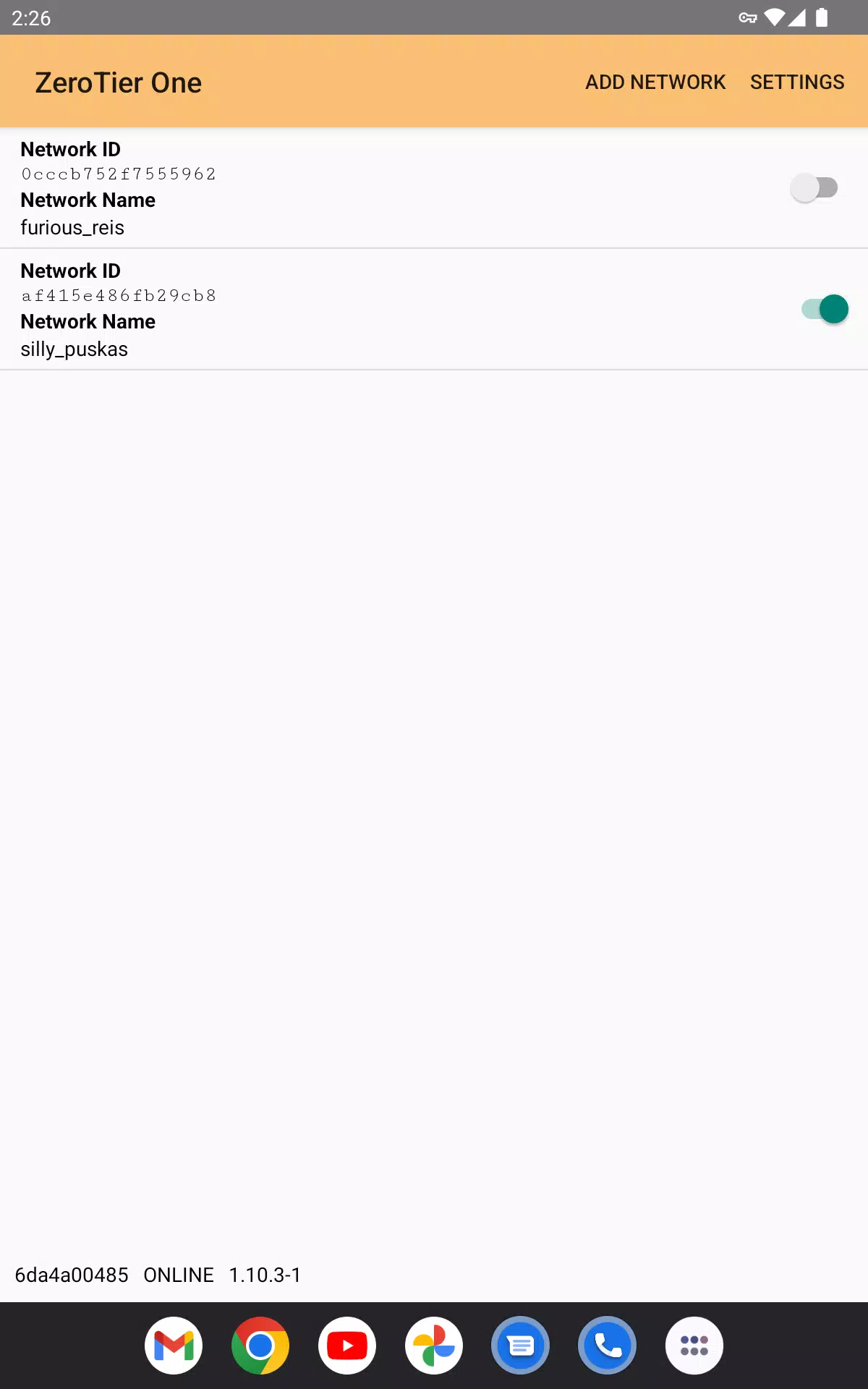Application Description:
To connect to a ZeroTier virtual network as a VPN from your phone or tablet, follow these steps:
Download and Install ZeroTier One:
- Visit the Google Play Store on your Android device and search for "ZeroTier One."
- Download and install the app.
Join a ZeroTier Network:
- Open the ZeroTier One app on your device.
- You will be prompted to enter a Network ID. This ID is provided by the network administrator or can be created if you are setting up your own network.
- Enter the Network ID and tap "Join Network."
Authorize the Connection:
- Once you join the network, the ZeroTier server will need to authorize your device. This might require action from the network administrator.
- You will see the status change to "OK" once your device is authorized and connected to the network.
Configure as VPN:
- ZeroTier One automatically sets up the connection as a VPN on your Android device. You can check this in your device's VPN settings.
- Go to "Settings" > "Network & internet" > "VPN" to see the ZeroTier VPN connection listed.
Using the VPN:
- To activate the VPN, simply toggle it on from the ZeroTier app or from your device's VPN settings.
- Once activated, your device will route traffic through the ZeroTier network, allowing you to access resources as if you were on the same local network.
Benefits of Using ZeroTier:
- Peer-to-Peer Networking: ZeroTier creates direct, peer-to-peer connections, which can be faster and more reliable than traditional VPNs.
- Versatility: It's suitable for various applications, including remote collaboration, multi-site cloud connectivity, and IoT device management.
- Cross-Platform Compatibility: ZeroTier is available on multiple platforms, including Linux, macOS, Windows, and BSD Unix. For more details, visit ZeroTier's official website.
Troubleshooting and Support:
- If you encounter any issues, you can seek help on the ZeroTier discussion forum.
- The core engine of ZeroTier is open source and available on GitHub, where you can also report bugs or contribute to the project.
By following these steps, you can easily connect to a ZeroTier virtual network from your Android phone or tablet, enhancing your connectivity and collaboration capabilities.
Screenshot
App Information
Version:
1.14.0-2
Size:
12.3 MB
OS:
Android 8.0+
Developer:
ZeroTier, Inc.
Package Name
com.zerotier.one
Available on
Google Pay
Reviews
Post Comments
Trending apps
Software Ranking