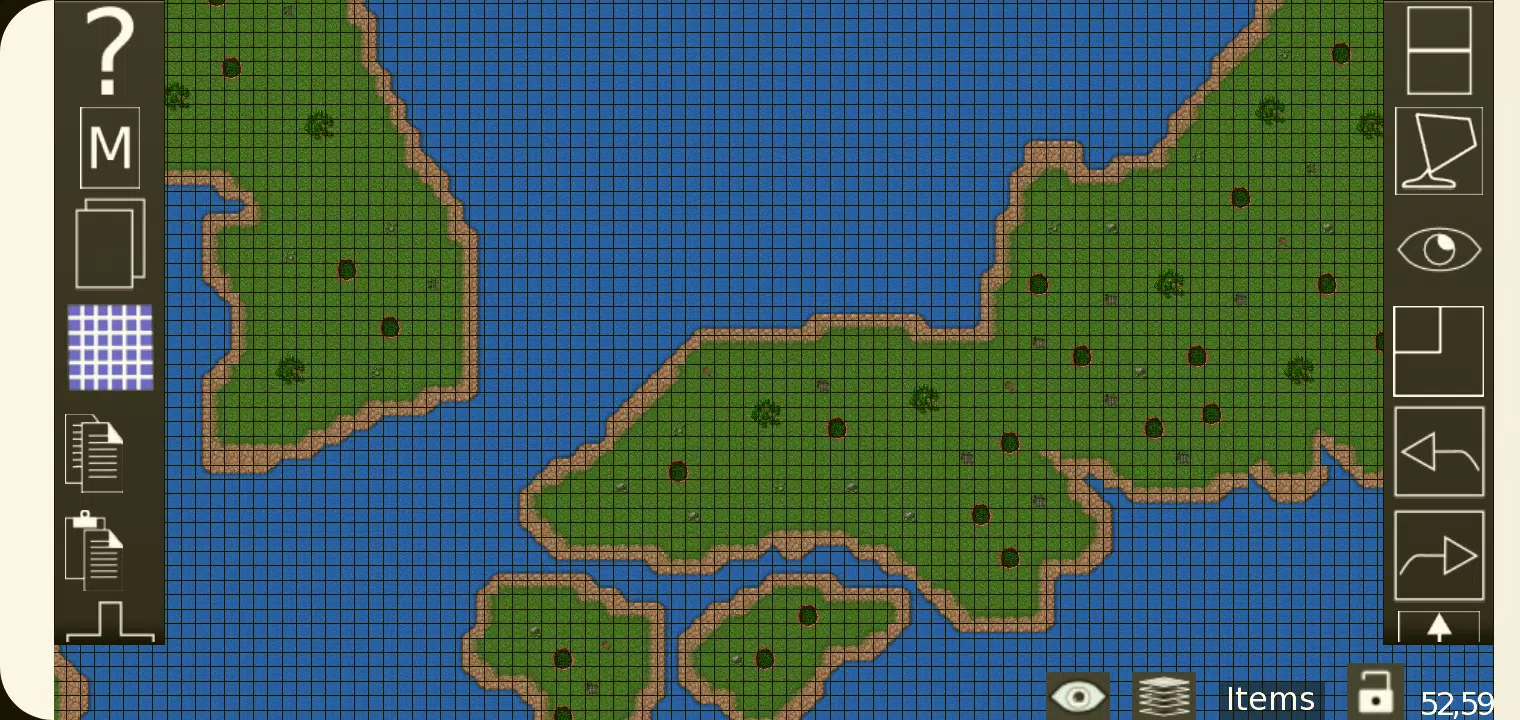For those passionate about crafting immersive 2D gaming worlds, the Tiled Map Editor (TMEditor) stands out as an indispensable free tool designed to streamline the creation of intricate map layouts. Whether you're setting up collision areas, pinpointing enemy spawn positions, or strategically placing power-ups, TMEditor offers a versatile platform that encapsulates all these elements into a standardized .tmx format, making it a breeze to integrate into your game development workflow.
How Does TMEditor Work?
The process of utilizing TMEditor to breathe life into your game maps is straightforward and engaging. Here's how you can get started:
- Begin by selecting the dimensions of your map and the size of your base tiles, setting the foundation for your creative journey.
- Next, import tilesets from images, which will serve as the building blocks of your map's visual landscape.
- With your tilesets ready, start arranging them across your map, painting the canvas with your game's environment.
- Enhance your map by adding objects that represent abstract concepts like collision zones or special event triggers.
- Once your map is complete, save it as a .tmx file, ensuring your hard work is preserved in a universally compatible format.
- Finally, import the .tmx file into your game engine, where it can be interpreted and brought to life within your game.
Features
- Supports both orthogonal and isometric map orientations, catering to a variety of game styles.
- Allows for the use of multiple tilesets, giving you the flexibility to create diverse and detailed environments.
- Offers multiple object layers, enabling complex map designs with different interactive elements.
- Facilitates multi-layer editing with up to eight layers, allowing you to add depth and complexity to your maps.
- Includes custom properties for maps, layers, and objects, enhancing the customization and functionality of your game world.
- Equipped with essential editing tools such as Stamp, Rectangle, and Copy Paste, alongside the ability to flip tiles for varied visual effects.
- Provides undo and redo functionalities (currently limited to tile and object mapping), ensuring a forgiving creative process.
- Supports various object types including rectangles, ellipses, points, polygons, polylines, text, and images, adding versatility to your map designs.
- Allows for the placement of objects on isometric maps, further expanding your design possibilities.
- Enables the use of a background image, setting the stage for your map's aesthetic.
- Offers multiple export options including XML, CSV, Base64, Base64-Gzip, Base64-Zlib, PNG, and Replica Island (level.bin), ensuring compatibility with various game engines and tools.
What's New in the Latest Version 1.0.27
The latest update, released on October 4, 2024, focuses on enhancing the user experience with crucial bug fixes, ensuring a smoother and more reliable mapping process for all users.
1.0.27
5.4 MB
Android 10.0+
com.microspacegames.app.android